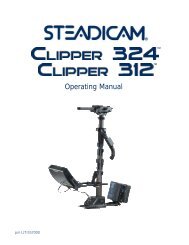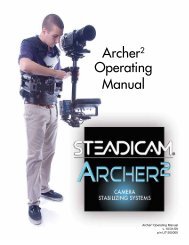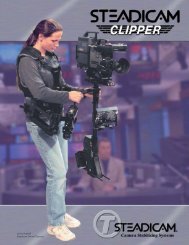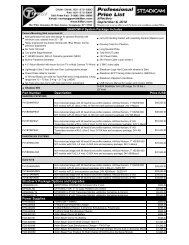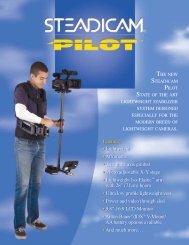Create successful ePaper yourself
Turn your PDF publications into a flip-book with our unique Google optimized e-Paper software.
You won’t need to screw them on tightly. Each weight has a rubber<br />
O-ring at the back of the threads that keeps it from working loose,<br />
even when barely tightened.<br />
“Z” Balance<br />
Screw and unscrew two weights together and apart, notice that<br />
they only need to be lightly tightened (until just snug), so they<br />
remain easy to add and remove.<br />
Unfold the <strong>Merlin</strong> 2 and unscrew the Start weight from the<br />
forward position and the Start and Finish weights from the<br />
lower position and set them aside.<br />
If your camcorder is in the Online Cookbook at www.merlin2cookbook.com note the number and<br />
type of weights specified for both the forward and lower positions, and note them again here:<br />
Forward Position: 0 or 1 Finish (zero for lightest cameras) + Mid (0 or 1)<br />
Lower Position: Start (0 or 1) + Mid (0 to 6) + Finish<br />
Install the weights specified at both the forward and lower positions. Note, as above: a Start weight<br />
may not be called for, but cameras weighing a pound or more will almost always employ Finish<br />
weights, both forward and below.<br />
Balancing from Scratch I: Formula for adding weights<br />
If you don’t see your camcorder in the Online <strong>Merlin</strong> 2 Cookbook, here’s a rough formula to help you preset vertical<br />
balance. Weigh your camera accurately (or look up its weight in the camera’s manual or on the manufacturer’s<br />
website). Make sure you have the tape, disc or memory card aboard, plus a camera battery when you weigh it. Note<br />
that the compact structure of the <strong>Merlin</strong> 2 puts its counterweights about four times as far below the gimbal (think<br />
fulcrum!) as the center of your camera’s mass is above it. Therefore you’ll need at least a quarter of your camera’s<br />
weight down below as counterbalance.<br />
For every pound of camcorder weight, add at least a quarter-pound <strong>Merlin</strong> 2 weight to the lower spar.<br />
< 1 lb (.45kg) Cameras under one pound will generally need one Finish weight forward and one Finish<br />
weight below.<br />
> 1 lb (.45kg) Cameras weighing over one pound will also need a tapered Start weight added below.<br />
> 2 lbs (.91kg) At two pounds, add one Mid weight below.<br />
> 3 lbs (1.36kg) At three pounds, add one more Mid below and also add a Mid in front (but never<br />
more than one Mid and one Finish in the forward position -- they are for increased inertia and don’t<br />
contribute much to vertical balance.)<br />
+1 For every additional pound (.45kg), add at least one more Mid weight below.<br />
Note some of the heavier HDV cameras suggested for use with <strong>Merlin</strong> 2, such as the Sony “Z” have higher than<br />
normal centers-of-mass and may require the Mid weight in front to be moved down onto the lower spar. The idea<br />
is to add as little weight as possible to balance your camera and so preserve the essential lightness of the <strong>Merlin</strong> 2<br />
system. Without its weights <strong>Merlin</strong> 2 weighs 1.4 lbs (0.64 kg).<br />
12