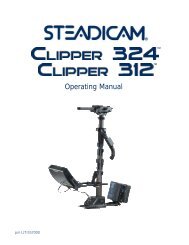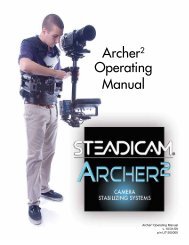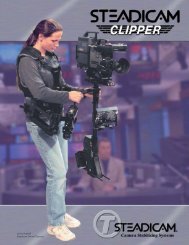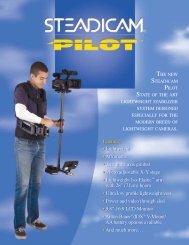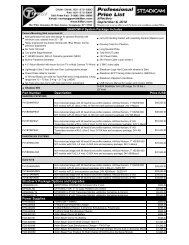You also want an ePaper? Increase the reach of your titles
YUMPU automatically turns print PDFs into web optimized ePapers that Google loves.
Reverse mode (aka ‘Don Juan’)<br />
Body Positions<br />
The Don Juan was also whimsically named circa<br />
l980, and it’s still what the professional operators<br />
in 40 countries call the other major operating<br />
position: the Reverse Position, defined as<br />
operating with the camera aimed roughly in the<br />
reverse direction as the forearm of your “guide”<br />
hand. Try it two-handed.<br />
Assume the Forward Mode as shown<br />
above…<br />
Pan the camera to the rear without moving<br />
your body. Flex the wrist inward as necessary to<br />
avoid bumping the spar. But it’s the same finger<br />
position on the Guide. It is exactly like Forward<br />
shooting except the camera is pointed in the<br />
opposite direction and you must turn your gaze<br />
sideways to see your monitor. Keep your head<br />
angled down as shown—it lets the widest arc of<br />
your peripheral vision see the path ahead of you.<br />
Reverse Mode is for when you need to shoot<br />
backwards, but also want to see where you’re<br />
going. Following people is easy but can be<br />
boring. Shots that precede people are friendlier<br />
because you see their faces. Reverse shooting<br />
helps you avoid bumping into things or falling<br />
down. It’s a very common Steadicam shooting<br />
mode, used in thousands of feature films and lets<br />
one precede the action, sometimes at high speed,<br />
and even up and down steps, but it definitely<br />
takes practice.<br />
Note: Reverse Mode shooting can be<br />
dangerous if you lose your footing or<br />
get too involved with your shot to notice<br />
where you’re going.<br />
DO NOT attempt a Reverse<br />
Mode shot without first<br />
scouting the terrain for<br />
obstacles and hazards your<br />
peripheral vision might miss.<br />
Boom Height<br />
Another essential technique for Steadicam<br />
operating is Booming. In many instances it is<br />
easier to control headroom on your subject by<br />
adjusting camera height rather than tilting.<br />
Reverse Position ranges from the<br />
camera pointing backward to the<br />
operator’s left side, as he walks<br />
forward or backwards.<br />
Remember, your camera is not connected<br />
to you, so it no longer has to point the<br />
way you’re headed.<br />
Note: Booming moves do not affect the<br />
angular isolation of the camera.<br />
30