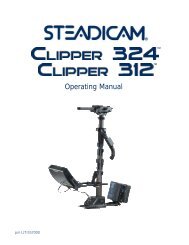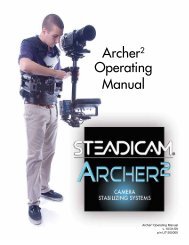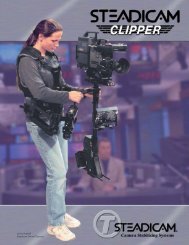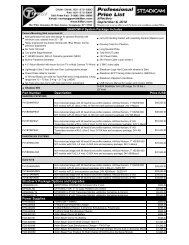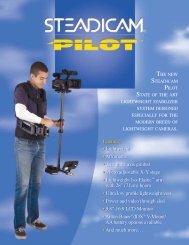You also want an ePaper? Increase the reach of your titles
YUMPU automatically turns print PDFs into web optimized ePapers that Google loves.
Hand Positions<br />
8. Hand Positions<br />
Two-handed operating position<br />
This is the smoothest, easiest and most precise<br />
way to operate the Steadicam <strong>Merlin</strong> 2. The force<br />
to support it is isolated from the camera and the<br />
force to aim it can be almost non-existent. The<br />
camera is free to rotate on excellent bearings.<br />
What’s more, it is highly inert! The combination<br />
will provide you with an entirely new sensation<br />
as you orient an object that acts as if it were<br />
floating in space. (Ignore the weight and you can<br />
almost believe it!)<br />
One hand (your choice) holds the Grip and<br />
supports all the weight. You can’t pan or tilt with<br />
that hand and it has no influence on the camera’s<br />
angle unless you bump the stage or upper spar.<br />
This is the hand that ‘Flies’ your <strong>Merlin</strong> 2<br />
through space and avoids contact with anything<br />
(legs, elbows, clothing, furniture!) that could<br />
disrupt your shot.<br />
Inertia<br />
Remember that the <strong>Merlin</strong> 2 is both inert and<br />
free to rotate. This means that you must think<br />
ahead if you want it to start panning and begin<br />
early, with the smallest force possible. Also<br />
remember to stop the pan – the <strong>Merlin</strong> 2 obeys<br />
several of Newton’s laws, such as the one about<br />
“remaining in motion.”<br />
Use your thumb and finger like a drum brake<br />
to stop a pan, releasing the pressure the instant<br />
the camera is aimed where you want. Let your<br />
wrist bend a little to stay out of the way of the<br />
spars. The inertia of the <strong>Merlin</strong> 2 makes it hard<br />
to react instantly – try to anticipate your moves.<br />
One-handed operating position<br />
NOTE: If your<br />
<strong>Merlin</strong> doesn’t<br />
feel right, or<br />
you are having<br />
trouble at this<br />
point, please<br />
reference the<br />
Troubleshooting<br />
section on p 42.<br />
28<br />
The thumb and two fingertips of the other hand<br />
lightly touch the Guide Ring and the Tongue<br />
when you want to change where it’s pointing,<br />
and otherwise more or less leave it alone.<br />
In other words: barely touch it as long as the<br />
framing is correct and use minimal force to reaim<br />
as necessary.<br />
Two-handed support<br />
Try not to let your operating hand touch your<br />
support hand unless you need help holding<br />
up a heavy camera. In that case, you can hook<br />
the pinkie of your guiding hand in between the<br />
fingers of your gripping hand, (like a modified<br />
golf grip), and help support it with the operating<br />
hand, while still maintaining that light and<br />
isolated finger contact on the Guide.<br />
Slide up your hand on the Grip, so that your<br />
second finger is just below the notch.<br />
Hold the Grip strongly with you second, third<br />
and little finger. Your thumb and first finger can<br />
just reach the Guide and contact it lightly and<br />
intermittently.<br />
Use your entire arm as a crank when you<br />
pan, while you intermittently accelerate the<br />
Guide with your fingers.<br />
Tilt by keeping your forefinger crossways as<br />
shown so it won’t also induce unwanted pan<br />
rotation, and use your entire arm as a lever,