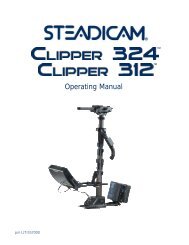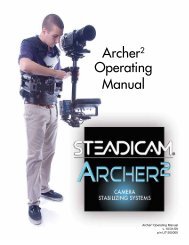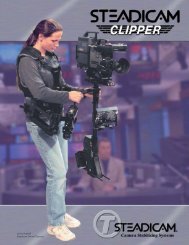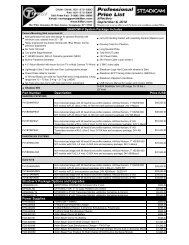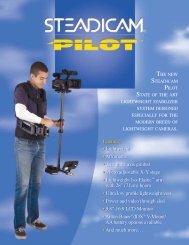You also want an ePaper? Increase the reach of your titles
YUMPU automatically turns print PDFs into web optimized ePapers that Google loves.
7. Horizontal and Vertical Trim<br />
Trim<br />
Horizontal trim<br />
You have preset vertical balance and camera position on the Stage, but your <strong>Merlin</strong> 2 is still unlikely to<br />
be in perfect balance. Let’s see how unbalanced it is, and in what direction.<br />
Grasp the Grip with your right hand and slide up your hand so<br />
you can steady the Guide with your right thumb and forefinger.<br />
Steady the upper spar with your left hand and tentatively<br />
release it. It will probably start to tilt over – either to the front,<br />
back or sideways (or both).<br />
Note the direction of tilt.<br />
If the <strong>Merlin</strong> 2 tries to tilt forward, use your thumb to push up<br />
several times on the Fore-and-Aft Trim Roller.<br />
If the <strong>Merlin</strong> 2 tilts backwards, pull down several times, and<br />
try it again.<br />
The adjacent arrows will remind you which direction to adjust<br />
each Trim Roller. Use quick full turns.<br />
Each time you trim, hold the <strong>Merlin</strong> 2 level before you release<br />
it so you can tell if you are getting close. Repeat as needed<br />
until it hangs level front-to-back.<br />
If the <strong>Merlin</strong> 2 also goes off-level side-to-side (which is likely),<br />
use your thumb to push up or pull down on the Side-to-Side<br />
Trim Roller under the Stage.<br />
Follow the arrows. If the monitor side of your camera needs to<br />
come up, push up. If the monitor is too high, pull down.<br />
Remember to hold it level each time before you release. Repeat<br />
as necessary.<br />
Alternate trying to trim fore-and-aft and side-to-side. It is<br />
easier if you don’t try to balance one axis entirely all at once.<br />
Go back and forth from one Trim Roller to the other as you<br />
get closer.<br />
Making a large fore-and-aft adjustment<br />
If your camera is way out of balance fore-and-aft, as might happen if you’re balancing from scratch, it<br />
may fall quickly when released. In that case you may slide the camera forward or backward on the Stage<br />
to get closer to rough balance before trying to use the Fore-and-Aft<br />
Trim Roller.<br />
22<br />
Don’t grab the Lower Spar if the <strong>Merlin</strong> 2 falls off-level. Just<br />
slide your ‘Grip’ hand up and stabilize the Guide Ring with<br />
your thumb and fingers in order to keep the <strong>Merlin</strong> 2 from<br />
tilting too far in any direction.