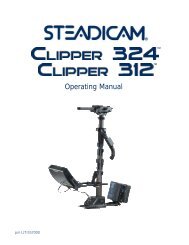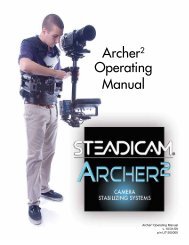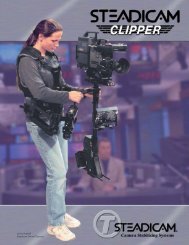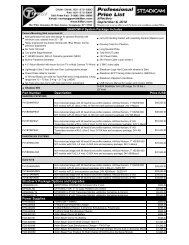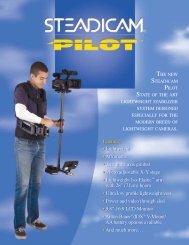You also want an ePaper? Increase the reach of your titles
YUMPU automatically turns print PDFs into web optimized ePapers that Google loves.
2. A Tour of the <strong>Merlin</strong> 2®<br />
The Parts<br />
Before you take your <strong>Merlin</strong> 2® out of the box…<br />
We’ll begin by describing the purpose of the system and identifying<br />
the major components. Then we’ll cover the procedure for safely<br />
unpacking and unfolding the unit. So leave it in the box for now!<br />
Camcorders are unstable because the human beings holding them are<br />
always in motion. Small rising, falling and side-to-side movements<br />
don’t really show unless there’s some object close in the foreground,<br />
but tilting the camera up, down or side-to-side by a similar amount<br />
will noticeably affect the framing.<br />
Activate your camcorder, go fairly wide-angle and frame<br />
a scene across the room. Keeping the camera level, try<br />
raising and lowering it about an inch by slightly bending<br />
and unbending your knees, then moving it side-to-side the<br />
same amount by slightly shifting your weight from one<br />
foot to the other. Note that the effect on the framing is slight.<br />
Now tilt the camera slightly to the left…to the right…up…down. Note the dramatic effect<br />
on framing of these tipping motions.<br />
Hand-holding a camera, particularly a small camera, results in angular motions (little ‘tilt’ and ‘pan’<br />
corrections) which are quite disturbing because the human eye doesn’t see the world with the shakes.<br />
So-called ‘digital stabilizers’ and optically stabilized lenses work well to eliminate vibrations, but are<br />
useless for the large-scale bumps that occur when you attempt to walk, run or climb stairs.<br />
The Steadicam rig works by disconnecting the camera support from the camera and allowing you just<br />
enough angular influence to aim it. In addition to being a great stabilizer, it is also an elegant way of<br />
holding a camcorder to permit complicated and graceful moves that would otherwise be impossible.<br />
Locate the following parts on Diagram 1:<br />
Gimbal and Grip. The shape of the <strong>Merlin</strong> 2 is designed to stabilize the system by placing<br />
its center-of-gravity below the camera — in fact, just below the center of the Gimbal. The<br />
Gimbal won’t permit any angular force to pass through it, so it doesn’t matter if your hand<br />
shakes while holding the Grip, which is below the Gimbal and therefore isolated from the<br />
camera.<br />
Just above the Gimbal is the Guide, the small surface you use to aim the <strong>Merlin</strong> 2. Since<br />
your “gripping hand” does all the work in supporting the <strong>Merlin</strong> 2, your “guiding” hand can<br />
retain the extremely light touch necessary to aim the camera without transmitting the shakes.<br />
Your camera will mount to the quick-release Dovetail Plate, which attaches to the Stage.<br />
The Trim Controls on the Stage make it possible to tune the balance of the system so that<br />
it is poised level on the Gimbal, but is every-so-slightly bottom heavy.<br />
The Upper Spar and Lower Spar distribute the mass of the system. (Note the tapered<br />
Start and Finish weights screwed together at the end of the Lower Spar.)<br />
6<br />
The Folding Caliper Hinge has two functions: It permits the <strong>Merlin</strong> 2 to fold and<br />
unfold between the travel (storage) and shooting positions; and it adjusts the size of the arc<br />
between the upper and lower spar, to tune the vertical balance of the <strong>Merlin</strong> 2.