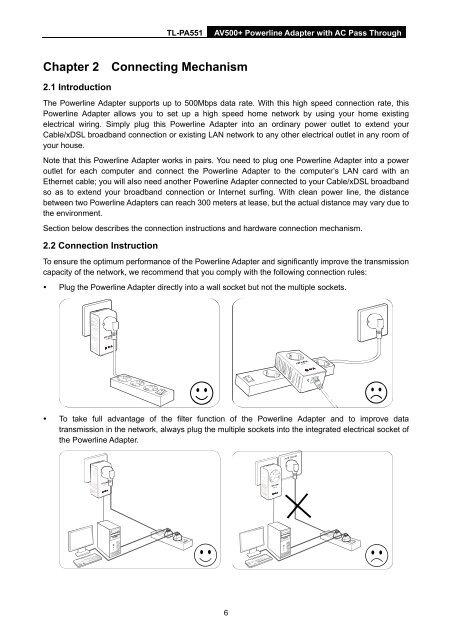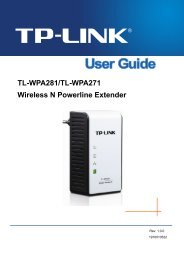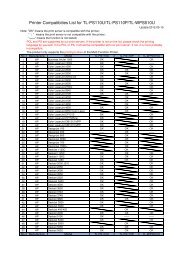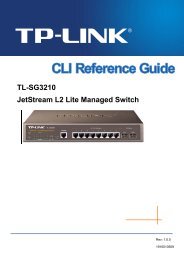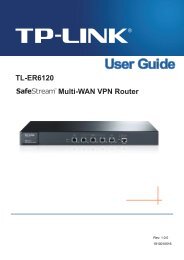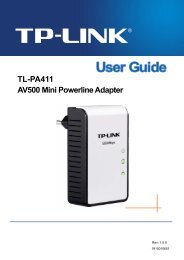TL-PA551 AV500+ Powerline Adapter with AC Pass Through - TP-Link
TL-PA551 AV500+ Powerline Adapter with AC Pass Through - TP-Link
TL-PA551 AV500+ Powerline Adapter with AC Pass Through - TP-Link
You also want an ePaper? Increase the reach of your titles
YUMPU automatically turns print PDFs into web optimized ePapers that Google loves.
<strong>TL</strong>-<strong>PA551</strong><br />
<strong>AV500+</strong> <strong>Powerline</strong> <strong>Adapter</strong> <strong>with</strong> <strong>AC</strong> <strong>Pass</strong> <strong>Through</strong><br />
Chapter 2 Connecting Mechanism<br />
2.1 Introduction<br />
The <strong>Powerline</strong> <strong>Adapter</strong> supports up to 500Mbps data rate. With this high speed connection rate, this<br />
<strong>Powerline</strong> <strong>Adapter</strong> allows you to set up a high speed home network by using your home existing<br />
electrical wiring. Simply plug this <strong>Powerline</strong> <strong>Adapter</strong> into an ordinary power outlet to extend your<br />
Cable/xDSL broadband connection or existing LAN network to any other electrical outlet in any room of<br />
your house.<br />
Note that this <strong>Powerline</strong> <strong>Adapter</strong> works in pairs. You need to plug one <strong>Powerline</strong> <strong>Adapter</strong> into a power<br />
outlet for each computer and connect the <strong>Powerline</strong> <strong>Adapter</strong> to the computer’s LAN card <strong>with</strong> an<br />
Ethernet cable; you will also need another <strong>Powerline</strong> <strong>Adapter</strong> connected to your Cable/xDSL broadband<br />
so as to extend your broadband connection or Internet surfing. With clean power line, the distance<br />
between two <strong>Powerline</strong> <strong>Adapter</strong>s can reach 300 meters at lease, but the actual distance may vary due to<br />
the environment.<br />
Section below describes the connection instructions and hardware connection mechanism.<br />
2.2 Connection Instruction<br />
To ensure the optimum performance of the <strong>Powerline</strong> <strong>Adapter</strong> and significantly improve the transmission<br />
capacity of the network, we recommend that you comply <strong>with</strong> the following connection rules:<br />
• Plug the <strong>Powerline</strong> <strong>Adapter</strong> directly into a wall socket but not the multiple sockets.<br />
• To take full advantage of the filter function of the <strong>Powerline</strong> <strong>Adapter</strong> and to improve data<br />
transmission in the network, always plug the multiple sockets into the integrated electrical socket of<br />
the <strong>Powerline</strong> <strong>Adapter</strong>.<br />
6