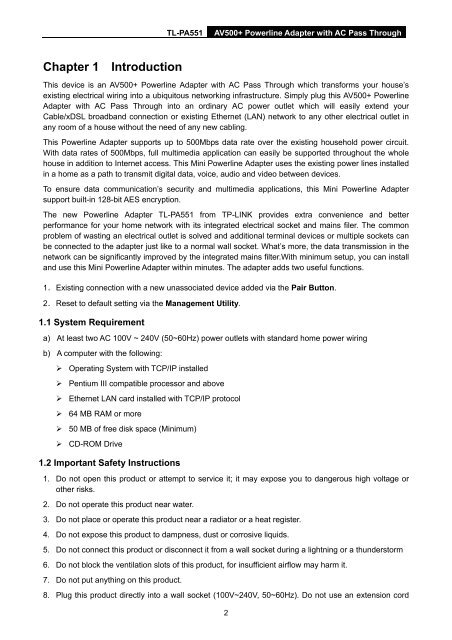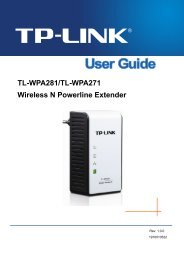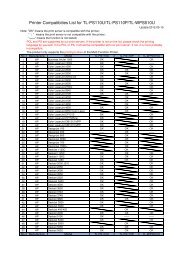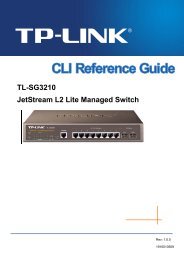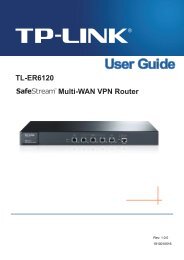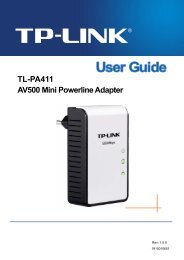TL-PA551 AV500+ Powerline Adapter with AC Pass Through - TP-Link
TL-PA551 AV500+ Powerline Adapter with AC Pass Through - TP-Link
TL-PA551 AV500+ Powerline Adapter with AC Pass Through - TP-Link
You also want an ePaper? Increase the reach of your titles
YUMPU automatically turns print PDFs into web optimized ePapers that Google loves.
<strong>TL</strong>-<strong>PA551</strong><br />
<strong>AV500+</strong> <strong>Powerline</strong> <strong>Adapter</strong> <strong>with</strong> <strong>AC</strong> <strong>Pass</strong> <strong>Through</strong><br />
Chapter 1 Introduction<br />
This device is an <strong>AV500+</strong> <strong>Powerline</strong> <strong>Adapter</strong> <strong>with</strong> <strong>AC</strong> <strong>Pass</strong> <strong>Through</strong> which transforms your house’s<br />
existing electrical wiring into a ubiquitous networking infrastructure. Simply plug this <strong>AV500+</strong> <strong>Powerline</strong><br />
<strong>Adapter</strong> <strong>with</strong> <strong>AC</strong> <strong>Pass</strong> <strong>Through</strong> into an ordinary <strong>AC</strong> power outlet which will easily extend your<br />
Cable/xDSL broadband connection or existing Ethernet (LAN) network to any other electrical outlet in<br />
any room of a house <strong>with</strong>out the need of any new cabling.<br />
This <strong>Powerline</strong> <strong>Adapter</strong> supports up to 500Mbps data rate over the existing household power circuit.<br />
With data rates of 500Mbps, full multimedia application can easily be supported throughout the whole<br />
house in addition to Internet access. This Mini <strong>Powerline</strong> <strong>Adapter</strong> uses the existing power lines installed<br />
in a home as a path to transmit digital data, voice, audio and video between devices.<br />
To ensure data communication’s security and multimedia applications, this Mini <strong>Powerline</strong> <strong>Adapter</strong><br />
support built-in 128-bit AES encryption.<br />
The new <strong>Powerline</strong> <strong>Adapter</strong> <strong>TL</strong>-<strong>PA551</strong> from <strong>TP</strong>-LINK provides extra convenience and better<br />
performance for your home network <strong>with</strong> its integrated electrical socket and mains filer. The common<br />
problem of wasting an electrical outlet is solved and additional terminal devices or multiple sockets can<br />
be connected to the adapter just like to a normal wall socket. What’s more, the data transmission in the<br />
network can be significantly improved by the integrated mains filter.With minimum setup, you can install<br />
and use this Mini <strong>Powerline</strong> <strong>Adapter</strong> <strong>with</strong>in minutes. The adapter adds two useful functions.<br />
1. Existing connection <strong>with</strong> a new unassociated device added via the Pair Button.<br />
2. Reset to default setting via the Management Utility.<br />
1.1 System Requirement<br />
a) At least two <strong>AC</strong> 100V ~ 240V (50~60Hz) power outlets <strong>with</strong> standard home power wiring<br />
b) A computer <strong>with</strong> the following:<br />
‣ Operating System <strong>with</strong> TCP/IP installed<br />
‣ Pentium III compatible processor and above<br />
‣ Ethernet LAN card installed <strong>with</strong> TCP/IP protocol<br />
‣ 64 MB RAM or more<br />
‣ 50 MB of free disk space (Minimum)<br />
‣ CD-ROM Drive<br />
1.2 Important Safety Instructions<br />
1. Do not open this product or attempt to service it; it may expose you to dangerous high voltage or<br />
other risks.<br />
2. Do not operate this product near water.<br />
3. Do not place or operate this product near a radiator or a heat register.<br />
4. Do not expose this product to dampness, dust or corrosive liquids.<br />
5. Do not connect this product or disconnect it from a wall socket during a lightning or a thunderstorm<br />
6. Do not block the ventilation slots of this product, for insufficient airflow may harm it.<br />
7. Do not put anything on this product.<br />
8. Plug this product directly into a wall socket (100V~240V, 50~60Hz). Do not use an extension cord<br />
2