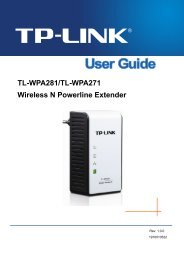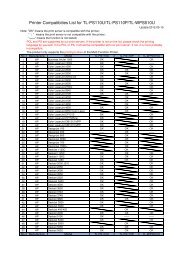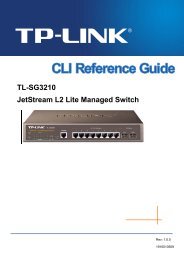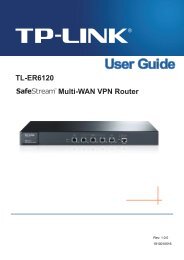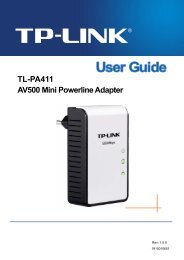TL-PA551 AV500+ Powerline Adapter with AC Pass Through - TP-Link
TL-PA551 AV500+ Powerline Adapter with AC Pass Through - TP-Link
TL-PA551 AV500+ Powerline Adapter with AC Pass Through - TP-Link
You also want an ePaper? Increase the reach of your titles
YUMPU automatically turns print PDFs into web optimized ePapers that Google loves.
<strong>TL</strong>-<strong>PA551</strong><br />
<strong>AV500+</strong> <strong>Powerline</strong> <strong>Adapter</strong> <strong>with</strong> <strong>AC</strong> <strong>Pass</strong> <strong>Through</strong><br />
Chapter 4 Using the Management Utility<br />
After you’d successfully installed the <strong>Powerline</strong> <strong>Adapter</strong> hardware and Management Utility software, you<br />
can set up or configure the devices according to your need.<br />
This <strong>Powerline</strong> Utility enables the users to identify powerline devices on the powerline network,<br />
measures data rate performance and ensures privacy by setting user defined secure powerline<br />
networks.<br />
Double click on the icon “ ” from your windows desktop, the following screen will display. This<br />
Management Utility consists of a four property tabs, “Status”, “Network”, “Advanced” and “System”.<br />
4.1 Status<br />
The Status tab shows information of the powerline adapter connected to the current computer where the<br />
Management Utility is running. On this page, you can also set its network name.<br />
13