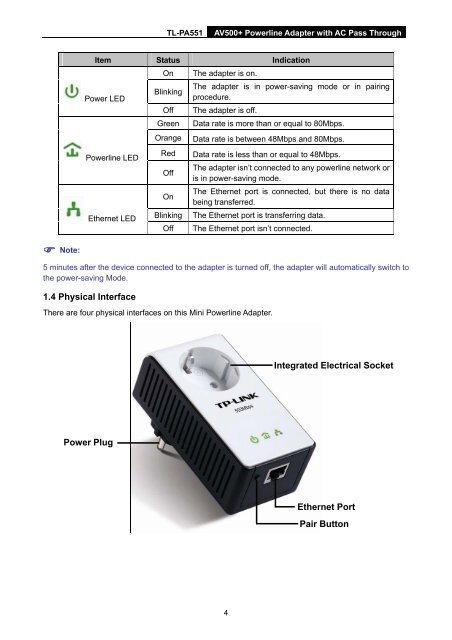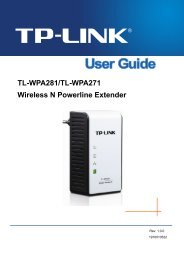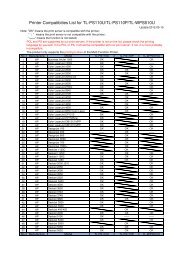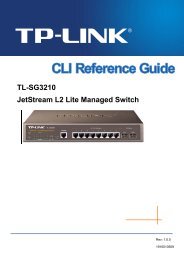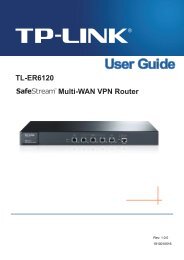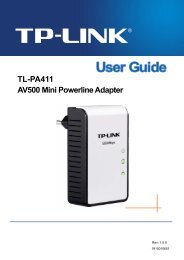TL-PA551 AV500+ Powerline Adapter with AC Pass Through - TP-Link
TL-PA551 AV500+ Powerline Adapter with AC Pass Through - TP-Link
TL-PA551 AV500+ Powerline Adapter with AC Pass Through - TP-Link
Create successful ePaper yourself
Turn your PDF publications into a flip-book with our unique Google optimized e-Paper software.
<strong>TL</strong>-<strong>PA551</strong><br />
<strong>AV500+</strong> <strong>Powerline</strong> <strong>Adapter</strong> <strong>with</strong> <strong>AC</strong> <strong>Pass</strong> <strong>Through</strong><br />
Note:<br />
Item Status Indication<br />
Power LED<br />
<strong>Powerline</strong> LED<br />
Ethernet LED<br />
On<br />
Blinking<br />
Off<br />
Green<br />
Orange<br />
Red<br />
Off<br />
On<br />
Blinking<br />
Off<br />
The adapter is on.<br />
The adapter is in power-saving mode or in pairing<br />
procedure.<br />
The adapter is off.<br />
Data rate is more than or equal to 80Mbps.<br />
Data rate is between 48Mbps and 80Mbps.<br />
Data rate is less than or equal to 48Mbps.<br />
The adapter isn’t connected to any powerline network or<br />
is in power-saving mode.<br />
The Ethernet port is connected, but there is no data<br />
being transferred.<br />
The Ethernet port is transferring data.<br />
The Ethernet port isn’t connected.<br />
5 minutes after the device connected to the adapter is turned off, the adapter will automatically switch to<br />
the power-saving Mode.<br />
1.4 Physical Interface<br />
There are four physical interfaces on this Mini <strong>Powerline</strong> <strong>Adapter</strong>.<br />
Integrated Electrical Socket<br />
Power Plug<br />
Ethernet Port<br />
Pair Button<br />
4