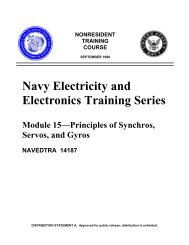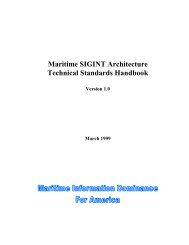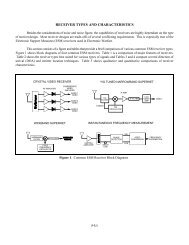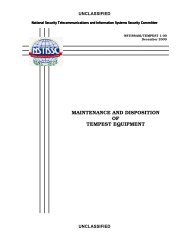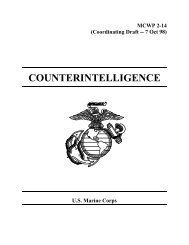profiset 30 manual.pdf
profiset 30 manual.pdf
profiset 30 manual.pdf
Create successful ePaper yourself
Turn your PDF publications into a flip-book with our unique Google optimized e-Paper software.
Putting the telephone into operation<br />
Step 2: Connect the telephone<br />
To ISDN socket<br />
Telephone connecting cord<br />
Restricted powering switch<br />
Handset cord (coiled)<br />
Handset cord (coiled)<br />
Both ends of the handset cord have the same connector.<br />
Insert the connector at the long end of the handset cord<br />
into the socket labelled a on the underside of the device<br />
and insert the other connector into the handset below<br />
the mouthpiece. In both cases, the connectors must<br />
engage audibly. Feed the cable into the cable run.<br />
Die Stecker müssen in beiden Fällen hörbar einrasten.<br />
Telephone connecting cord<br />
Both ends of the telephone connecting cord have the<br />
same connector.<br />
Insert one connector into the socket labelled A on the<br />
underside of the device and insert the other connector<br />
into your ISDN socket. In both cases, the connectors<br />
must engage audibly. Feed the cable into the cable run.<br />
3