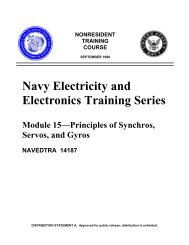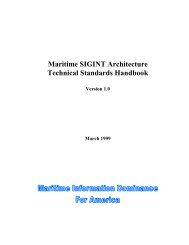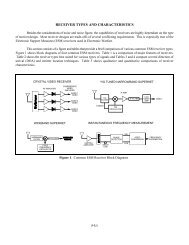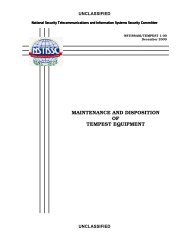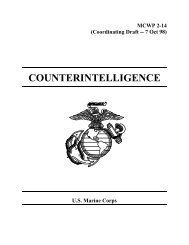profiset 30 manual.pdf
profiset 30 manual.pdf
profiset 30 manual.pdf
You also want an ePaper? Increase the reach of your titles
YUMPU automatically turns print PDFs into web optimized ePapers that Google loves.
Programming the telephone settings<br />
Clearing memory<br />
You can clear any of the following memories via input of certain<br />
codes:<br />
● “0“ clear the destination dialling memory<br />
● “1“ clear the speed dialling memory<br />
● “2“ clear the call list memory<br />
● “3“ clear the number redial memory<br />
a<br />
S25<br />
T<br />
0 ... 3<br />
S<br />
Handset is on-hook.<br />
Start the programming procedure.<br />
Enter the password if necessary.<br />
Press one of the keys 0 ... 3.<br />
Exit the programming procedure. The selected memory<br />
is cleared.<br />
Checking the settings (status)<br />
You can check the settings of your Profiset <strong>30</strong>isdn. The display<br />
shows the two-digit code (➔ page 27: ”Programming the telephone<br />
settings“, ”Programming keys on the telephone“) which<br />
you start each programming procedure with and the currently<br />
set value. If the setting allows more than one value (e.g. MSN 1,<br />
2 and 3, destination dialling keys 1 and 2, speed dialling keys 0-<br />
9 a.s.o.) each memory and the relevant setting are displayed.<br />
You can scroll forward and backward using the keys + and -.<br />
The symbol “_“ on the display indicates values which are not<br />
yet set (e.g. not assigned MSN, destination dialling or speed dialling<br />
keys)<br />
You can view the current settings of the lock by entering the<br />
code “<strong>30</strong>“. The values displayed under the codes “40“ and “41“<br />
could be necessary if you contact the hotline.<br />
a or d<br />
S00<br />
T<br />
+ / -<br />
S<br />
Handset is on-hook, or a call is in progress.<br />
Start the programming procedure.<br />
Enter the password if necessary.<br />
Scroll through the settings via the +/- keys.<br />
Exit the programming procedure.<br />
39