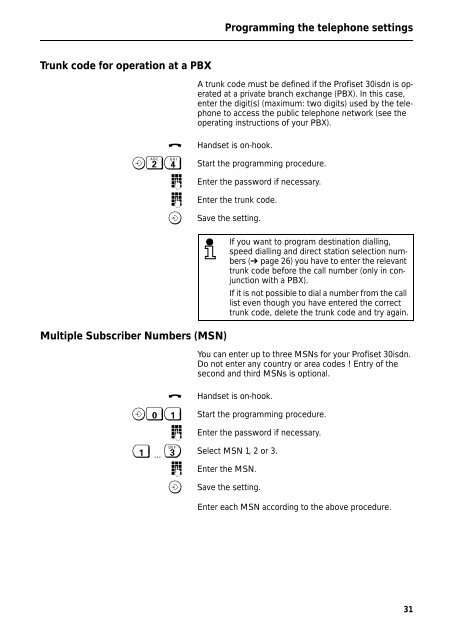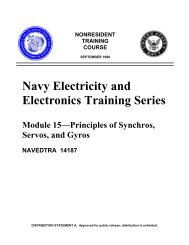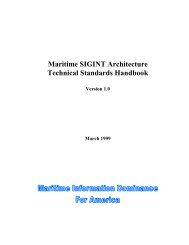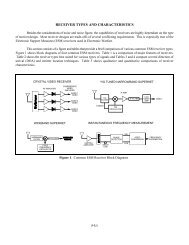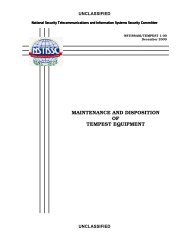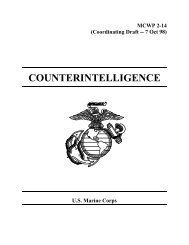profiset 30 manual.pdf
profiset 30 manual.pdf
profiset 30 manual.pdf
Create successful ePaper yourself
Turn your PDF publications into a flip-book with our unique Google optimized e-Paper software.
Programming the telephone settings<br />
Trunk code for operation at a PBX<br />
A trunk code must be defined if the Profiset <strong>30</strong>isdn is operated<br />
at a private branch exchange (PBX). In this case,<br />
enter the digit(s) (maximum: two digits) used by the telephone<br />
to access the public telephone network (see the<br />
operating instructions of your PBX).<br />
a<br />
S24<br />
T<br />
T<br />
S<br />
Handset is on-hook.<br />
Start the programming procedure.<br />
Enter the password if necessary.<br />
Enter the trunk code.<br />
Save the setting.<br />
If you want to program destination dialling,<br />
speed dialling and direct station selection numbers<br />
(➔ page 26) you have to enter the relevant<br />
trunk code before the call number (only in conjunction<br />
with a PBX).<br />
If it is not possible to dial a number from the call<br />
list even though you have entered the correct<br />
trunk code, delete the trunk code and try again.<br />
Multiple Subscriber Numbers (MSN)<br />
You can enter up to three MSNs for your Profiset <strong>30</strong>isdn.<br />
Do not enter any country or area codes ! Entry of the<br />
second and third MSNs is optional.<br />
a<br />
S01<br />
T<br />
1 ... 3<br />
T<br />
S<br />
Handset is on-hook.<br />
Start the programming procedure.<br />
Enter the password if necessary.<br />
Select MSN 1, 2 or 3.<br />
Enter the MSN.<br />
Save the setting.<br />
Enter each MSN according to the above procedure.<br />
31