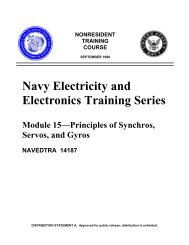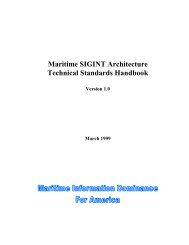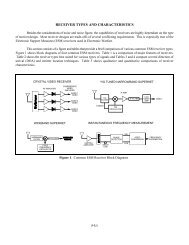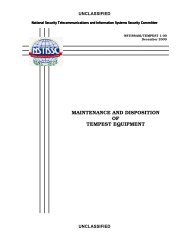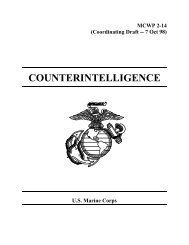profiset 30 manual.pdf
profiset 30 manual.pdf
profiset 30 manual.pdf
Create successful ePaper yourself
Turn your PDF publications into a flip-book with our unique Google optimized e-Paper software.
Important information for installation and operation<br />
Important information for installation and operation<br />
Maintenance<br />
Removing and inserting the labelling cards<br />
To clean the telephone, use a damp or antistatic cloth.<br />
Never use any abrasive cleaning agents.<br />
Do not use a dry cloth as the electronics may be<br />
damaged by static electricity!<br />
The labelling cards are after the last page of these operating<br />
instructions. Please cut them out and insert them according<br />
to the illustration below. Insert the transparent foil<br />
cover on top of the labelling cards. You can use the labelling<br />
cards to note the names of users belonging to the<br />
stored numbers (➔ page 25).<br />
The illustration shows you how to insert and remove the<br />
labelling cards and transparent foil covers.<br />
41