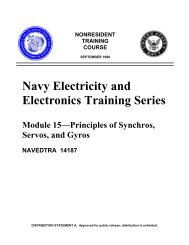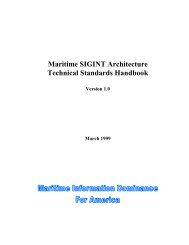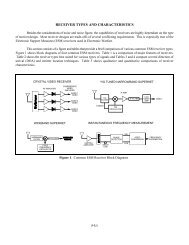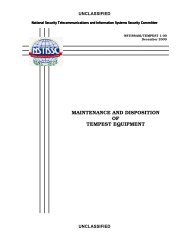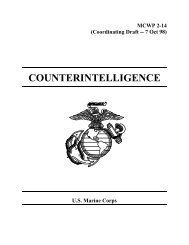profiset 30 manual.pdf
profiset 30 manual.pdf
profiset 30 manual.pdf
Create successful ePaper yourself
Turn your PDF publications into a flip-book with our unique Google optimized e-Paper software.
Outgoing and incoming calls<br />
Deleting the call list<br />
Deleting the call list is possible via the “Clearing memory“<br />
function (➔ page 39).<br />
S 25<br />
2<br />
S<br />
Start the programming procedure.<br />
Enter the code “2“.<br />
Confirm the deletion of the call list.<br />
The call list memory is also cleared when the<br />
ISDN connecting cord has been unplugged.<br />
Deletion of single calls from the call list is not<br />
possible.<br />
Callback<br />
You must apply to your local network operator for this feature.<br />
Inquire about the respective charges.<br />
If you have activated callback because the party you called<br />
was busy, you are automatically called back as soon as the<br />
other party finishes his/her call.<br />
If you are engaged in a call when callback takes place, you<br />
are called again on completion of your call.<br />
Initiating a callback<br />
Prerequisite: You called a party whose line was busy at<br />
the time.<br />
If the callback symbol Y appears on the display, you can<br />
initiate a callback.<br />
f<br />
b<br />
Initiate callback with the Callback key.<br />
Replace the handset.<br />
You can activate one callback only. Activating<br />
further callbacks is possible if an existing callback<br />
has been accepted or deleted.<br />
15