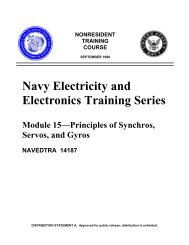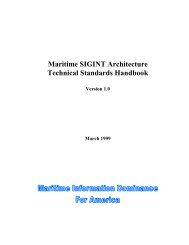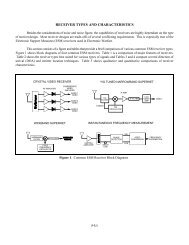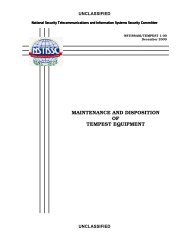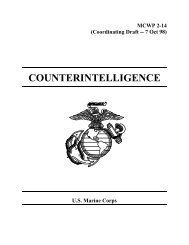profiset 30 manual.pdf
profiset 30 manual.pdf
profiset 30 manual.pdf
Create successful ePaper yourself
Turn your PDF publications into a flip-book with our unique Google optimized e-Paper software.
Display-driven telephone operation<br />
Display-driven telephone operation<br />
Symbols<br />
Your Profiset <strong>30</strong>isdn has a one-line display that contains<br />
several symbols.<br />
The following symbols indicate certain settings and<br />
modes of your Profiset <strong>30</strong>isdn:<br />
C<br />
X<br />
Y<br />
K<br />
J<br />
N<br />
M<br />
L<br />
Programming mode<br />
Call forwarding ON<br />
Callback ON or initiating callback is possible<br />
Conference<br />
Locking function ON<br />
DTMF ON<br />
Microphone OFF<br />
Loudspeaker (open listening) ON<br />
12-digit display line<br />
Date, time, call numbers, call charge and call time are displayed<br />
in accordance with the relevant settings and<br />
modes of the telephone. Calls involving two or more parties<br />
(e.g. consultation, call waiting, three-party conference)<br />
are indicated by a digit at the first position of the display<br />
line.<br />
Two brackets at the beginning and the end of the display<br />
line indicate a supressed or not transmitted call number.<br />
Display<br />
Idle mode<br />
00.00.00 00:00<br />
06.07.98 13:58<br />
- -. - - . - - - -: - -<br />
Display after the Profiset <strong>30</strong>isdn has been plugged into<br />
the ISDN socket.<br />
Display after the first successful outgoing call has been<br />
conducted and the date/time have been transmitted from<br />
the switching centre.<br />
Display of the telephone in restricted powering condition<br />
without mains voltage (2<strong>30</strong>V) from the NTBA (only with<br />
the restricted powering switch in ON position ➔ page 4).<br />
7