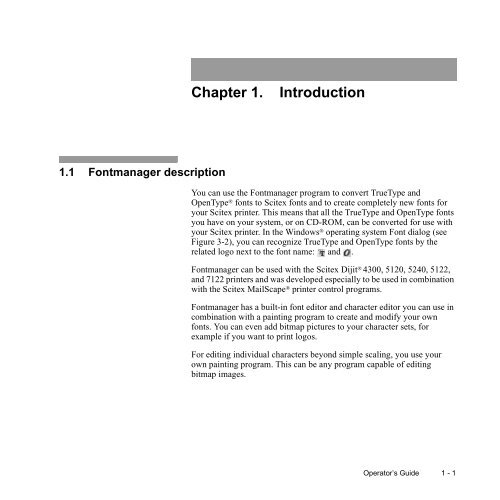Fontmanager - Kodak
Fontmanager - Kodak
Fontmanager - Kodak
Create successful ePaper yourself
Turn your PDF publications into a flip-book with our unique Google optimized e-Paper software.
Chapter 1.<br />
Introduction<br />
1.1 <strong>Fontmanager</strong> description<br />
You can use the <strong>Fontmanager</strong> program to convert TrueType and<br />
OpenType ® fonts to Scitex fonts and to create completely new fonts for<br />
your Scitex printer. This means that all the TrueType and OpenType fonts<br />
you have on your system, or on CD-ROM, can be converted for use with<br />
your Scitex printer. In the Windows ® operating system Font dialog (see<br />
Figure 3-2), you can recognize TrueType and OpenType fonts by the<br />
related logo next to the font name: and .<br />
<strong>Fontmanager</strong> can be used with the Scitex Dijit ® 4300, 5120, 5240, 5122,<br />
and 7122 printers and was developed especially to be used in combination<br />
with the Scitex MailScape ® printer control programs.<br />
<strong>Fontmanager</strong> has a built-in font editor and character editor you can use in<br />
combination with a painting program to create and modify your own<br />
fonts. You can even add bitmap pictures to your character sets, for<br />
example if you want to print logos.<br />
For editing individual characters beyond simple scaling, you use your<br />
own painting program. This can be any program capable of editing<br />
bitmap images.<br />
Operator’s Guide 1 - 1