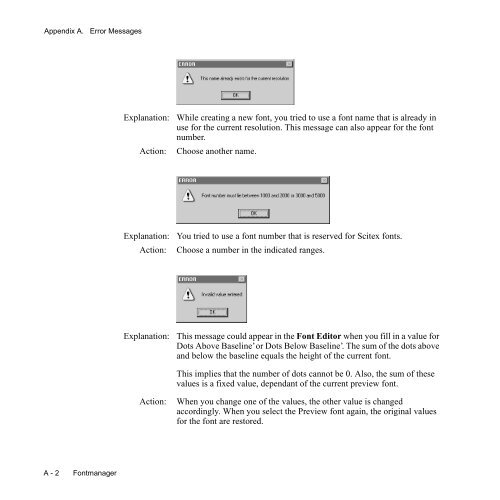Fontmanager - Kodak
Fontmanager - Kodak
Fontmanager - Kodak
You also want an ePaper? Increase the reach of your titles
YUMPU automatically turns print PDFs into web optimized ePapers that Google loves.
Appendix A. Error Messages<br />
Explanation:<br />
Action:<br />
While creating a new font, you tried to use a font name that is already in<br />
use for the current resolution. This message can also appear for the font<br />
number.<br />
Choose another name.<br />
Explanation:<br />
Action:<br />
You tried to use a font number that is reserved for Scitex fonts.<br />
Choose a number in the indicated ranges.<br />
Explanation:<br />
This message could appear in the Font Editor when you fill in a value for<br />
Dots Above Baseline’ or Dots Below Baseline’. The sum of the dots above<br />
and below the baseline equals the height of the current font.<br />
This implies that the number of dots cannot be 0. Also, the sum of these<br />
values is a fixed value, dependant of the current preview font.<br />
Action:<br />
When you change one of the values, the other value is changed<br />
accordingly. When you select the Preview font again, the original values<br />
for the font are restored.<br />
A - 2<br />
<strong>Fontmanager</strong>