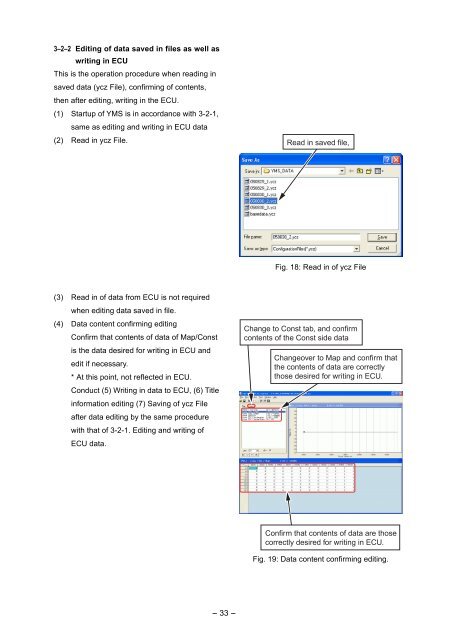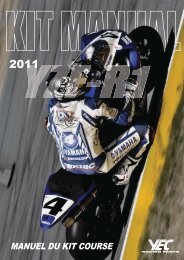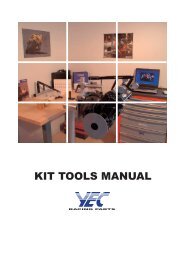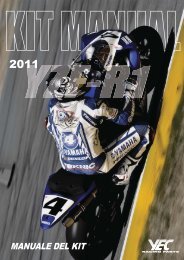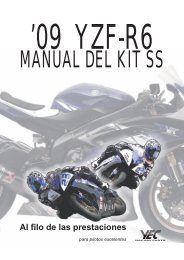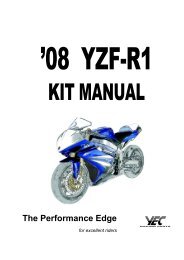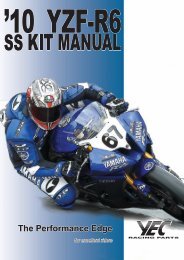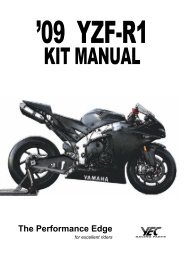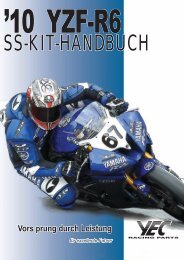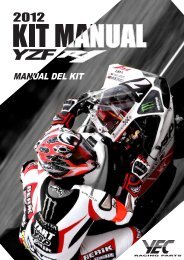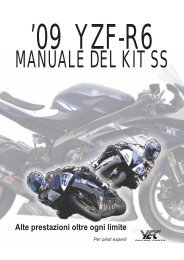English - YEC
English - YEC
English - YEC
Create successful ePaper yourself
Turn your PDF publications into a flip-book with our unique Google optimized e-Paper software.
3–2–2 Editing of data saved in files as well as<br />
writing in ECU<br />
This is the operation procedure when reading in<br />
saved data (ycz File), confirming of contents,<br />
then after editing, writing in the ECU.<br />
(1) Startup of YMS is in accordance with 3-2-1,<br />
same as editing and writing in ECU data<br />
(2) Read in ycz File.<br />
Read in saved file,<br />
Fig. 18: Read in of ycz File<br />
(3) Read in of data from ECU is not required<br />
when editing data saved in file.<br />
(4) Data content confirming editing<br />
Confirm that contents of data of Map/Const<br />
is the data desired for writing in ECU and<br />
edit if necessary.<br />
* At this point, not reflected in ECU.<br />
Conduct (5) Writing in data to ECU, (6) Title<br />
information editing (7) Saving of ycz File<br />
after data editing by the same procedure<br />
with that of 3-2-1. Editing and writing of<br />
ECU data.<br />
Change to Const tab, and confirm<br />
contents of the Const side data<br />
Changeover to Map and confirm that<br />
the contents of data are correctly<br />
those desired for writing in ECU.<br />
Confirm that contents of data are those<br />
correctly desired for writing in ECU.<br />
Fig. 19: Data content confirming editing.<br />
- 33 -