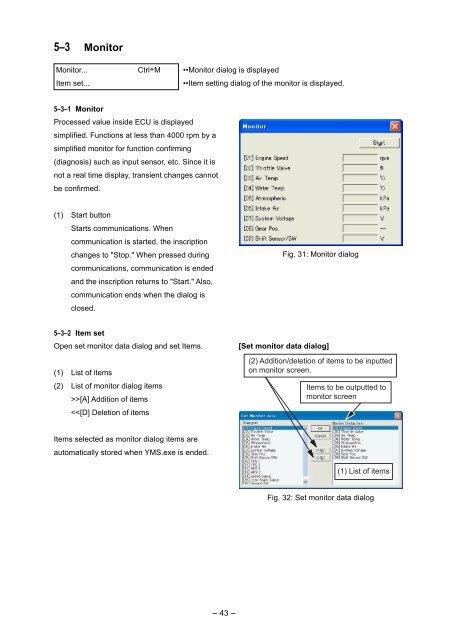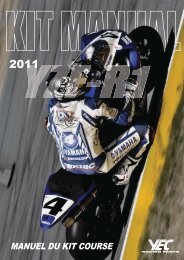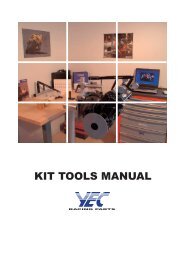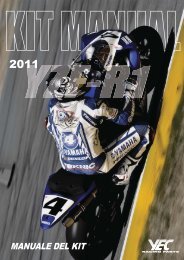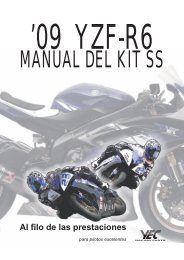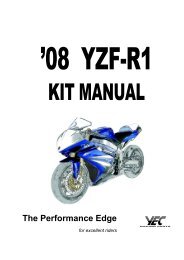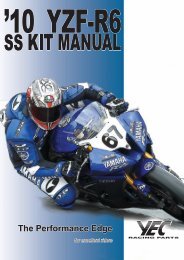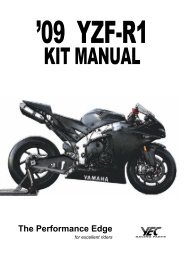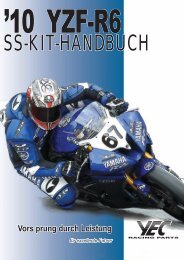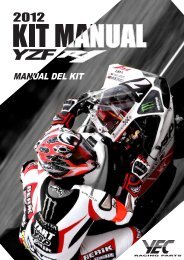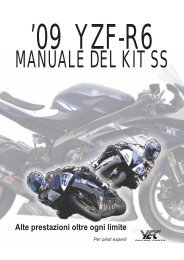English - YEC
English - YEC
English - YEC
Create successful ePaper yourself
Turn your PDF publications into a flip-book with our unique Google optimized e-Paper software.
5–3 Monitor<br />
Monitor...<br />
Item set...<br />
Ctrl+M<br />
••Monitor dialog is displayed<br />
••Item setting dialog of the monitor is displayed.<br />
5–3–1 Monitor<br />
Processed value inside ECU is displayed<br />
simplified. Functions at less than 4000 rpm by a<br />
simplified monitor for function confirming<br />
(diagnosis) such as input sensor, etc. Since it is<br />
not a real time display, transient changes cannot<br />
be confirmed.<br />
(1) Start button<br />
Starts communications. When<br />
communication is started, the inscription<br />
changes to "Stop." When pressed during<br />
communications, communication is ended<br />
and the inscription returns to "Start." Also,<br />
communication ends when the dialog is<br />
closed.<br />
Fig. 31: Monitor dialog<br />
5–3–2 Item set<br />
Open set monitor data dialog and set Items.<br />
(1) List of items<br />
(2) List of monitor dialog items<br />
>>[A] Addition of items<br />