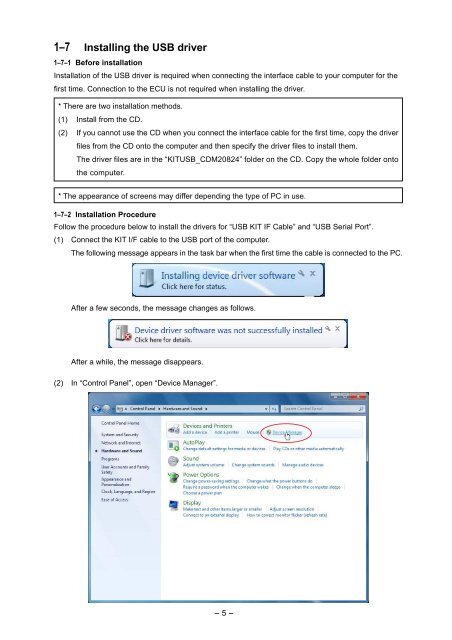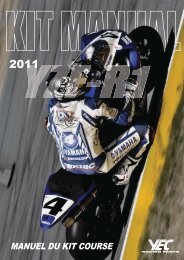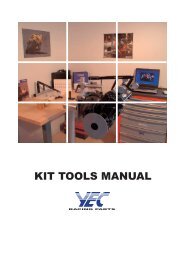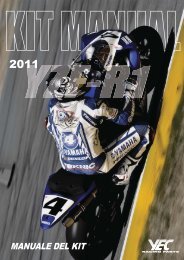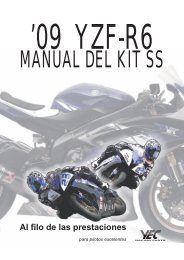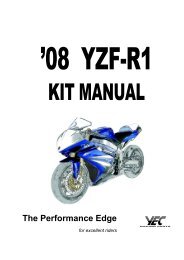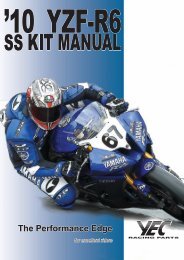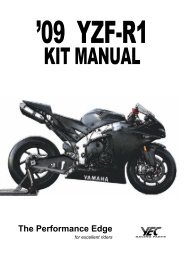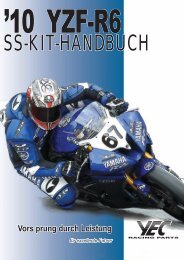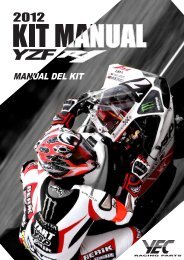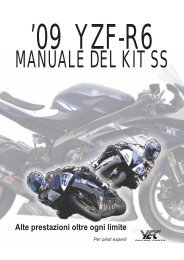English - YEC
English - YEC
English - YEC
Create successful ePaper yourself
Turn your PDF publications into a flip-book with our unique Google optimized e-Paper software.
1–7 Installing the USB driver<br />
1–7–1 Before installation<br />
Installation of the USB driver is required when connecting the interface cable to your computer for the<br />
first time. Connection to the ECU is not required when installing the driver.<br />
* There are two installation methods.<br />
(1) Install from the CD.<br />
(2) If you cannot use the CD when you connect the interface cable for the first time, copy the driver<br />
files from the CD onto the computer and then specify the driver files to install them.<br />
The driver files are in the “KITUSB_CDM20824” folder on the CD. Copy the whole folder onto<br />
the computer.<br />
* The appearance of screens may differ depending the type of PC in use.<br />
1–7–2 Installation Procedure<br />
Follow the procedure below to install the drivers for “USB KIT IF Cable” and “USB Serial Port”.<br />
(1) Connect the KIT I/F cable to the USB port of the computer.<br />
The following message appears in the task bar when the first time the cable is connected to the PC.<br />
After a few seconds, the message changes as follows.<br />
After a while, the message disappears.<br />
(2) In “Control Panel”, open “Device Manager”.<br />
- 5 -