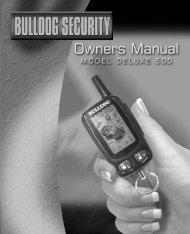Untitled - Meijer
Untitled - Meijer
Untitled - Meijer
You also want an ePaper? Increase the reach of your titles
YUMPU automatically turns print PDFs into web optimized ePapers that Google loves.
.<br />
PROGRAMMING<br />
ALARM FEATURE #1 PROGRAMMING CHART<br />
One Chirp with<br />
Press One LED Pulse<br />
Transmitter Factory Default Two Chirps with Three Chirps with Four Chirps with<br />
Button Setting Two LED Pulses Three LED Pulses Four LED Pulses<br />
4 45 Second Instant<br />
Delay Door Door Ajar<br />
Ajar Warning Warning<br />
5 + Panic with Panic with Panic with Without Panic<br />
Ignition off Ignition Ignition function<br />
on and off on and off.<br />
Panic with no<br />
time limit<br />
Exit: Turn ignition switch to the on position, or leave it for 15 seconds. 3<br />
long chirps and 3 parking light flashes will confirm programming exit.<br />
DOOR AJAR WARNING (45 SECOND DELAY):<br />
This feature controls the error chirp that is generated if the system is armed<br />
with the door trigger active. This is useful in a vehicle that has a dome light<br />
delay after the door has been closed. If the system is armed before the<br />
dome light has turned “OFF”, the security system will generate the door<br />
trigger error chirp. Use this feature to disable the door open error chirp<br />
ALARM FEATURE. #2 PRORAMMING:<br />
1. Turn the Ignition switch from “ON” to “OFF” 3 times and stay in “OFF”<br />
position.<br />
2. Push the valet/program switch 4 times and hold the 4 th push in until<br />
(2) chirps followed with (1) long chirp is heard then release the<br />
valet/program switch. You are now in the “alarm feature #2<br />
programming mode”.<br />
3. Press and release the transmitter button that corresponds to the feature<br />
you desire to program.<br />
23