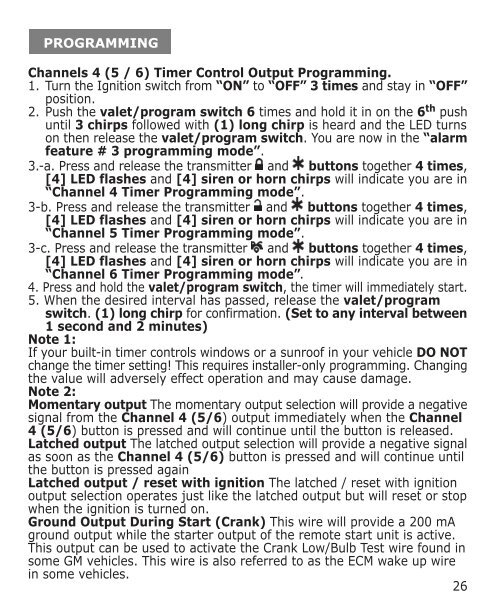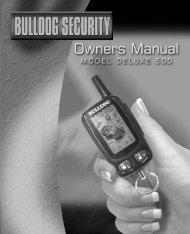Untitled - Meijer
Untitled - Meijer
Untitled - Meijer
Create successful ePaper yourself
Turn your PDF publications into a flip-book with our unique Google optimized e-Paper software.
.<br />
PROGRAMMING<br />
Channels 4 (5 / 6) Timer Control Output Programming.<br />
1. Turn the Ignition switch from “ON” to “OFF” 3 times and stay in “OFF”<br />
position.<br />
2. Push the valet/program switch 6 times and hold it in on the 6 th push<br />
until 3 chirps followed with (1) long chirp is heard and the LED turns<br />
on then release the valet/program switch. You are now in the “alarm<br />
feature # 3 programming mode”.<br />
3.-a. Press and release the transmitter and buttons together 4 times,<br />
[4] LED flashes and [4] siren or horn chirps will indicate you are in<br />
“Channel 4 Timer Programming mode”.<br />
3-b. Press and release the transmitter and buttons together 4 times,<br />
[4] LED flashes and [4] siren or horn chirps will indicate you are in<br />
“Channel 5 Timer Programming mode”.<br />
3-c. Press and release the transmitter and buttons together 4 times,<br />
[4] LED flashes and [4] siren or horn chirps will indicate you are in<br />
“Channel 6 Timer Programming mode”.<br />
4. Press and hold the valet/program switch, the timer will immediately start.<br />
5. When the desired interval has passed, release the valet/program<br />
switch. (1) long chirp for confirmation. (Set to any interval between<br />
1 second and 2 minutes)<br />
Note 1:<br />
If your built-in timer controls windows or a sunroof in your vehicle DO NOT<br />
change the timer setting! This requires installer-only programming. Changing<br />
the value will adversely effect operation and may cause damage.<br />
Note 2:<br />
Momentary output The momentary output selection will provide a negative<br />
signal from the Channel 4 (5/6) output immediately when the Channel<br />
4 (5/6) button is pressed and will continue until the button is released.<br />
Latched output The latched output selection will provide a negative signal<br />
as soon as the Channel 4 (5/6) button is pressed and will continue until<br />
the button is pressed again<br />
Latched output / reset with ignition The latched / reset with ignition<br />
output selection operates just like the latched output but will reset or stop<br />
when the ignition is turned on.<br />
Ground Output During Start (Crank) This wire will provide a 200 mA<br />
ground output while the starter output of the remote start unit is active.<br />
This output can be used to activate the Crank Low/Bulb Test wire found in<br />
some GM vehicles. This wire is also referred to as the ECM wake up wire<br />
in some vehicles.<br />
26