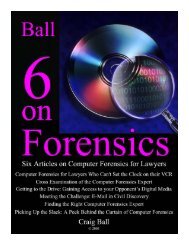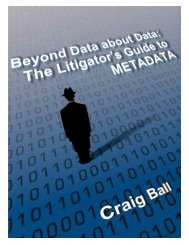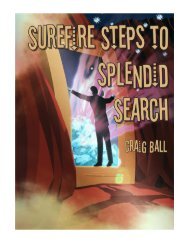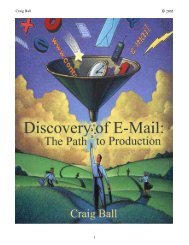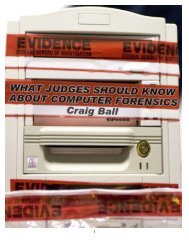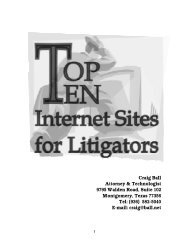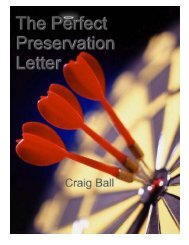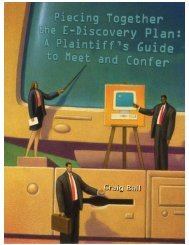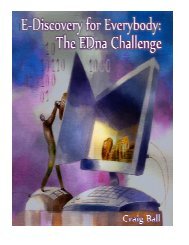Five on Forensics Page 1 - Craig Ball
Five on Forensics Page 1 - Craig Ball
Five on Forensics Page 1 - Craig Ball
Create successful ePaper yourself
Turn your PDF publications into a flip-book with our unique Google optimized e-Paper software.
<str<strong>on</strong>g>Five</str<strong>on</strong>g> <strong>on</strong> <strong>Forensics</strong><br />
© 2002-2008 <strong>Craig</strong> <strong>Ball</strong> All Rights Reserved<br />
Formatting and Partiti<strong>on</strong>ing<br />
There is a fair amount of c<strong>on</strong>fusi<strong>on</strong>—even am<strong>on</strong>g experienced PC users—c<strong>on</strong>cerning<br />
formatting and partiti<strong>on</strong>ing of hard drives. Some of this c<strong>on</strong>fusi<strong>on</strong> grows out of the way<br />
certain things were d<strong>on</strong>e in “the old days” of computing, i.e., fifteen years ago. Take<br />
something called “low level formatting.” Once up<strong>on</strong> a time, a computer user adding a new<br />
hard drive had to low-level format, partiti<strong>on</strong>, and then high-level format the drive. Low level<br />
formatting was the initial “carving out” of the tracks and sectors <strong>on</strong> a pristine drive. Back<br />
when hard drives were pretty small, their data density modest and their platter geometries<br />
simple, low level formatting by a user was possible. Today, low level formatting is d<strong>on</strong>e at<br />
the factory and no user ever low-level formats a modern drive. Never. You couldn’t do it if<br />
you tried; yet, you will hear veteran PC users talk about it still.<br />
For Windows users, your new hard drive comes with its low level formatting set in st<strong>on</strong>e. You<br />
need <strong>on</strong>ly be c<strong>on</strong>cerned about the disk’s partiti<strong>on</strong>ing into volumes, which users customarily<br />
see as drive letters (e.g., C:, E:, F: and so <strong>on</strong>) and its high level formatting, which defines the<br />
logical structures <strong>on</strong> the partiti<strong>on</strong> and places at the start of the disk any necessary operating<br />
system files. For the majority of users, their computer comes with their hard drive partiti<strong>on</strong>ed<br />
as a single volume (universally called C:) and already high level formatted. Some users will<br />
find (or will cause) their hard drive to be partiti<strong>on</strong>ed into multiple volumes, each appearing to<br />
the user as if it were an independent disk drive. From the standpoint of computer forensics,<br />
perhaps the most important point to remember about FAT partiti<strong>on</strong>s is that they come in three<br />
different “flavors” called primary, extended DOS and logical. Additi<strong>on</strong>ally, the primary<br />
partiti<strong>on</strong> can be designated “active” and “inactive. Only <strong>on</strong>e partiti<strong>on</strong> may be designated as<br />
active at any given time, and that partiti<strong>on</strong> is the <strong>on</strong>e that boots the computer. The forensic<br />
significance is that inactive partiti<strong>on</strong>s are invisible to any<strong>on</strong>e using the computer, unless they<br />
know to look for them and how to find them. Inactive partiti<strong>on</strong>s, then, are a place where<br />
users with something to hide from prying eyes may choose to hide it. One simple way to find<br />
an inactive partiti<strong>on</strong> is to run the FDISK command if the system uses DOS or Windows<br />
95/98/ME. If the system uses Windows Vista, XP, NT or Windows 2000 d<strong>on</strong>'t use FDISK.<br />
Instead, use Disk Management, an enhanced versi<strong>on</strong> of FDISK, but BE VERY CAREFUL!<br />
You can trash a hard drive in no time if you make a mistake with these utilities.<br />
Cluster Size and Slack Space<br />
By way of review, a computer’s hard drive records data in bits, bytes and sectors, all physical<br />
units of storage established by the hard disk drive’s internal geometry in much the same way<br />
as the size and number of drawers in a filing cabinet are fixed at the factory. Sticking with the<br />
file cabinet metaphor, bits and bytes are the letters and words that make up our documents.<br />
Sectors (analogous to pages) are tiny segments of thousands of c<strong>on</strong>centric rings of recorded<br />
data. A sector is 512 bytes, never more or less. A sector is the smallest individually<br />
addressable physical unit of informati<strong>on</strong> used by a computer. Computer hard drives can <strong>on</strong>ly<br />
“grab” data in sector-size chunks.<br />
A comm<strong>on</strong> paper filing system uses labeled manila folders assembled into a “red rope file” or<br />
master file for a particular case, client or matter. A computer’s file system stores informati<strong>on</strong><br />
<strong>Page</strong> 21