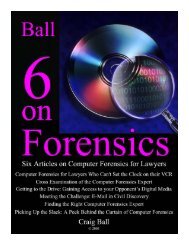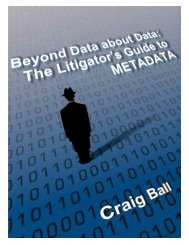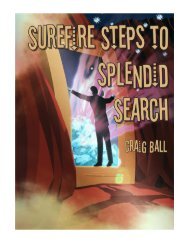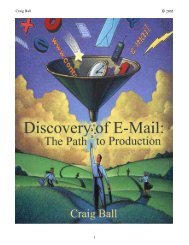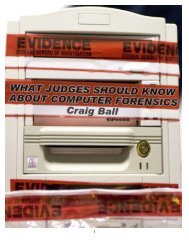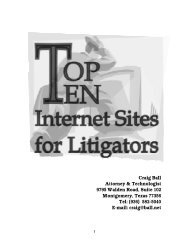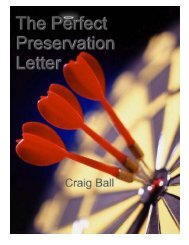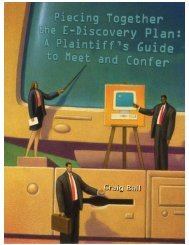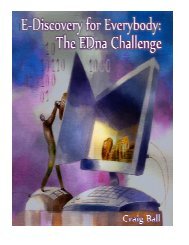Five on Forensics Page 1 - Craig Ball
Five on Forensics Page 1 - Craig Ball
Five on Forensics Page 1 - Craig Ball
You also want an ePaper? Increase the reach of your titles
YUMPU automatically turns print PDFs into web optimized ePapers that Google loves.
<str<strong>on</strong>g>Five</str<strong>on</strong>g> <strong>on</strong> <strong>Forensics</strong><br />
© 2002-2008 <strong>Craig</strong> <strong>Ball</strong> All Rights Reserved<br />
the Ensim appliance <strong>on</strong> the SBOT.org server, where the message is designated for user<br />
ball@sbot.org. Note the err<strong>on</strong>eous timestamp affixed by the SBOT.org. Although the<br />
message has apparently come back into the Central Time z<strong>on</strong>e, the receiving server’s clock<br />
is some 135 minutes fast!<br />
The message has reached its appointed destinati<strong>on</strong> at SBOT.org; however, its incredible<br />
journey is far from d<strong>on</strong>e. The header informs us that the SBOT.org server is set up to<br />
forward mail addressed to ball@sbot.org to another address, and so we follow the message<br />
as it heads to a server two time z<strong>on</strong>es west, bel<strong>on</strong>ging to a company called Critical Path<br />
(cp.net). There, (F) the message is delivered to the address craig@ball.net. But it appears<br />
that mail addressed to craig@ball.net is also automatically forwarded to yet another address<br />
and server! The message skedaddled back to the L<strong>on</strong>e Star State, to a server operated by<br />
EV1.net, and (G) ultimately to the mailbox for ball@EV1.net (B).<br />
Turning to the body of the message, notice how the c<strong>on</strong>tent of the message (H) is set off from<br />
the header and the attachment (I) by a blank line and a boundary code generated by the e-<br />
mail client: ------=_NextPart_000_79ae_3ee1_5fc3. Note, also, how the attachment, a<br />
photograph with the filename “cdb_wisc.jpg,” has been encoded from n<strong>on</strong>-printable binary<br />
code into a l<strong>on</strong>g string of plain text characters (J) able to traverse the network as an e-mail,<br />
yet easily c<strong>on</strong>verted back to binary data when the message reaches its destinati<strong>on</strong>. In order<br />
to fit the page, <strong>on</strong>ly three lines of the encoded data are shown. The encoded data actually<br />
occupied fifty lines of text.<br />
Clearly, e-mail clients d<strong>on</strong>’t share <strong>on</strong>screen all the informati<strong>on</strong> c<strong>on</strong>tained in a message’s<br />
source but instead parse the c<strong>on</strong>tents into the elements we are most likely to want to see: To,<br />
From, Subject, body, and attachment. If you decide to try a little digital detective work <strong>on</strong><br />
your own e-mail, you’ll find that e-mail client software doesn’t make it easy to see complete<br />
header informati<strong>on</strong>. In Microsoft Outlook Express, highlight the e-mail item you want to<br />
analyze and then select “File” from the Menu bar, then “Properties,” then click the “Details”<br />
tab followed by the “Message Source” butt<strong>on</strong>. Think that sounds complicated? Microsoft’s<br />
Outlook mail client makes it virtually impossible to see the complete message source;<br />
however, you can see message headers for individual e-mails by opening the e-mail then<br />
selecting “View” followed by “Opti<strong>on</strong>s” until you see the “Internet headers” window <strong>on</strong> the<br />
Message Opti<strong>on</strong> menu.<br />
Local E-Mail Storage Formats and Locati<strong>on</strong>s<br />
Suppose you’re faced with a discovery request for a client’s e-mail, or you simply want to<br />
back up your own e-mail for safekeeping. Where are you going to look to find stored e-mail,<br />
and what form will that storage take? Because an e-mail is just a text file, individual e-mails<br />
could be stored as discrete text files. But that’s not a very efficient or speedy way to manage<br />
a large number of messages, so you’ll find that e-mail client software doesn’t do that.<br />
Instead, e-mail clients employ proprietary database files housing e-mail messages, and each<br />
of the major e-mail clients uses its own unique format for its database. Some programs<br />
encrypt the message stores. Some applicati<strong>on</strong>s merely display e-mail housed <strong>on</strong> a remote<br />
server and do not store messages locally (or <strong>on</strong>ly in fragmentary way). The <strong>on</strong>ly way to know<br />
with certainty if e-mail is stored <strong>on</strong> a local hard drive is to look for it. Merely checking the e-<br />
<strong>Page</strong> 56