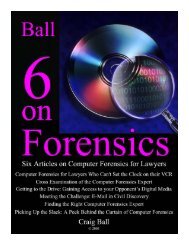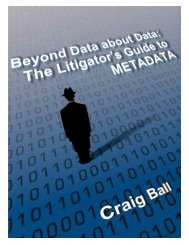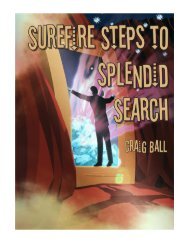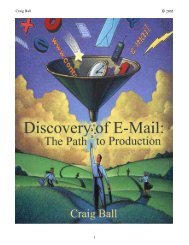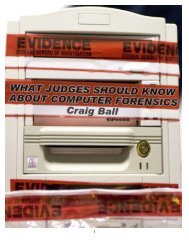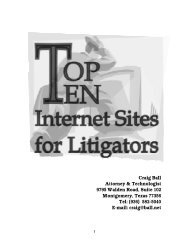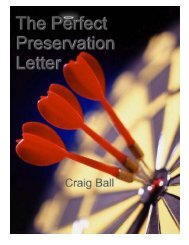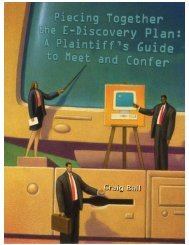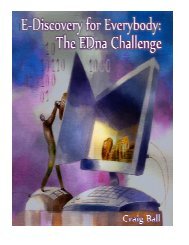Five on Forensics Page 1 - Craig Ball
Five on Forensics Page 1 - Craig Ball
Five on Forensics Page 1 - Craig Ball
You also want an ePaper? Increase the reach of your titles
YUMPU automatically turns print PDFs into web optimized ePapers that Google loves.
<str<strong>on</strong>g>Five</str<strong>on</strong>g> <strong>on</strong> <strong>Forensics</strong><br />
© 2002-2008 <strong>Craig</strong> <strong>Ball</strong> All Rights Reserved<br />
Exemplar Examinati<strong>on</strong> Protocol<br />
Computer forensics examinati<strong>on</strong>s are often launched to resolve questi<strong>on</strong>s about the origins,<br />
integrity and authenticity of electr<strong>on</strong>ic documents. The processes employed are specialized<br />
and quite technical. Following is a list of exemplar steps that might be taken in a forensic<br />
examinati<strong>on</strong> to assess the alleged authoring dates of particular Excel and Word documents<br />
and e-mail:<br />
1. Load the authenticated image into an analysis platform and examine the file structures<br />
for anomalies.<br />
2. Assess the integrity of the evidence by, e.g., checking Registry 4 keys to investigate the<br />
possibility of drive swapping or fraudulent reimaging and looking at logs to evaluate<br />
BIOS date manipulati<strong>on</strong>.<br />
3. Look at the various creati<strong>on</strong> dates of key system folders to assess temporal<br />
c<strong>on</strong>sistency with the machine, OS install and events.<br />
4. Look for instances of applicati<strong>on</strong>s that are employed to alter file metadata and seek to<br />
rule out their presence, now or in the past.<br />
5. Gather data about the versi<strong>on</strong>s and installati<strong>on</strong> of the software applicati<strong>on</strong>s used to<br />
author the documents in questi<strong>on</strong> and associated installed hardware for printing of<br />
same.<br />
6. Seek to refine the volume snapshot to, e.g., identify relevant, deleted folders,<br />
applicati<strong>on</strong>s and files.<br />
7. Carve the unallocated clusters for documents related to Excel and Word, seeking<br />
alternate versi<strong>on</strong>s, drafts, temp files or fragments.<br />
8. Look at the LNK 5 files, TEMP directories, Registry MRUs 6 and, as relevant, Windows<br />
prefetch area 7 , to assess usage of the particular applicati<strong>on</strong>s and files at issue.<br />
9. Look at the system metadata values for the subject documents and explore evidence,<br />
if any, of alterati<strong>on</strong> of the associated file table entries.<br />
10. Run keyword searches against the c<strong>on</strong>tents of all clusters (including unallocated<br />
clusters and file slack) for characteristic names, c<strong>on</strong>tents of and misspellings in the<br />
source documents, then review same.<br />
11. Sort the data chr<strong>on</strong>ologically for the relevant Modified, Accessed and Created (MAC)<br />
dates to assess the nature of activity proximate to the ostensible authoring dates and<br />
claimed belated authoring dates.<br />
12. Run a network activity trace report against, inter alia, the index.dat 8 files to determine if<br />
there has been research c<strong>on</strong>ducted at pertinent times c<strong>on</strong>cerning, e.g., how to change<br />
dates, forge documents and the like.<br />
13. Examine c<strong>on</strong>tainer files for relevant e-mail and c<strong>on</strong>firm temporal c<strong>on</strong>sistency. If web<br />
mail, look at cache data. If not found, carve unallocated clusters in an effort to<br />
rec<strong>on</strong>struct same.<br />
4 The system Registry is a complex database used by the Windows operating system to record c<strong>on</strong>figurati<strong>on</strong><br />
and other data pertaining to the file system and installed applicati<strong>on</strong>s..<br />
5 LNK (pr<strong>on</strong>ounced “link’) files are shortcut files which Microsoft Windows automatically creates for the operating<br />
system’s use each time a user accesses a file or storage device.<br />
6 MRU stands for “Most Recently Used.” Entries called “keys” within the system Registry record the files used<br />
most recently by applicati<strong>on</strong>s.<br />
7 To optimize performance, Microsoft Windows stores data revealing program usage patterns.<br />
8 Index.dat files store records of a user’s Internet activity, even if the user has deleted their Internet history.<br />
<strong>Page</strong> 98