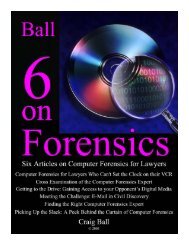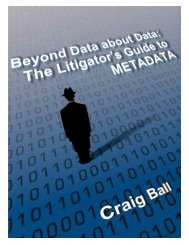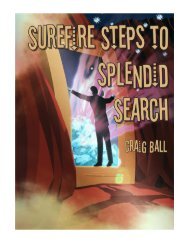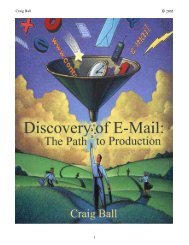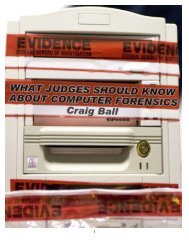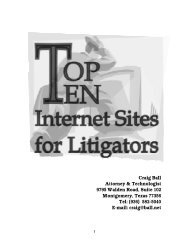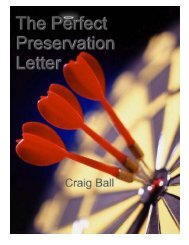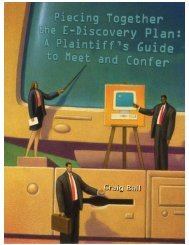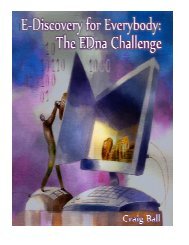Five on Forensics Page 1 - Craig Ball
Five on Forensics Page 1 - Craig Ball
Five on Forensics Page 1 - Craig Ball
You also want an ePaper? Increase the reach of your titles
YUMPU automatically turns print PDFs into web optimized ePapers that Google loves.
<str<strong>on</strong>g>Five</str<strong>on</strong>g> <strong>on</strong> <strong>Forensics</strong><br />
© 2002-2008 <strong>Craig</strong> <strong>Ball</strong> All Rights Reserved<br />
mail client’s settings is insufficient because settings can be changed. Some<strong>on</strong>e not storing<br />
server e-mail today might have been storing it a m<strong>on</strong>th ago. Additi<strong>on</strong>ally, users may create<br />
new identities <strong>on</strong> their systems, install different client software, migrate from other hardware<br />
or take various acti<strong>on</strong>s resulting in a cache of e-mail residing <strong>on</strong> their systems without their<br />
knowledge. If they d<strong>on</strong>’t know it’s there, they can’t tell you it’s not. On local hard drives,<br />
you’ve simply got to know what to look for and where to look…and then you’ve got to look for<br />
it.<br />
For many, computer use is something of an unfolding adventure. One may have first dipped<br />
her toes in the <strong>on</strong>line ocean using browser-based e-mail or an AOL account. Gaining<br />
computer-savvy, she may have signed up for broadband access or with a local ISP,<br />
downloading e-mail with Netscape Messenger or Microsoft Outlook Express. With growing<br />
sophisticati<strong>on</strong>, a job change or new technology at work, the user may have migrated to<br />
Microsoft Outlook or Lotus Notes as an e-mail client. Each of these steps can orphan a large<br />
cache of e-mail, possibly unbeknownst to the user but still fair game for discovery. Again,<br />
you’ve simply got to know what to look for and where to look.<br />
One challenge you’ll face when seeking stored e-mail is that every user’s storage path can<br />
be, and usually is, different. This difference is not so much the result of a user’s ability to<br />
specify the place to store e-mail—which few do, but which can make an investigator’s job<br />
more difficult when it occurs—but more from the fact that operating systems are designed to<br />
support multiple users and so must assign unique identities and set aside separate storage<br />
areas for different users. Even if <strong>on</strong>ly <strong>on</strong>e pers<strong>on</strong> has used a Windows computer, the<br />
operating system will be structured at the time of installati<strong>on</strong> so as to make way for others.<br />
Thus, finding e-mail stores will hinge <strong>on</strong> your knowledge of the User Account or Identity<br />
assigned by the operating system. This may be as simple as the user’s name or as obscure<br />
as {721A17DA-B7DD-4191-BA79-42CF68763786}. Customarily, it’s both.<br />
Caveat: Before you or any<strong>on</strong>e <strong>on</strong> your behalf “poke around” <strong>on</strong> a computer system seeking a<br />
file or folder, recognize that absent the skilled use of specialized tools and techniques, such<br />
activity will result in changing data <strong>on</strong> the drive. Some of the changed data may be<br />
forensically significant (such as file access dates) and could c<strong>on</strong>stitute spoliati<strong>on</strong> of evidence.<br />
If, under the circumstances of the case or matter, your legal or ethical obligati<strong>on</strong> is to<br />
preserve the integrity of electr<strong>on</strong>ic evidence, then you and your client may be obliged to<br />
entrust the search <strong>on</strong>ly to a qualified computer forensic examiner.<br />
Finding Outlook Express E-Mail<br />
Outlook Express has been bundled with every Windows operating system for nearly a<br />
decade, so you are sure to find at least the framework of an e-mail cache created by the<br />
program. However, since nearly every<strong>on</strong>e has Outlook Express but not every<strong>on</strong>e uses it (or<br />
sticks with it), finding Outlook Express mail stores doesn’t tell you much about their c<strong>on</strong>tents.<br />
Outlook Express places e-mail in files with the extensi<strong>on</strong> .dbx. The program creates a<br />
storage file for each e-mail storage folder that it displays, so expect to find at least Inbox.dbx,<br />
Outbox.dbx, Sent Items.dbx and Deleted Items.dbx. If the user has created other folders to<br />
hold e-mail, the c<strong>on</strong>tents of those folders will reside in a file with the structure<br />
<strong>Page</strong> 57