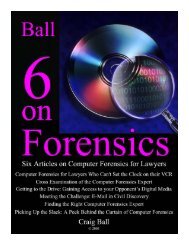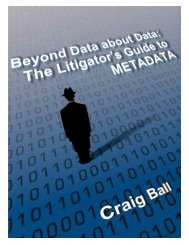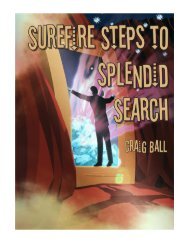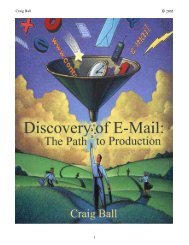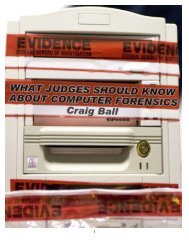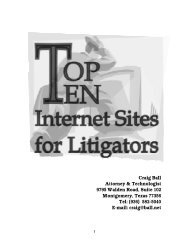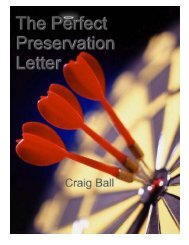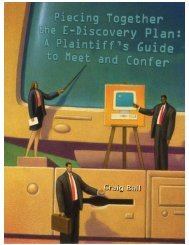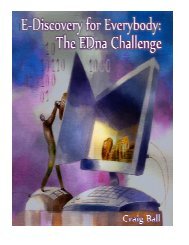Five on Forensics Page 1 - Craig Ball
Five on Forensics Page 1 - Craig Ball
Five on Forensics Page 1 - Craig Ball
You also want an ePaper? Increase the reach of your titles
YUMPU automatically turns print PDFs into web optimized ePapers that Google loves.
<str<strong>on</strong>g>Five</str<strong>on</strong>g> <strong>on</strong> <strong>Forensics</strong><br />
© 2002-2008 <strong>Craig</strong> <strong>Ball</strong> All Rights Reserved<br />
Absent a change in procedure, “chunks” of data shift from the <strong>on</strong>line to the offline realm <strong>on</strong> a<br />
regular basis--daily, weekly or m<strong>on</strong>thly—as selected informati<strong>on</strong> <strong>on</strong> the server is duplicated<br />
<strong>on</strong>to back up media and deleted from the server’s hard drives. The most comm<strong>on</strong> back up<br />
mechanism is a tape drive, really just a specialized versi<strong>on</strong> of a cassette tape recorder or<br />
VCR. These back up drives store data <strong>on</strong> magnetic tape cartridges like the <strong>on</strong>e shown in<br />
Figure 2. As time elapses, the back up media may deteriorate, be discarded or re-used, such<br />
that older offline archival data entirely disappears (except, of course, from the many different<br />
places it may exist, in bits and pieces, <strong>on</strong> other servers and local systems).<br />
When e-mail is <strong>on</strong>line, it’s an easy and inexpensive<br />
task to duplicate the messages and their<br />
attachments in their native form to a discrete file or<br />
files and burn those to CD or otherwise transmit<br />
the e-mail for review and producti<strong>on</strong>. When e-mail<br />
is offline, it can be no mean feat to get to it, and<br />
the reas<strong>on</strong> why it’s challenging and costly has to<br />
do with the way computers are backed up. The<br />
customary practice for backing up a server is to<br />
make a copy of specified files and folders<br />
c<strong>on</strong>taining data. Sometimes a back up will copy<br />
everything, including the operating system<br />
software and the date; but, more often, time and<br />
cost c<strong>on</strong>straints mean that <strong>on</strong>ly the stuff that can’t<br />
be reloaded from other sources gets copied.<br />
Another comm<strong>on</strong> practice is to <strong>on</strong>ly copy all the<br />
Figure 2<br />
data every <strong>on</strong>ce and a while (e.g., m<strong>on</strong>thly) and just record changes to the data at more<br />
frequent intervals. Let’s try an analogy to make this clear.<br />
Understanding Server Back Up, by Analogy<br />
Imagine that all your work was d<strong>on</strong>e at your desk and that, to protect that work from being<br />
destroyed in a flood or fire, you had your assistant photocopy everything <strong>on</strong> your desk <strong>on</strong> the<br />
first of each m<strong>on</strong>th and store it, unstapled and unorganized, in the trunk of your car. Once a<br />
m<strong>on</strong>th, when the new copy is made, you move the old set from your trunk to your basement.<br />
This practice buys you some peace of mind, but realizing that you still stand to lose as much<br />
as a m<strong>on</strong>th’s worth of work should your office burn <strong>on</strong> the 30 th , you figure you need more<br />
frequent back up copy sets. Now, neither you nor your assistant can get much work d<strong>on</strong>e if<br />
everything <strong>on</strong> your desk is copied every day, so you come up with a shortcut: copy just the<br />
new stuff daily (that is, your latest work and your incoming corresp<strong>on</strong>dence). Now, <strong>on</strong> top of<br />
the m<strong>on</strong>thly copy of everything <strong>on</strong> your desk, you add a daily copy of your latest changes. If<br />
the office goes up in smoke, it will take some effort to recreate your desktop, but the need to<br />
do that <strong>on</strong>ly arises in the event of a catastrophe, and you breathe more easily, c<strong>on</strong>fident in<br />
the knowledge it can be d<strong>on</strong>e.<br />
Similarly, incremental server back ups are periodic and pervasive copies of selected<br />
datasets, augmented by more frequent recording of changes. Neither al<strong>on</strong>e is complete, but<br />
together they comprise a complete dataset at each back up interval.<br />
<strong>Page</strong> 60