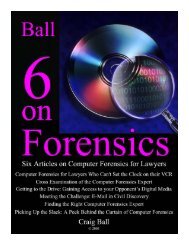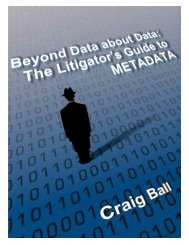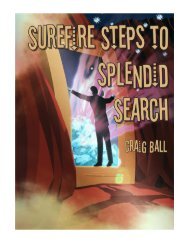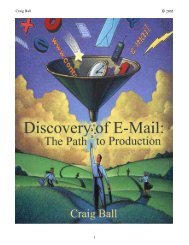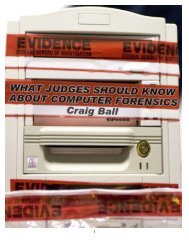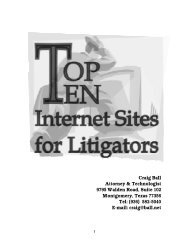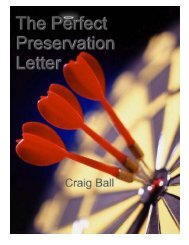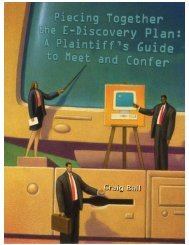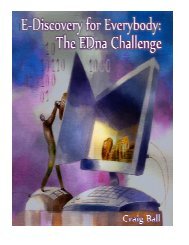Five on Forensics Page 1 - Craig Ball
Five on Forensics Page 1 - Craig Ball
Five on Forensics Page 1 - Craig Ball
Create successful ePaper yourself
Turn your PDF publications into a flip-book with our unique Google optimized e-Paper software.
<str<strong>on</strong>g>Five</str<strong>on</strong>g> <strong>on</strong> <strong>Forensics</strong><br />
© 2002-2008 <strong>Craig</strong> <strong>Ball</strong> All Rights Reserved<br />
Coming back to the desktop analogy, some projects linger from m<strong>on</strong>th-to-m<strong>on</strong>th.<br />
C<strong>on</strong>sequently, each m<strong>on</strong>thly interval copy set is going to c<strong>on</strong>tain a lot of the same stuff from<br />
the m<strong>on</strong>th before. Likewise, a server’s back up tapes tend to c<strong>on</strong>tain a huge volume of<br />
duplicate informati<strong>on</strong>, interval-to-interval. To forestall the need to wade through many<br />
identical copies of the same message, e-mail restored from server tapes must be deduplicated<br />
or “de-duped” to remove repetitious material before review.<br />
But what may be the biggest hitch in doing discovery from back up media is that offline<br />
informati<strong>on</strong> <strong>on</strong> back up media isn’t accessible in the same way as is <strong>on</strong>line informati<strong>on</strong> still<br />
residing <strong>on</strong> the server. Imagine the difference between trying to locate a particular document<br />
<strong>on</strong> your desk--where you are aided by folders, document trays, labels, sticky notes, locale<br />
and c<strong>on</strong>text--versus trying to do the same while rummaging through heaps of paper in the<br />
trunk of your car. Offline back up informati<strong>on</strong> usually must be returned to something<br />
resembling its former <strong>on</strong>line envir<strong>on</strong>ment before you can make much sense of it. That may<br />
not be a big deal if the systems where that data used to “live” are still around, but it can be a<br />
daunting task indeed if those systems were replaced three years ago. In the world of<br />
computers, change is c<strong>on</strong>stant, and obsolescence arrived yesterday.<br />
You can’t imagine how comm<strong>on</strong> it is for companies to diligently create back up tapes without<br />
ever testing a single <strong>on</strong>e to see if it actually recorded any data. Even when the back up<br />
system works, some companies hang <strong>on</strong>to the tapes but dispose of all the hardware which<br />
can read them. In short, never underestimate the power of stupidity. Another point about<br />
data stored <strong>on</strong> tapes: it’s fragile. For a host of reas<strong>on</strong>s ranging from sloppy storage to bad<br />
hardware to physical deteriorati<strong>on</strong>, the usable data that can be successfully restored from a<br />
server tape is often less than 100%, and the percentage declines with the passage of time.<br />
Each organizati<strong>on</strong> establishes at its own back up practices. Some take the server offline,<br />
halting file and e-mail access, while they copy everything. More comm<strong>on</strong>ly, incremental back<br />
up procedures are employed and may exclude back up of static data, like the server<br />
operating system software or packaged commercial applicati<strong>on</strong>s that can be restored from<br />
the original product disks. All Exchange Server back up systems must, over some interval<br />
best-suited to the business envir<strong>on</strong>ment, capture all dynamic data, including:<br />
• System State, including the Microsoft Internet Informati<strong>on</strong> Services (IIS) metabase and<br />
the Registry;<br />
• Web Storage System (WSS) databases and supporting files;<br />
• Active Directory;<br />
• Key Management Service (KMS) databases;<br />
• Site Replicati<strong>on</strong> Service (SRS) databases; and<br />
• Cluster quorum.<br />
If you have no idea what this stuff means, join the club. I’m pretty fuzzy <strong>on</strong> some of it myself.<br />
But, unless you’re the system administrator charged with protecting the data, all you may<br />
need to know is that back up procedures vary, but they are all geared toward hanging <strong>on</strong> to<br />
the missi<strong>on</strong> critical data.<br />
<strong>Page</strong> 61