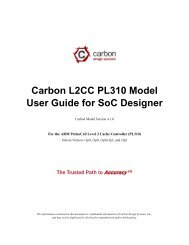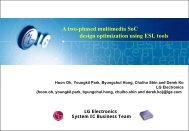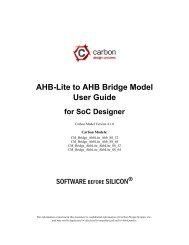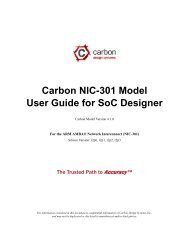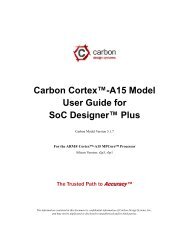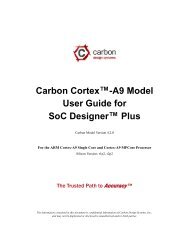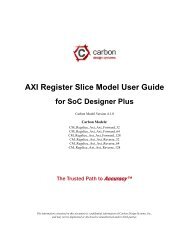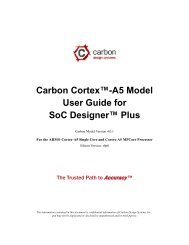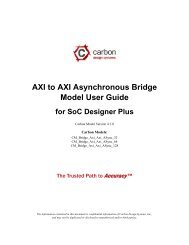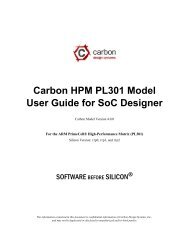Carbon BP010 Model User Guide for SoC Designer Plus
Carbon BP010 Model User Guide for SoC Designer Plus
Carbon BP010 Model User Guide for SoC Designer Plus
Create successful ePaper yourself
Turn your PDF publications into a flip-book with our unique Google optimized e-Paper software.
<strong>Carbon</strong> <strong>BP010</strong> <strong>Model</strong><br />
<strong>User</strong> <strong>Guide</strong> <strong>for</strong><br />
<strong>SoC</strong> <strong>Designer</strong> <strong>Plus</strong><br />
<strong>Carbon</strong> <strong>Model</strong> Version 4.0.1<br />
For the Bus Matrix component of the ARM AMBA® Design Kit (<strong>BP010</strong>)<br />
Silicon Version: r3p0<br />
SOFTWARE BEFORE SILICON ®<br />
The in<strong>for</strong>mation contained in this document is confidential in<strong>for</strong>mation of <strong>Carbon</strong> Design Systems, Inc.,<br />
and may not be duplicated or disclosed to unauthorized and/or third parties.
Copyright<br />
Copyright © 2003-2012 <strong>Carbon</strong> Design Systems, Inc. All rights reserved.<br />
Files, documents or portions thereof presented on the <strong>Carbon</strong> Design Systems Internet server “Publication”, permits persons<br />
to view, copy, and print the Publication subject to the following conditions:<br />
• The Publication are to be kept strictly confidential<br />
• Copies of the Publication will not be distributed<br />
• Copies of the Publication must include the <strong>Carbon</strong> Design Systems copyright notice<br />
• <strong>Carbon</strong> Design Systems logos may only be used with <strong>Carbon</strong>'s expressed written permission, including but not limited<br />
to: linking through hyperlinks, electronic display, and print <strong>for</strong>mat.<br />
Disclaimer of Warranty<br />
This publication is provided “as is” without warranty of any kind, either expressed or implied, including, but not limited<br />
to, the implied warranties of merchantability, fitness <strong>for</strong> a particular purpose, or non-infringement. <strong>Carbon</strong> Design Systems<br />
assumes no responsibility <strong>for</strong> errors or omissions in this publication or other documents which are referenced by or<br />
linked to this publication.<br />
References to corporations, their services and products, are provided “as is” without warranty of any kind, either<br />
expressed or implied. In no event shall <strong>Carbon</strong> Design Systems be liable <strong>for</strong> any special, incidental, indirect or consequential<br />
damages of any kind, or any damages whatsoever, including, without limitation, those resulting from loss of<br />
use, data or profits, whether or not advised of the possibility of damage, and on any theory of liability, arising out of or in<br />
connection with the use or per<strong>for</strong>mance of this in<strong>for</strong>mation.<br />
This publication may include technical or other inaccuracies or typographical errors. <strong>Carbon</strong> Design Systems may make<br />
improvements and/or changes in the product(s) and/or the program(s) described in this publication and in the publication<br />
itself at any time.<br />
Trademarks<br />
© 2003-2010 <strong>Carbon</strong> Design Systems, Inc. All rights reserved. <strong>Carbon</strong> Design Systems, the <strong>Carbon</strong> Design Systems<br />
logo, <strong>Carbon</strong> <strong>Model</strong> Studio, Replay, OnDemand, <strong>SoC</strong> <strong>Designer</strong>, Software Be<strong>for</strong>e Silicon, SOC-VSP, Swap & Play, VSP,<br />
and The Answer to Validation are trademarks or registered trademarks of <strong>Carbon</strong> Design Systems, Incorporated in the<br />
United States and/or other countries.<br />
ARM, AMBA and RealView are registered trademarks of ARM Limited. AHB, APB and AXI are trademarks of ARM<br />
Limited. “ARM” is used to represent ARM Holdings plc; its operating company ARM Limited; and the regional subsidiaries<br />
ARM INC.; ARM KK; ARM Korea Ltd.; ARM Taiwan; ARM France SAS; ARM Consulting (Shanghai) Co.<br />
Ltd.; ARM Belgium N.V.; ARM Embedded Technologies Pvt. Ltd.; and ARM Physical IP, Inc.<br />
Microsoft, Windows 2000, and Windows XP are trademarks or registered trademarks of Microsoft Corporation in the<br />
United States and/or other countries.<br />
SystemC is a trademark of the Open SystemC Initiative.<br />
All other trademarks, registered trademarks, and products referenced herein are the property of their respective owners.<br />
<strong>Carbon</strong> Design Systems, Inc. Confidential
Technical Support<br />
If you have questions or problems concerning <strong>Carbon</strong> software, contact Technical Support.<br />
Phone Support Hours: Monday–Friday<br />
9:00 am–5:00 pm EST<br />
<strong>Carbon</strong> Design Systems, Inc.<br />
125 Nagog Park<br />
Acton, MA 01720<br />
Voice: +1-978-264-7399<br />
Asia: +81-3-5524-1288<br />
Fax: +1-978-264-9990<br />
Email: support@carbondesignsystems.com<br />
Web: www.carbondesignsystems.com<br />
Voice mail is available after hours. You may also access our on-line feedback <strong>for</strong>m any time from the Support page of<br />
the <strong>Carbon</strong> web site.<br />
Document revised November 2012.
<strong>Carbon</strong> Design Systems, Inc. Confidential
Contents<br />
Chapter 1.<br />
Using the <strong>Model</strong> Kit Component in <strong>SoC</strong> <strong>Designer</strong> <strong>Plus</strong><br />
<strong>BP010</strong> <strong>Model</strong> Functionality . . . . . . . . . . . . . . . . . . . . . . . . . . . . . . . . . . . . . . . . . . . . . . . . . .1-1<br />
Implemented Hardware Features . . . . . . . . . . . . . . . . . . . . . . . . . . . . . . . . . . . . . . . . . . .1-2<br />
Hardware Features not Implemented . . . . . . . . . . . . . . . . . . . . . . . . . . . . . . . . . . . . . . . .1-2<br />
Features Additional to the Hardware . . . . . . . . . . . . . . . . . . . . . . . . . . . . . . . . . . . . . . . .1-2<br />
Adding and Configuring the <strong>SoC</strong> <strong>Designer</strong> <strong>Plus</strong> Component . . . . . . . . . . . . . . . . . . . . . . . .1-3<br />
<strong>Carbon</strong> <strong>SoC</strong> <strong>Designer</strong> <strong>Plus</strong> Component Files . . . . . . . . . . . . . . . . . . . . . . . . . . . . . . . . .1-3<br />
Adding the <strong>Carbon</strong> <strong>Model</strong> to the Component Library . . . . . . . . . . . . . . . . . . . . . . . . . .1-4<br />
Adding the Component to the <strong>SoC</strong> <strong>Designer</strong> Canvas . . . . . . . . . . . . . . . . . . . . . . . . . . .1-4<br />
Available Component ESL Ports . . . . . . . . . . . . . . . . . . . . . . . . . . . . . . . . . . . . . . . . . . . . . .1-5<br />
Setting Component Parameters . . . . . . . . . . . . . . . . . . . . . . . . . . . . . . . . . . . . . . . . . . . . . . .1-6<br />
Debug Features . . . . . . . . . . . . . . . . . . . . . . . . . . . . . . . . . . . . . . . . . . . . . . . . . . . . . . . . . . .1-9<br />
Register In<strong>for</strong>mation . . . . . . . . . . . . . . . . . . . . . . . . . . . . . . . . . . . . . . . . . . . . . . . . . . . .1-9<br />
Available Profiling Data . . . . . . . . . . . . . . . . . . . . . . . . . . . . . . . . . . . . . . . . . . . . . . . . . . . .1-9<br />
<strong>Carbon</strong> Design Systems, Inc. Confidential
vi<br />
Contents<br />
<strong>Carbon</strong> Design Systems, Inc. Confidential
Preface<br />
A <strong>Carbon</strong> <strong>Model</strong> component is a library developed from ARM intellectual property (IP)<br />
that is generated through <strong>Carbon</strong> <strong>Model</strong> Studio. The model then can be used within a<br />
virtual plat<strong>for</strong>m tool, <strong>for</strong> example, <strong>Carbon</strong> <strong>SoC</strong> <strong>Designer</strong> <strong>Plus</strong>.<br />
About This <strong>Guide</strong><br />
This guide provides all the in<strong>for</strong>mation needed to configure and use the <strong>Carbon</strong> <strong>BP010</strong><br />
<strong>Model</strong> in <strong>Carbon</strong> <strong>SoC</strong> <strong>Designer</strong> <strong>Plus</strong>.<br />
Audience<br />
This guide is intended <strong>for</strong> experienced hardware and software developers who create components<br />
<strong>for</strong> use with <strong>Carbon</strong> <strong>SoC</strong> <strong>Designer</strong> <strong>Plus</strong>. You should be familiar with the following<br />
products and technology:<br />
• <strong>Carbon</strong> <strong>SoC</strong> <strong>Designer</strong><br />
• Hardware design verification<br />
• Verilog or VHDL programming language<br />
<strong>Carbon</strong> Design Systems, Inc. Confidential
viii<br />
Preface<br />
Conventions<br />
This guide uses the following conventions:<br />
Convention Description Example<br />
courier<br />
italic<br />
bold<br />
<br />
Commands, functions,<br />
variables, routines, and<br />
code examples that are set<br />
apart from ordinary text.<br />
New or unusual words or<br />
phrases appearing <strong>for</strong> the<br />
first time.<br />
Action that the user per<strong>for</strong>ms.<br />
Values that you fill in, or<br />
that the system automatically<br />
supplies.<br />
[ text ] Square brackets [ ] indicate<br />
optional text.<br />
[ text1 | text2 ] The vertical bar | indicates<br />
“OR,” meaning that you<br />
can supply text1 or text 2.<br />
sparseMem_t SparseMemCreate-<br />
New();<br />
Transactors provide the entry and exit<br />
points <strong>for</strong> data ...<br />
Click Close to close the dialog.<br />
/ represents the name of<br />
various plat<strong>for</strong>ms.<br />
$CARBON_HOME/bin/modelstudio<br />
[ ]<br />
$CARBON_HOME/bin/modelstudio<br />
[.symtab.db |<br />
.ccfg ]<br />
Also note the following references:<br />
• References to C code implicitly apply to C++ as well.<br />
• File names ending in .cc, .cpp, or .cxx indicate a C++ source file.<br />
<strong>Carbon</strong> Design Systems, Inc. Confidential
Preface<br />
ix<br />
Further reading<br />
This section lists related publications by <strong>Carbon</strong> and by third parties.<br />
<strong>Carbon</strong> <strong>SoC</strong> <strong>Designer</strong> <strong>Plus</strong> Documentation<br />
The following publications provide in<strong>for</strong>mation that relate directly to <strong>SoC</strong> <strong>Designer</strong> <strong>Plus</strong>:<br />
• <strong>Carbon</strong> <strong>SoC</strong> <strong>Designer</strong> <strong>Plus</strong> Installation <strong>Guide</strong><br />
• <strong>Carbon</strong> <strong>SoC</strong> <strong>Designer</strong> <strong>Plus</strong> <strong>User</strong> <strong>Guide</strong><br />
• <strong>Carbon</strong> <strong>SoC</strong> <strong>Designer</strong> <strong>Plus</strong> Standard <strong>Model</strong> Library Reference Manual<br />
• <strong>SoC</strong> <strong>Designer</strong> <strong>Plus</strong> AHBv2 Protocol Bundle <strong>User</strong> <strong>Guide</strong><br />
External publications<br />
The following publications provide reference in<strong>for</strong>mation about ARM® products:<br />
• AMBA® Design Kit (<strong>BP010</strong>) Technical Reference Manual<br />
• AMBA <strong>Designer</strong> (FD001) <strong>User</strong> <strong>Guide</strong><br />
• PrimeCell® AHB Bus Matrix (<strong>BP010</strong>) Supplement to AMBA <strong>Designer</strong> (ADR-301)<br />
<strong>User</strong> <strong>Guide</strong><br />
• AMBA 3 AHB-Lite Protocol Specification<br />
• Architecture Reference Manual<br />
• ARM RealView <strong>Model</strong> Debugger <strong>User</strong> <strong>Guide</strong><br />
See http://infocenter.arm.com/help/index.jsp <strong>for</strong> access to ARM documentation.<br />
The following publications provide additional in<strong>for</strong>mation on simulation:<br />
• IEEE 1666 SystemC Language Reference Manual, (IEEE Standards Association)<br />
• SPIRIT <strong>User</strong> <strong>Guide</strong>, Revision 1.4, SPIRIT Consortium.<br />
<strong>Carbon</strong> Design Systems, Inc. Confidential
x<br />
Preface<br />
Glossary<br />
AMBA<br />
AHB<br />
APB<br />
AXI<br />
<strong>Carbon</strong> <strong>Model</strong><br />
<strong>Carbon</strong> <strong>Model</strong><br />
Studio<br />
CASI<br />
CADI<br />
CAPI<br />
Component<br />
ESL<br />
HDL<br />
RTL<br />
<strong>SoC</strong> <strong>Designer</strong><br />
SystemC<br />
Transactor<br />
Advanced Microcontroller Bus Architecture. The ARM open standard on-chip<br />
bus specification that describes a strategy <strong>for</strong> the interconnection and management<br />
of functional blocks that make up a System-on-Chip (<strong>SoC</strong>).<br />
Advanced High-per<strong>for</strong>mance Bus. A bus protocol with a fixed pipeline<br />
between address/control and data phases. It only supports a subset of the functionality<br />
provided by the AMBA AXI protocol.<br />
Advanced Peripheral Bus. A simpler bus protocol than AXI and AHB. It is<br />
designed <strong>for</strong> use with ancillary or general-purpose peripherals such as timers,<br />
interrupt controllers, UARTs, and I/O ports.<br />
Advanced eXtensible Interface. A bus protocol that is targeted at high per<strong>for</strong>mance,<br />
high clock frequency system designs and includes a number of features<br />
that make it very suitable <strong>for</strong> high speed sub-micron interconnect.<br />
A software object created by the <strong>Carbon</strong> <strong>Model</strong> Studio (or <strong>Carbon</strong> compiler)<br />
from an RTL design. The <strong>Carbon</strong> <strong>Model</strong> contains a cycle- and register-accurate<br />
model of the hardware design.<br />
<strong>Carbon</strong>’s graphical tool <strong>for</strong> generating, validating, and executing hardwareaccurate<br />
software models. It creates a <strong>Carbon</strong> <strong>Model</strong>, and it also takes a <strong>Carbon</strong><br />
<strong>Model</strong> as input and generates a <strong>Carbon</strong> component that can be used in<br />
<strong>SoC</strong> <strong>Designer</strong> <strong>Plus</strong>, Plat<strong>for</strong>m Architect, or OSCI SystemC <strong>for</strong> simulation.<br />
ESL API Simulation Interface, is based on the SystemC communication<br />
library and manages the interconnection of components and communication<br />
between components.<br />
ESL API Debug Interface, enables reading and writing memory and register<br />
values and also provides the interface to external debuggers.<br />
ESL API Profiling Interface, enables collecting historical data from a component<br />
and displaying the results in various <strong>for</strong>mats.<br />
Building blocks used to create simulated systems. Components are connected<br />
together with unidirectional transaction-level or signal-level connections.<br />
Electronic System Level. A type of design and verification methodology that<br />
models the behavior of an entire system using a high-level language such as C<br />
or C++.<br />
Hardware Description Language. A language <strong>for</strong> <strong>for</strong>mal description of electronic<br />
circuits, <strong>for</strong> example, Verilog or VHDL.<br />
Register Transfer Level. A high-level hardware description language (HDL)<br />
<strong>for</strong> defining digital circuits.<br />
The full name is <strong>Carbon</strong> <strong>SoC</strong> <strong>Designer</strong> <strong>Plus</strong>. A high-per<strong>for</strong>mance, cycle accurate<br />
simulation framework which is targeted at System-on-a-Chip hardware<br />
and software debug as well as architectural exploration.<br />
SystemC is a single, unified design and verification language that enables verification<br />
at the system level, independent of any detailed hardware and software<br />
implementation, as well as enabling co-verification with RTL design.<br />
Transaction adaptors. You add transactors to your <strong>Carbon</strong> component to connect<br />
your component directly to transaction level interface ports <strong>for</strong> your particular<br />
plat<strong>for</strong>m.<br />
<strong>Carbon</strong> Design Systems, Inc. Confidential
Chapter 1<br />
Using the <strong>Model</strong> Kit Component in<br />
<strong>SoC</strong> <strong>Designer</strong> <strong>Plus</strong><br />
This chapter describes the functionality of the <strong>Model</strong> component, and how to use it in<br />
<strong>Carbon</strong> <strong>SoC</strong> <strong>Designer</strong> <strong>Plus</strong>. It contains the following sections:<br />
• <strong>BP010</strong> <strong>Model</strong> Functionality<br />
• Adding and Configuring the <strong>SoC</strong> <strong>Designer</strong> <strong>Plus</strong> Component<br />
• Available Component ESL Ports<br />
• Setting Component Parameters<br />
• Debug Features<br />
• Available Profiling Data<br />
1.1 <strong>BP010</strong> <strong>Model</strong> Functionality<br />
The Bus Matrix is a configurable component that enables multiple AHB masters to be<br />
connected to multiple AHB slaves. Once configured through the use of the AMBA<br />
<strong>Designer</strong> Graphical <strong>User</strong> Interface configuration tool the RTL design files are generated.<br />
These files define a specific configuration of the Bus Matrix, including a specification of<br />
the address map in<strong>for</strong>mation. It is this configuration that is converted to a <strong>Carbon</strong> <strong>Model</strong>.<br />
Use the AMBA <strong>Designer</strong> tool to design variants of your Bus Matrix. You can then generate,<br />
test, and profile complex AMBA bus systems in:<br />
• a transaction-level modeling environment<br />
• Verilog<br />
This section provides a summary of the functionality of the model compared to that of the<br />
hardware, and the per<strong>for</strong>mance and accuracy of the model.<br />
• Implemented Hardware Features<br />
• Hardware Features not Implemented<br />
• Features Additional to the Hardware<br />
<strong>Carbon</strong> Design Systems, Inc. Confidential
1-2 Using the <strong>Model</strong> Kit Component in <strong>SoC</strong> <strong>Designer</strong> <strong>Plus</strong><br />
1.1.1 Implemented Hardware Features<br />
The Bus Matrix is a highly configurable infrastructure component that supports:<br />
• 1-16 AHB-Lite slave ports<br />
• 1-16 AHB-Lite master ports<br />
• Data widths of 32 or 64 bits<br />
• Address widths of 32 or 64 bits<br />
• Architecture type, AHB and ARM11 extensions:<br />
– AHB2, support and AHB2.0 interface<br />
– V6, support all ARM11 AHB extensions<br />
– Excl(usive), support the ARM11 exclusive access extensions only<br />
– Unalign, support the ARM11 unaligned access extensions only<br />
• Arbiter types: round robin, fixed and burst<br />
• Optional xUSER signals with widths between 0 and 32 bits (inclusive)<br />
• Address map with REMAP support and a default destination <strong>for</strong> unmapped address<br />
ranges<br />
1.1.2 Hardware Features not Implemented<br />
The following features of the <strong>BP010</strong> hardware are not implemented in the <strong>Carbon</strong>ized<br />
model:<br />
• None. (All hardware features are fully supported)<br />
1.1.3 Features Additional to the Hardware<br />
The following features that are implemented in the <strong>BP010</strong> model do not exist in the <strong>BP010</strong><br />
hardware. These features have been added to the model <strong>for</strong> enhanced usability.<br />
• The REMAP input can be controlled by a wired connection, or if it is left unconnected<br />
the value of a parameter is used.<br />
<strong>Carbon</strong> Design Systems, Inc. Confidential
Adding and Configuring the <strong>SoC</strong> <strong>Designer</strong> <strong>Plus</strong> Component 1-3<br />
1.2 Adding and Configuring the <strong>SoC</strong> <strong>Designer</strong> <strong>Plus</strong> Component<br />
The following topics briefly describe how to use the component. See the <strong>Carbon</strong> <strong>SoC</strong><br />
<strong>Designer</strong> <strong>Plus</strong> <strong>User</strong> <strong>Guide</strong> <strong>for</strong> more in<strong>for</strong>mation.<br />
• <strong>Carbon</strong> <strong>SoC</strong> <strong>Designer</strong> <strong>Plus</strong> Component Files<br />
• Adding the <strong>Carbon</strong> <strong>Model</strong> to the Component Library<br />
• Adding the Component to the <strong>SoC</strong> <strong>Designer</strong> Canvas<br />
1.2.1 <strong>Carbon</strong> <strong>SoC</strong> <strong>Designer</strong> <strong>Plus</strong> Component Files<br />
The component files are the final output from the <strong>Carbon</strong> <strong>Model</strong> Studio compile and are<br />
the input to <strong>SoC</strong> <strong>Designer</strong> <strong>Plus</strong>. There are two versions of the component; an optimized<br />
release version <strong>for</strong> normal operation, and a debug version.<br />
On Linux the debug version of the component is compiled without optimizations and<br />
includes debug symbols <strong>for</strong> use with gdb. The release version is compiled without debug<br />
in<strong>for</strong>mation and is optimized <strong>for</strong> per<strong>for</strong>mance.<br />
On Windows the debug version of the component is compiled referencing the debug runtime<br />
libraries, so it can be linked with the debug version of <strong>SoC</strong> <strong>Designer</strong> <strong>Plus</strong>. The<br />
release version is compiled referencing the release runtime library. Both release and debug<br />
versions generate debug symbols <strong>for</strong> use with the Visual C++ debugger on Windows.<br />
The provided component files are listed below:<br />
Table 1-1 <strong>Carbon</strong> <strong>SoC</strong> <strong>Designer</strong> <strong>Plus</strong> Component Files<br />
Plat<strong>for</strong>m File Description<br />
Linux<br />
Windows<br />
maxlib.lib.conf<br />
lib.mx.so<br />
lib.mx_DBG.so<br />
Additionally, this <strong>User</strong> <strong>Guide</strong> PDF file and a ReadMe text file are provided with the component.<br />
maxlib.lib.windows.conf<br />
lib.mx.dll<br />
lib.mx_DBG.dll<br />
<strong>SoC</strong> <strong>Designer</strong> <strong>Plus</strong> configuration file<br />
<strong>SoC</strong> <strong>Designer</strong> <strong>Plus</strong> component runtime<br />
file<br />
<strong>SoC</strong> <strong>Designer</strong> <strong>Plus</strong> component debug<br />
file<br />
<strong>SoC</strong> <strong>Designer</strong> <strong>Plus</strong> configuration file<br />
<strong>SoC</strong> <strong>Designer</strong> <strong>Plus</strong> component runtime<br />
file<br />
<strong>SoC</strong> <strong>Designer</strong> <strong>Plus</strong> component debug<br />
file<br />
<strong>Carbon</strong> Design Systems, Inc. Confidential
1-4 Using the <strong>Model</strong> Kit Component in <strong>SoC</strong> <strong>Designer</strong> <strong>Plus</strong><br />
1.2.2 Adding the <strong>Carbon</strong> <strong>Model</strong> to the Component Library<br />
The compiled <strong>Carbon</strong> <strong>Model</strong> component is provided as a configuration file (.conf). To<br />
make the component available in the Component Window in <strong>SoC</strong> <strong>Designer</strong> Canvas, per<strong>for</strong>m<br />
the following steps:<br />
1. Launch <strong>SoC</strong> <strong>Designer</strong> Canvas.<br />
2. From the File menu, select Preferences.<br />
3. Click on Component Library in the list on the left.<br />
4. Under the Additional Component Configuration Files window, click Add.<br />
5. Browse to the location where the <strong>SoC</strong> <strong>Designer</strong> <strong>Plus</strong> model is located and select the<br />
component configuration file:<br />
– maxlib.lib.conf (<strong>for</strong> Linux)<br />
– maxlib.lib.windows.conf (<strong>for</strong> Windows)<br />
6. Click OK.<br />
7. To save the preferences permanently, click the OK & Save button.<br />
The component is now available from the <strong>SoC</strong> <strong>Designer</strong> <strong>Plus</strong> Component Window.<br />
1.2.3 Adding the Component to the <strong>SoC</strong> <strong>Designer</strong> Canvas<br />
Locate the component in the Component Window and drag it out to the Canvas. It will<br />
appear as shown in Figure 1-1.<br />
Figure 1-1 <strong>BP010</strong> Bus Matrix Component in <strong>SoC</strong> <strong>Designer</strong> <strong>Plus</strong><br />
This figure shows a configuration of the Bus Matrix with 2 slave and 2 master ports. The<br />
xUSER width is 0 so none of the USER signals appear. Your component may appear with<br />
fewer or more ports, depending on how it was configured in AMBA <strong>Designer</strong>.<br />
Depending on how you configured the ports in AMBA <strong>Designer</strong>, the port names may be<br />
more descriptive as to the name of the device to which the port will be connected, and the<br />
protocol type. The names are fully customizable in AMBA <strong>Designer</strong>.<br />
<strong>Carbon</strong> Design Systems, Inc. Confidential
Available Component ESL Ports 1-5<br />
1.3 Available Component ESL Ports<br />
Table 1-2 describes the ESL ports of the component, created by AMBA <strong>Designer</strong>, that are<br />
exposed in <strong>SoC</strong> <strong>Designer</strong> <strong>Plus</strong>. See the AMBA® Design Kit (<strong>BP010</strong>) Technical Reference<br />
Manual <strong>for</strong> more in<strong>for</strong>mation.<br />
Table 1-2 ESL Component Ports<br />
ESL Port Description Direction Type<br />
HCLK Clock signal <strong>for</strong> the AHB clock domain. input Clock slave<br />
HRESETn Reset signal. input Signal slave<br />
REMAP<br />
This is a 4-bit port selects the remap entry input Signal slave<br />
that is currently active<br />
clk-in<br />
Input clock. When using the HCLK port, the input Clock slave<br />
clk-in port should not be connected.<br />
Slave Ports<br />
There is a slave port created <strong>for</strong> each port<br />
defined in AMBA <strong>Designer</strong>. For example,<br />
s00_ahb_32.<br />
slave AHB_LITE<br />
Master Ports<br />
HAUSER<br />
HWUSER<br />
HRUSER<br />
There is a master port created <strong>for</strong> each port<br />
defined in AMBA <strong>Designer</strong>. For example,<br />
m00_ahb_32. The type is really a “slave<br />
gasket”, see the TRM <strong>for</strong> more in<strong>for</strong>mation.<br />
If the <strong>BP010</strong> was configured with a USER<br />
width greater than 0 then 3 USER ports are<br />
created <strong>for</strong> each defined Slave port and 3<br />
USER ports are created <strong>for</strong> each defined<br />
Master port.<br />
master<br />
master/slave<br />
All pins that are not listed in this table have been either tied or disconnected <strong>for</strong><br />
per<strong>for</strong>mance reasons.<br />
AHB_LITE<br />
Signal master/slave<br />
Note:<br />
Some ESL component port values can be set using a component parameter. This<br />
includes the RESETn and REMAP ports. In those cases, the parameter value will<br />
be used whenever the ESL port is not connected. If the port is connected, the connection<br />
value takes precedence over the parameter value.<br />
<strong>Carbon</strong> Design Systems, Inc. Confidential
1-6 Using the <strong>Model</strong> Kit Component in <strong>SoC</strong> <strong>Designer</strong> <strong>Plus</strong><br />
1.4 Setting Component Parameters<br />
You can change the settings of all the component parameters in <strong>SoC</strong> <strong>Designer</strong> Canvas, and<br />
of some of the parameters in <strong>SoC</strong> <strong>Designer</strong> Simulator. To modify the <strong>Carbon</strong> component’s<br />
parameters:<br />
1. In the Canvas, right-click on the <strong>Carbon</strong> component and select Edit Parameters....<br />
You can also double-click the component. The Edit Parameters dialog box appears.<br />
Figure 1-2 Component Parameters Dialog Box<br />
2. In the Parameters window, double-click the Value field of the parameter that you<br />
want to modify.<br />
<strong>Carbon</strong> Design Systems, Inc. Confidential
Setting Component Parameters 1-7<br />
3. If it is a text field, type a new value in the Value field. If a menu choice is offered,<br />
select the desired option. The parameters are described in Table 1-3.<br />
Table 1-3 Component Parameters<br />
Name<br />
Description<br />
Allowed<br />
Values<br />
Default Value Runtime 1<br />
Align Wave<strong>for</strong>ms<br />
When set to true, wave<strong>for</strong>ms<br />
dumped from the <strong>Carbon</strong> component<br />
are aligned with the <strong>SoC</strong><br />
<strong>Designer</strong> <strong>Plus</strong> simulation time. The<br />
reset sequence, however, is not<br />
included in the dumped data.<br />
When set to false, the reset<br />
sequence is dumped to the wave<strong>for</strong>m<br />
data, however, the <strong>Carbon</strong><br />
component time is not aligned with<br />
the <strong>SoC</strong> <strong>Designer</strong> <strong>Plus</strong> time.<br />
true, false true No<br />
<strong>Carbon</strong> DB Path Sets the directory path to the <strong>Carbon</strong><br />
Not Used empty No<br />
database file.<br />
Dump Wave<strong>for</strong>ms Whether <strong>SoC</strong> <strong>Designer</strong> <strong>Plus</strong> dumps true, false false Yes<br />
wave<strong>for</strong>ms <strong>for</strong> this component.<br />
Enable Debug Messages Whether debug messages are true, false false Yes<br />
logged <strong>for</strong> the component.<br />
RESETn Sets the value <strong>for</strong> the Reset signal. 0x0, 0x1 0x1 Yes<br />
REMAP<br />
Sets the value <strong>for</strong> the REMAP signal.<br />
0x0, 0x1,0x2,<br />
0x4,0x8<br />
_ Sizes of memory regions. 0x0 -<br />
size[0-5] 2 0x100000000<br />
0x0<br />
size0 default is<br />
0x100000000,<br />
size1-5 default<br />
is 0<br />
_ Start addresses of memory regions. 0x0 - 0xffffffff 0x00000000 No<br />
start[0-5] 2<br />
<br />
Enable Debug Messages<br />
<br />
Enable Debug Messages<br />
Whether debug messages are<br />
logged <strong>for</strong> the master ports. There<br />
is one parameter <strong>for</strong> each master<br />
port.<br />
Whether debug messages are<br />
logged <strong>for</strong> the slave ports. There is<br />
one parameter <strong>for</strong> each slave port.<br />
Yes<br />
No<br />
true, false false Yes<br />
true, false false Yes<br />
<strong>Carbon</strong> Design Systems, Inc. Confidential
1-8 Using the <strong>Model</strong> Kit Component in <strong>SoC</strong> <strong>Designer</strong> <strong>Plus</strong><br />
Table 1-3 Component Parameters (Continued)<br />
Name<br />
Description<br />
Allowed<br />
Values<br />
Default Value Runtime 1<br />
Wave<strong>for</strong>m File 3 Name of the wave<strong>for</strong>m file. string carbon_pl301_N<br />
IC301.vcd<br />
Wave<strong>for</strong>m Timescale<br />
Sets the timescale to be used in the<br />
wave<strong>for</strong>m.<br />
Many values in<br />
drop-down<br />
No<br />
1 ns No<br />
1. Yes means the parameter can be dynamically changed during simulation, No means it can be changed only<br />
when building the system, Reset means it can be changed during simulation, but its new value will be taken<br />
into account only at the next reset.<br />
2. The square brackets used in parameter names specify a range of numbers that are available <strong>for</strong> the model. The<br />
parameter name <strong>for</strong> the start addresses “s_[0-1]_start[0-5]” <strong>for</strong> example will be expanded to 12 possible<br />
parameter name combinations that range from “s_0_start0” to “s_1_start5”. The size of a memory region<br />
depends on the “s[N]_start[M]” and “s[N]_size[M]” parameters. The end address is calculated as StartAddr<br />
+Size -1. The size of the memory region must not exceed the value of 0x100000000. If the sum of StartAddr+Size<br />
is greater than 0x100000000, the size of the memory region is reduced to the difference:<br />
0x100000000-StartAddr.<br />
3. When enabled, <strong>SoC</strong> <strong>Designer</strong> <strong>Plus</strong> writes accumulated wave<strong>for</strong>ms to the wave<strong>for</strong>m file in the following situations:<br />
when the wave<strong>for</strong>m buffer fills, when validation is paused and when validation finishes, and at the end<br />
of each validation run.<br />
<strong>Carbon</strong> Design Systems, Inc. Confidential
Debug Features 1-9<br />
1.5 Debug Features<br />
The <strong>BP010</strong> has no internal registers or memories that are visible in the programmers view.<br />
However, to aid in debugging systems the AHBLite signals, and the xUSER signals <strong>for</strong><br />
each AHB port are displayed on individual tabs in the register view. This view can be<br />
accessed in <strong>SoC</strong> <strong>Designer</strong> <strong>Plus</strong> by right clicking on the model and choosing the appropriate<br />
menu entry.<br />
1.5.1 Register In<strong>for</strong>mation<br />
Figure 1-3 shows an example of the Register view of the <strong>BP010</strong> model in <strong>SoC</strong> <strong>Designer</strong><br />
<strong>Plus</strong> Simulator.<br />
Figure 1-3 <strong>BP010</strong> Registers View<br />
The slave and master port “registers” allow you to examine the values of the listed signals.<br />
1.6 Available Profiling Data<br />
The <strong>BP010</strong> model component has no profiling capabilities.<br />
<strong>Carbon</strong> Design Systems, Inc. Confidential
1-10 Using the <strong>Model</strong> Kit Component in <strong>SoC</strong> <strong>Designer</strong> <strong>Plus</strong><br />
<strong>Carbon</strong> Design Systems, Inc. Confidential