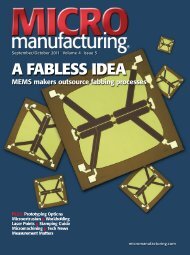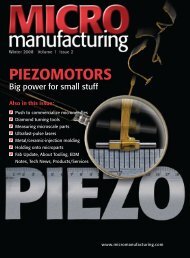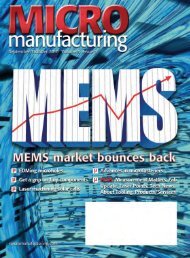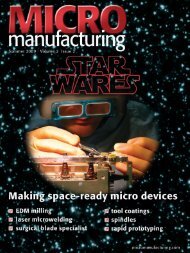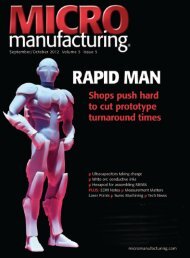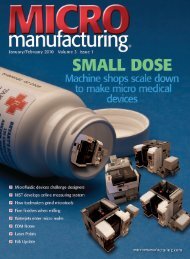Click here to view as PDF - MICROmanufacturing
Click here to view as PDF - MICROmanufacturing
Click here to view as PDF - MICROmanufacturing
Create successful ePaper yourself
Turn your PDF publications into a flip-book with our unique Google optimized e-Paper software.
FABupdate<br />
Solving Z-axis challenges during<br />
stereolithography processes<br />
12 | MARCH/APRIL 2010 | <strong>MICROmanufacturing</strong><br />
When producing 3-D parts via the SL process, it’s critical <strong>to</strong> compensate for overcure.<br />
The incre<strong>as</strong>ing miniaturization of products<br />
and devices requires designers <strong>to</strong><br />
iterate their designs at ever-smaller scales <strong>to</strong><br />
arrive at a final design. Unfortunately, they<br />
often find themselves hamstrung by the lack<br />
of pro<strong>to</strong>typing <strong>to</strong>ols that traditionally have<br />
helped drive their iterations.<br />
The latest 3-D printing technologies<br />
were not designed<br />
<strong>to</strong> operate at meso- <strong>to</strong> microscales,<br />
and even the venerable<br />
stereolithography (SL) technology<br />
is stretched <strong>to</strong> its limits.<br />
Those involved in SL—suppliers and users<br />
alike—continually work <strong>to</strong> improve the process,<br />
equipment and materials. At FineLine<br />
Pro<strong>to</strong>typing, we have addressed certain X-,<br />
Y- and Z-axis limitations <strong>as</strong>sociated with the<br />
process: X and Y in the imaging plane of the<br />
equipment, and the Z-axis for building up<br />
layers <strong>to</strong> form the parts.<br />
This article addresses Z-axis challenges<br />
and the means employed <strong>to</strong> overcome them<br />
<strong>to</strong> ensure the production of accurate mesoand<br />
micro-scale parts.<br />
All images: FineLine Pro<strong>to</strong>typing<br />
Understanding Z-axis layers<br />
FineLine’s high-resolution SL process features<br />
0.002"-thick layers. A part is built from<br />
the bot<strong>to</strong>m up by stacking layers one on <strong>to</strong>p<br />
of the other <strong>to</strong> form a 3-D part <strong>to</strong> the specified<br />
height. This might lead one <strong>to</strong> <strong>as</strong>sume<br />
that if a part h<strong>as</strong> features at le<strong>as</strong>t one layer<br />
Dead-flat leveling of the resin does not<br />
occur. T<strong>here</strong> are always are<strong>as</strong> that are<br />
shallower and deeper.<br />
thick, they should come out accurately in<br />
the final part. Unfortunately, given how the<br />
process and materials work, this usually is<br />
not possible. The first layer of any feature,<br />
whether it is on the bot<strong>to</strong>m of the part or it<br />
forms a “shelf” higher up somew<strong>here</strong>, will<br />
cure down in<strong>to</strong> the liquid resin by several layers—sometimes<br />
<strong>as</strong> much <strong>as</strong> 0.016".<br />
Several combined fac<strong>to</strong>rs contribute <strong>to</strong> this<br />
“thick first layer” effect, commonly known <strong>as</strong><br />
overcure. In a nutshell, it is the result of the:<br />
■ cure kinetics of the pho<strong>to</strong>polymer