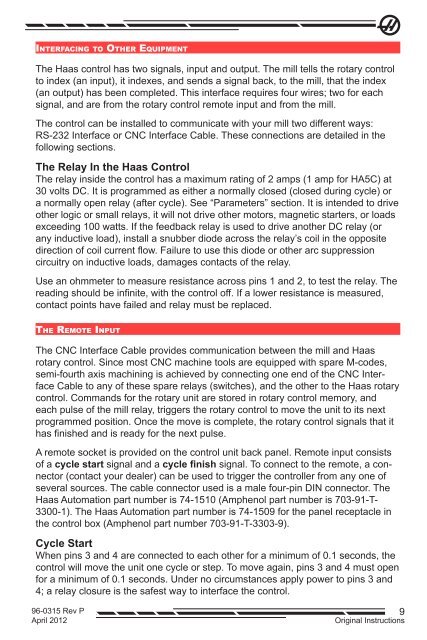Download - Haas Automation, Inc.
Download - Haas Automation, Inc.
Download - Haas Automation, Inc.
Create successful ePaper yourself
Turn your PDF publications into a flip-book with our unique Google optimized e-Paper software.
Interfacing to Other Equipment<br />
The <strong>Haas</strong> control has two signals, input and output. The mill tells the rotary control<br />
to index (an input), it indexes, and sends a signal back, to the mill, that the index<br />
(an output) has been completed. This interface requires four wires; two for each<br />
signal, and are from the rotary control remote input and from the mill.<br />
The control can be installed to communicate with your mill two different ways:<br />
RS-232 Interface or CNC Interface Cable. These connections are detailed in the<br />
following sections.<br />
The Relay In the <strong>Haas</strong> Control<br />
The relay inside the control has a maximum rating of 2 amps (1 amp for HA5C) at<br />
30 volts DC. It is programmed as either a normally closed (closed during cycle) or<br />
a normally open relay (after cycle). See “Parameters” section. It is intended to drive<br />
other logic or small relays, it will not drive other motors, magnetic starters, or loads<br />
exceeding 100 watts. If the feedback relay is used to drive another DC relay (or<br />
any inductive load), install a snubber diode across the relay’s coil in the opposite<br />
direction of coil current flow. Failure to use this diode or other arc suppression<br />
circuitry on inductive loads, damages contacts of the relay.<br />
Use an ohmmeter to measure resistance across pins 1 and 2, to test the relay. The<br />
reading should be infinite, with the control off. If a lower resistance is measured,<br />
contact points have failed and relay must be replaced.<br />
The Remote Input<br />
The CNC Interface Cable provides communication between the mill and <strong>Haas</strong><br />
rotary control. Since most CNC machine tools are equipped with spare M-codes,<br />
semi-fourth axis machining is achieved by connecting one end of the CNC Interface<br />
Cable to any of these spare relays (switches), and the other to the <strong>Haas</strong> rotary<br />
control. Commands for the rotary unit are stored in rotary control memory, and<br />
each pulse of the mill relay, triggers the rotary control to move the unit to its next<br />
programmed position. Once the move is complete, the rotary control signals that it<br />
has finished and is ready for the next pulse.<br />
A remote socket is provided on the control unit back panel. Remote input consists<br />
of a cycle start signal and a cycle finish signal. To connect to the remote, a connector<br />
(contact your dealer) can be used to trigger the controller from any one of<br />
several sources. The cable connector used is a male four-pin DIN connector. The<br />
<strong>Haas</strong> <strong>Automation</strong> part number is 74-1510 (Amphenol part number is 703-91-T-<br />
3300-1). The <strong>Haas</strong> <strong>Automation</strong> part number is 74-1509 for the panel receptacle in<br />
the control box (Amphenol part number 703-91-T-3303-9).<br />
Cycle Start<br />
When pins 3 and 4 are connected to each other for a minimum of 0.1 seconds, the<br />
control will move the unit one cycle or step. To move again, pins 3 and 4 must open<br />
for a minimum of 0.1 seconds. Under no circumstances apply power to pins 3 and<br />
4; a relay closure is the safest way to interface the control.<br />
96-0315 Rev P<br />
April 2012<br />
9<br />
Original Instructions