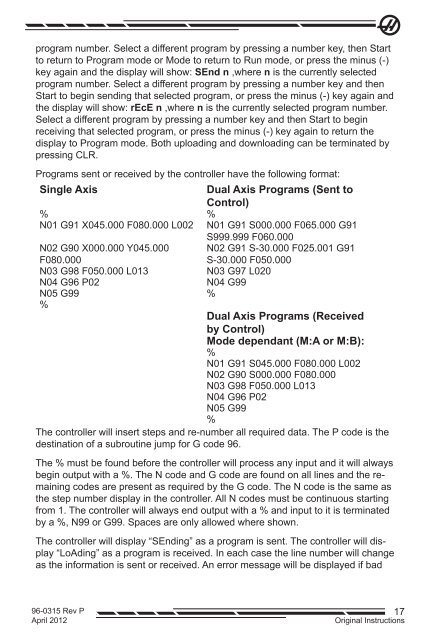Download - Haas Automation, Inc.
Download - Haas Automation, Inc.
Download - Haas Automation, Inc.
You also want an ePaper? Increase the reach of your titles
YUMPU automatically turns print PDFs into web optimized ePapers that Google loves.
program number. Select a different program by pressing a number key, then Start<br />
to return to Program mode or Mode to return to Run mode, or press the minus (-)<br />
key again and the display will show: SEnd n ,where n is the currently selected<br />
program number. Select a different program by pressing a number key and then<br />
Start to begin sending that selected program, or press the minus (-) key again and<br />
the display will show: rEcE n ,where n is the currently selected program number.<br />
Select a different program by pressing a number key and then Start to begin<br />
receiving that selected program, or press the minus (-) key again to return the<br />
display to Program mode. Both uploading and downloading can be terminated by<br />
pressing CLR.<br />
Programs sent or received by the controller have the following format:<br />
Single Axis<br />
Dual Axis Programs (Sent to<br />
Control)<br />
% %<br />
N01 G91 X045.000 F080.000 L002 N01 G91 S000.000 F065.000 G91<br />
S999.999 F060.000<br />
N02 G90 X000.000 Y045.000 N02 G91 S-30.000 F025.001 G91<br />
F080.000<br />
S-30.000 F050.000<br />
N03 G98 F050.000 L013<br />
N03 G97 L020<br />
N04 G96 P02<br />
N04 G99<br />
N05 G99 %<br />
%<br />
Dual Axis Programs (Received<br />
by Control)<br />
Mode dependant (M:A or M:B):<br />
%<br />
N01 G91 S045.000 F080.000 L002<br />
N02 G90 S000.000 F080.000<br />
N03 G98 F050.000 L013<br />
N04 G96 P02<br />
N05 G99<br />
%<br />
The controller will insert steps and re-number all required data. The P code is the<br />
destination of a subroutine jump for G code 96.<br />
The % must be found before the controller will process any input and it will always<br />
begin output with a %. The N code and G code are found on all lines and the remaining<br />
codes are present as required by the G code. The N code is the same as<br />
the step number display in the controller. All N codes must be continuous starting<br />
from 1. The controller will always end output with a % and input to it is terminated<br />
by a %, N99 or G99. Spaces are only allowed where shown.<br />
The controller will display “SEnding” as a program is sent. The controller will display<br />
“LoAding” as a program is received. In each case the line number will change<br />
as the information is sent or received. An error message will be displayed if bad<br />
96-0315 Rev P<br />
April 2012<br />
17<br />
Original Instructions