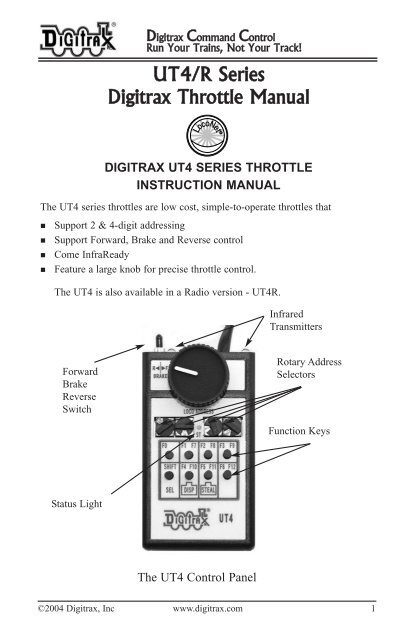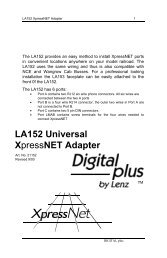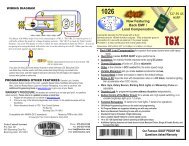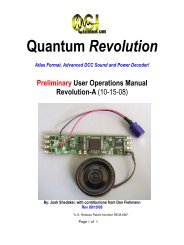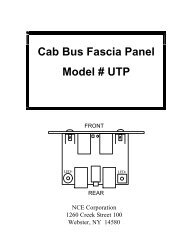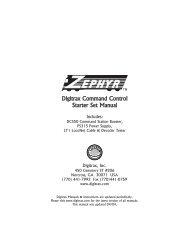To read a full copy of the manual for this throttle ... - DCC Concepts
To read a full copy of the manual for this throttle ... - DCC Concepts
To read a full copy of the manual for this throttle ... - DCC Concepts
Create successful ePaper yourself
Turn your PDF publications into a flip-book with our unique Google optimized e-Paper software.
R<br />
Digitrax Command Control<br />
Run Your Trains, Not Your Track!<br />
UT4/R Series<br />
Digitrax Throttle Manual<br />
LocoNet<br />
DIGITRAX UT4 SERIES THROTTLE<br />
INSTRUCTION MANUAL<br />
The UT4 series <strong>throttle</strong>s are low cost, simple-to-operate <strong>throttle</strong>s that<br />
• Support 2 & 4-digit addressing<br />
• Support Forward, Brake and Reverse control<br />
• Come InfraReady<br />
• Feature a large knob <strong>for</strong> precise <strong>throttle</strong> control.<br />
The UT4 is also available in a Radio version - UT4R.<br />
Infrared<br />
Transmitters<br />
Forward<br />
Brake<br />
Reverse<br />
Switch<br />
Rotary Address<br />
Selectors<br />
Function Keys<br />
Status Light<br />
The UT4 Control Panel<br />
©2004 Digitrax, Inc www.digitrax.com 1
Digitrax Command Control<br />
Run Your Trains, Not Your Track!<br />
Loco Selection<br />
1 Dial up <strong>the</strong> 2 or 4 digit address using <strong>the</strong> 4 rotary address selectors (2-digit<br />
addresses are entered in <strong>the</strong> 2 rightmost selectors (example 0025)<br />
2 Plug <strong>the</strong> UT4 into a LocoNet port and Auto selection occurs<br />
3 A Green Status light confirms selection - You’re <strong>of</strong>f and running!<br />
4 A Red Status light means <strong>the</strong> loco is al<strong>read</strong>y selected by ano<strong>the</strong>r <strong>throttle</strong><br />
(see Stealing below).<br />
If you are al<strong>read</strong>y plugged into a LocoNet port<br />
1 Dial up <strong>the</strong> address as be<strong>for</strong>e<br />
2 Press <strong>the</strong> SEL key<br />
3 Look <strong>for</strong> <strong>the</strong> Green Status light confirmation<br />
If <strong>the</strong> selected loco is al<strong>read</strong>y moving, <strong>the</strong>n <strong>the</strong> loco’s speed will slowly match<br />
<strong>the</strong> current settings <strong>of</strong> <strong>the</strong> UT4. This means that if you’ve selected a train that’s<br />
moving <strong>for</strong>ward at approach speed, and <strong>the</strong> UT4 <strong>throttle</strong> is set to zero, when<br />
selection occurs, <strong>the</strong> train will slowly (and automatically) come to a stop. The<br />
addresses supported are 0-9983.<br />
Forward/Brake/Reverse<br />
Changing <strong>the</strong> Direction switch from ‘Forward’(F) to <strong>the</strong> center ‘Brake’ position<br />
causes <strong>the</strong> loco to stop at <strong>the</strong> loco’s programmed deceleration rate. Changing<br />
quickly from ‘F’ to ‘R’ causes <strong>the</strong> loco to stop at <strong>the</strong> programmed deceleration<br />
rate, <strong>the</strong>n reverse direction and acceleratate at <strong>the</strong> loco’s programmed acceleration<br />
rate.<br />
Stealing Stealing is defined as acquiring control <strong>of</strong> a loco address that is being<br />
used by someone else on ano<strong>the</strong>r <strong>throttle</strong>. <strong>To</strong> ‘Steal’ a loco:<br />
1 Unplug <strong>the</strong> UT4 from <strong>the</strong> LocoNet port<br />
2 Dial up <strong>the</strong> address <strong>of</strong> <strong>the</strong> loco you want to steal<br />
3 Press and hold <strong>the</strong> ‘STEAL’ key while plugging <strong>the</strong> <strong>throttle</strong> into <strong>the</strong><br />
LocoNet jack. Note: <strong>To</strong> steal or dispatch ano<strong>the</strong>r loco, you must unplug <strong>the</strong><br />
UT4 and repeat <strong>the</strong> above sequence<br />
Dispatching<br />
Dispatching is <strong>the</strong> process <strong>of</strong> releasing a loco so that ano<strong>the</strong>r user can take control<br />
<strong>of</strong> it. <strong>To</strong> release, or dispatch, a loco under current UT4 control:<br />
1 Unplug <strong>the</strong> UT4 from <strong>the</strong> LocoNet port<br />
©2004 Digitrax, Inc www.digitrax.com 2
450 Cemetery Street T 770-441-7992<br />
Norcross, GA USA 30071 F 770-441-0759<br />
www.digitrax.com E sales@digitrax.com<br />
2 Press and hold <strong>the</strong> Dispatch key<br />
3 Plug <strong>the</strong> <strong>throttle</strong> back into a LocoNet port.<br />
Consists<br />
If <strong>the</strong> loco you select is <strong>the</strong> top loco in a consist, you have complete control<br />
over <strong>the</strong> consist. If you select a loco within an existing consist, only <strong>the</strong> function<br />
keys (F0-F12) are active. You will not have <strong>throttle</strong>, <strong>for</strong>ward/reverse or<br />
brake control. When you’ve success<strong>full</strong>y selected a consist, <strong>the</strong> status light will<br />
faintly blink green approximately once a second. This is normal.<br />
The Function Keys<br />
There are 8 physical keys assigned <strong>for</strong> functions F0-F12. The blue F7-F12<br />
function keys share <strong>the</strong> same ‘keys’ as <strong>the</strong> F1 through F6 function keys. <strong>To</strong> use<br />
functions F7-F12 you must press and hold down <strong>the</strong> SHIFT key on <strong>the</strong> lower<br />
left row as you push <strong>the</strong> F7 through F12 key. All <strong>the</strong> UT4 functions work like<br />
o<strong>the</strong>r Digitrax <strong>throttle</strong>s. The function keys toggle on and <strong>of</strong>f with each press,<br />
except <strong>for</strong> F2, which is ON only when held down, and OFF when released. In<br />
Addition, <strong>the</strong> F2 key has a ‘Hold’ feature <strong>for</strong> those who may need F2 to stay<br />
on. The ‘Hold’ feature can be set by holding <strong>the</strong> F2 key down <strong>for</strong> 15 seconds.<br />
Tapping it again turns it <strong>of</strong>f.<br />
Radio and Infrared Operation<br />
The UT4 comes InfraReady <strong>for</strong> layouts that are equipped with one or more<br />
UR90 infrared receivers. For Infrared operation<br />
1 Install a 9 volt battery into <strong>the</strong> unit.<br />
2 With <strong>the</strong> UT4 unplugged, dial up <strong>the</strong> 2 or 4 digit address using <strong>the</strong> 4 rotary<br />
address selectors .<br />
3 Plug <strong>the</strong> UT4 into <strong>the</strong> LocoNet port and wait until <strong>the</strong> green status light<br />
appears (typically 1-3 seconds)<br />
4 Then simply unplug <strong>the</strong> UT4 from <strong>the</strong> Loconet port<br />
The <strong>throttle</strong> will automatically shift into infrared operation. In infrared mode<br />
you will be able to control:<br />
• Throttle speed<br />
• Direction, Brake and,<br />
• Functions F0-F12<br />
©2004 Digitrax, Inc www.digitrax.com 3
Digitrax Command Control<br />
Run Your Trains, Not Your Track!<br />
<strong>To</strong> Select, Dispatch or Steal ano<strong>the</strong>r loco you must plug <strong>the</strong> <strong>throttle</strong> back into a<br />
LocoNet port.<br />
Radio mode is identical to Infrared operation described above. For radio-mode<br />
enabled operation your layout must be equipped with a UR91 radio receiver<br />
Turning <strong>the</strong> UT4 Off<br />
The UT4 has a ‘sleep’ mode. <strong>To</strong> turn <strong>the</strong> unit <strong>of</strong>f, simply press and hold any<br />
function key down and turn any address selector to <strong>the</strong> next digit. The <strong>throttle</strong><br />
will <strong>the</strong>n go into deep sleep mode. The UT4 will deselect <strong>the</strong> address and <strong>the</strong><br />
status light will briefly turn red. If <strong>the</strong> unit is plugged into LocoNet port you<br />
can unplug <strong>the</strong> <strong>throttle</strong> and <strong>the</strong> <strong>throttle</strong> will <strong>the</strong>n be in ‘sleep’ mode until<br />
plugged back in to LocoNet port.<br />
Warranty & Repair<br />
Digitrax gives a one year warranty against manufacturing defects on <strong>the</strong> UT4/UT4R. These units<br />
are not serviceable (opening <strong>the</strong> case voids your warranty) This warranty excludes damage from<br />
abuse. Pro<strong>of</strong> <strong>of</strong> date <strong>of</strong> purchase is required <strong>for</strong> all warranty repairs.<br />
All warranties on Digitrax products are limited to refund <strong>of</strong> purchase price, repair or replacement<br />
at Digitrax’s sole discretion. Except as expressly stated in <strong>the</strong> <strong>full</strong> warranty statement, <strong>the</strong>re are no<br />
warranties, express or implied, including but not limited to any warranties <strong>of</strong> merchantability or<br />
fitness <strong>for</strong> a particular purpose.<br />
Please call tech support at (770) 441-7992 be<strong>for</strong>e you send anything to us <strong>for</strong> service so that we<br />
can try and resolve <strong>the</strong> problem by phone if possible. For complete warranty details see www.digitrax.com.<br />
Digitrax, <strong>the</strong> Digitrax train logos, LocoNet, Super Empire Builder, Super Chief, Zephyr, Jump &<br />
o<strong>the</strong>rs are trademarks <strong>of</strong> Digitrax, Inc. This <strong>manual</strong> may not be reproduced in any <strong>for</strong>m or translated<br />
into o<strong>the</strong>r languages without Digitrax’s express permission.<br />
Get <strong>the</strong> latest version <strong>of</strong> all <strong>manual</strong>s at www.digitrax.com.<br />
This <strong>manual</strong> was updated November 2004.<br />
Components included in <strong>the</strong> UT4 are<br />
covered by US patent 6,275,739<br />
and o<strong>the</strong>rs.<br />
Digitrax, Inc. is not responsible <strong>for</strong><br />
unintentional errors or omissions<br />
in <strong>this</strong> document.<br />
305-UT4 <strong>manual</strong> 1K/11/04<br />
©2004 Digitrax, Inc www.digitrax.com 4