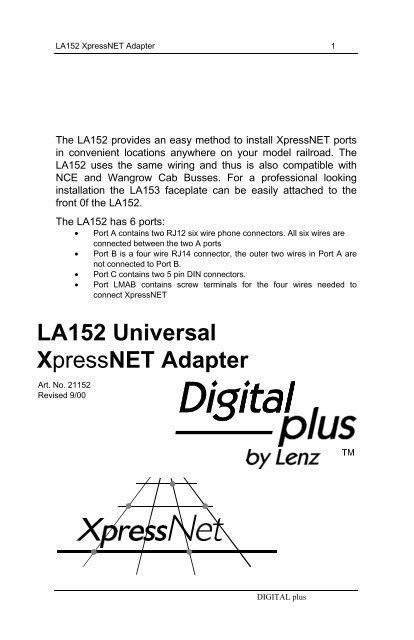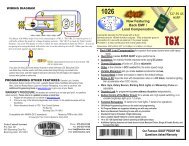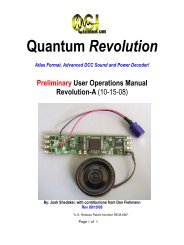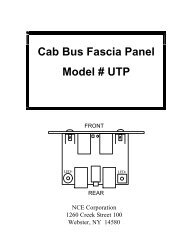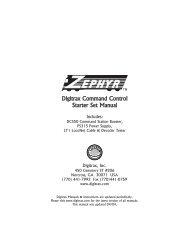You also want an ePaper? Increase the reach of your titles
YUMPU automatically turns print PDFs into web optimized ePapers that Google loves.
<strong>LA152</strong> XpressNET Adapter 1<br />
The <strong>LA152</strong> provides an easy method to install XpressNET ports<br />
in convenient locations anywhere on your model railroad. The<br />
<strong>LA152</strong> uses the same wiring and thus is also compatible with<br />
NCE and Wangrow Cab Busses. For a professional looking<br />
installation the LA153 faceplate can be easily attached to the<br />
front 0f the <strong>LA152</strong>.<br />
The <strong>LA152</strong> has 6 ports:<br />
• Port A contains two RJ12 six wire phone connectors. All six wires are<br />
connected between the two A ports<br />
• Port B is a four wire RJ14 connector, the outer two wires in Port A are<br />
not connected to Port B.<br />
• Port C contains two 5 pin DIN connectors.<br />
• Port LMAB contains screw terminals for the four wires needed to<br />
connect XpressNET<br />
<strong>LA152</strong> Universal<br />
XpressNET Adapter<br />
Art. No. 21152<br />
Revised 9/00<br />
DIGITAL plus
2 <strong>LA152</strong> XpressNET Adapter<br />
Using the <strong>LA152</strong> Adapter with Set/02<br />
The use of the <strong>LA152</strong> adapter simplifies the installation of an XpressNET with Set-<br />
02. Using a six Wire RJ12 phone extension cord, connect the <strong>LA152</strong> Port A to the<br />
I/O-Port at the rear of the LV101.<br />
The master LH200 can then be connected to the second <strong>LA152</strong> Port A. Other<br />
LH200s, LH100 or any other XpressNET devices can be connected to port B, C, or<br />
the LMAB connections. If you desire to plug in the master LH200 to a different<br />
LH152 then you must use a six wire RJ12 phone cable, between the <strong>LA152</strong><br />
adapters. Otherwise you can use a less expensive RJ14 based four wire<br />
connector to interconnect your <strong>LA152</strong> adapters.<br />
Using the <strong>LA152</strong> Adapter with Set-01<br />
To use the <strong>LA152</strong> with Set-01 simply connect the LMAB outputs on the rear of the<br />
LZ100 to the corresponding LMAB connection on the rear of the <strong>LA152</strong>. Additional<br />
<strong>LA152</strong> adapters can then be connected using either four wire RJ14 or 6 wire RJ12<br />
cables.
<strong>LA152</strong> XpressNET Adapter 3<br />
Using the <strong>LA152</strong> Adapter with other XpressNET based<br />
Systems.<br />
Many XpressNET based systems are now shipped with a RJ14 four wire<br />
XpressNET phone plug interface. If your system has this simply connect this port<br />
to the <strong>LA152</strong> using a 4 or 6 wire phone extension cable to Port A. Other <strong>LA152</strong><br />
adapters can be connected using port A to port A.<br />
Some XpressNET systems do not have a RJ14 port. In this case simply connect<br />
the <strong>LA152</strong> adapter using the LMAB connections.<br />
Using Multiple <strong>LA152</strong>s<br />
You can install any combination of <strong>LA152</strong> and or DIN sockets around your layout<br />
that you like.<br />
When interconnecting <strong>LA152</strong>s you can use either RJ11 4 wire cable or RJ12 6 wire<br />
cable to connect Port A of one <strong>LA152</strong> to Port A of another <strong>LA152</strong>. The only<br />
restriction is that if you intend to use an LH200 as a master command station on a<br />
remote <strong>LA152</strong> or if you intend to use NCE or Wangrow cab busses then you<br />
should use a 6 wire cable instead of the 4 wire cable.<br />
Note: Care must be taken to use reverse style modular<br />
phone cables (see above figure) to interconnect <strong>LA152</strong>s<br />
You may install your XpressNET in any configuration so long as there are no<br />
loops. To install branches use a standard RJ14 or RJ12 splitter or Tee (found<br />
wherever phone products are sold).<br />
For exceptionally long XpressNET installations, (more than 300ft), you should use<br />
wiring with at diameter of at least 20 gauge to ensure that sufficient power is<br />
available to power your handhelds.<br />
DIGITAL plus
4 <strong>LA152</strong> XpressNET Adapter<br />
XpressNet Topology<br />
Details of the <strong>LA152</strong> Modular Connector ports<br />
Din plug from rear<br />
The two six-pin phone modular connectors labeled A that are<br />
located on the rear of the <strong>LA152</strong> are used to interconnect<br />
<strong>LA152</strong>'s. The 4 port modular connector labeled B is used to<br />
connect LH200s that are not being used as the command station<br />
for Set-02. The wire connections for these modular connectors<br />
are shown in the following figure and table.<br />
Pin # Port A Port B Description<br />
Pin 1 White N/C "C" Control Bus Connection<br />
Pin 2 Black Black Ground "M"<br />
Pin 3 Red Red - RS-485 "B"<br />
Pin 4 Green Green + RS-485 "A"<br />
Pin 5 Yellow Yellow +12 volts "L"<br />
Pin 6 Blue N/C "D" Control Bus Connection<br />
Hüttenbergstraße 29<br />
35398 Gießen, Germany<br />
Hotline: 06403 900 133<br />
Fax: 06403 5332<br />
http://www.lenz.com<br />
www.lenz.com<br />
<strong>Lenz</strong> Agency of North America<br />
PO Box 143<br />
Chelmsford, MA 01824<br />
Phone: 978 250 1494<br />
Fax: 978 455 LENZ<br />
support@lenz.com<br />
Please save this manual for future reference!<br />
© 2000 <strong>Lenz</strong> GmbH, All Rights Reserved