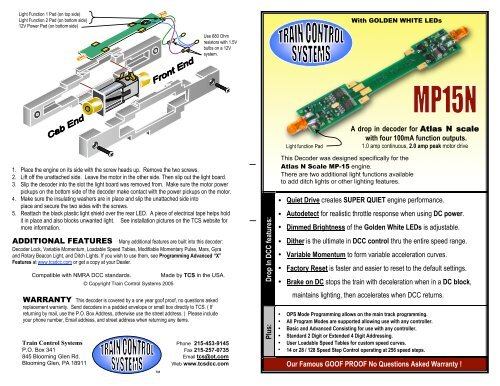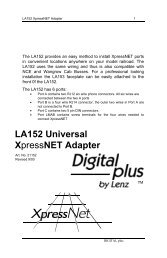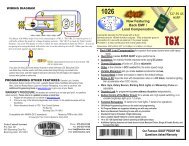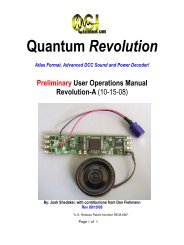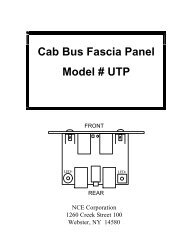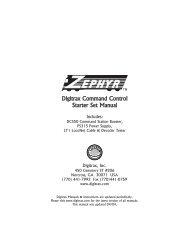Create successful ePaper yourself
Turn your PDF publications into a flip-book with our unique Google optimized e-Paper software.
Light Function 1 Pad (on top side)<br />
Light Function 2 Pad (on bottom side)<br />
12V Power Pad (on bottom side)<br />
With GOLDEN WHITE LEDs<br />
Use 680 Ohm<br />
resistors with 1.5V<br />
bulbs on a 12V<br />
system.<br />
Light function Pad<br />
A drop in decoder for Atlas N scale<br />
with four 100mA function outputs.<br />
1.0 amp continuous, 2.0 amp peak motor drive<br />
1. Place the engine on its side with the screw heads up. Remove the two screws.<br />
2. Lift off the unattached side. Leave the motor in the other side. Then slip out the light board.<br />
3. Slip the decoder into the slot the light board was removed from. Make sure the motor power<br />
pickups on the bottom side of the decoder make contact with the power pickups on the motor.<br />
4. Make sure the insulating washers are in place and slip the unattached side into<br />
place and secure the two sides with the screws.<br />
5. Reattach the black plastic light shield over the rear LED. A piece of electrical tape helps hold<br />
it in place and also blocks unwanted light. See installation pictures on the TCS website for<br />
more <strong>information</strong>.<br />
ADDITIONAL FEATURES<br />
Many additional features are built into this decoder:<br />
Decoder Lock, Variable Momentum, Loadable Speed Tables, Modifiable Momentary Pulse, Mars, Gyra<br />
and Rotary Beacon Light, and Ditch Lights. If you wish to use them, see Programming Advanced “X”<br />
Features at www.tcsdcc.com or get a copy at your Dealer.<br />
Compatible with NMRA <strong>DCC</strong> standards.<br />
WARRANTY<br />
This decoder is covered by a one year goof proof, no questions asked<br />
replacement warranty. Send decoders in a padded envelope or small box directly to TCS. ( If<br />
returning by mail, use the P.O. Box Address, otherwise use the street address. ) Please include<br />
your phone number, Email address, and street address when returning any items.<br />
Train Control Systems<br />
P.O. Box 341<br />
845 Blooming Glen Rd.<br />
Blooming Glen, PA 18911<br />
© Copyright Train Control Systems 2005<br />
<br />
Made by TCS in the USA.<br />
Phone 215-453-9145<br />
Fax 215-257-0735<br />
Email tcs@ot.com<br />
Web www.tcsdcc.com<br />
Drop In <strong>DCC</strong> features:<br />
Plus:<br />
This Decoder was designed specifically for the<br />
Atlas N Scale MP-15 engine.<br />
There are two additional light functions available<br />
to add ditch lights or other lighting features.<br />
• Quiet Drive creates SUPER QUIET engine performance.<br />
• Autodetect for realistic throttle response when using DC power.<br />
• Dimmed Brightness of the Golden White LEDs is adjustable.<br />
• Dither is the ultimate in <strong>DCC</strong> control thru the entire speed range.<br />
• Variable Momentum to form variable acceleration curves.<br />
• Factory Reset is faster and easier to reset to the default settings.<br />
• Brake on DC stops the train with deceleration when in a DC block,<br />
maintains lighting, then accelerates when <strong>DCC</strong> returns.<br />
• OPS Mode Programming allows on the main track programming.<br />
• All Program Modes are supported allowing use with any controller.<br />
• Basic and Advanced Consisting for use with any controller.<br />
• Standard 2 Digit or Extended 4 Digit Addressing.<br />
• User Loadable Speed Tables for custom speed curves.<br />
• 14 or 28 / 128 Speed Step Control operating at 256 speed steps.<br />
Our Famous GOOF PROOF No Questions Asked Warranty !
WORKSHEET INSTRUCTIONS<br />
• A blank outlined box is provided by each CV number. This is so you can preplan your<br />
decoder and have a record of your choices.<br />
• In many cases you are recording a single value such as an address, a rate, or a limit.<br />
• In some cases you are choosing more than one value such as actions, functions, or<br />
buttons. Each of these will have a value. Add the values of those you want active and enter<br />
that sum in the blank box.<br />
• The other box by the CV number is the factory set value. If it is shaded, it can be reset<br />
with Factory Reset.<br />
BASIC CONFIGURATION<br />
Circle the values by all of the changes you want to make.<br />
A 0 1 Reverse the direction the engine runs.<br />
1<br />
B 2 -2 Use 14 Speed Steps instead of 28/128.<br />
C 4 -4 Disable analog ( DC ) operation.<br />
D 0 16 Make the Loadable Speed Tables active.<br />
E 0 32 Make the decoder address 128 or higher.<br />
CV 29 6 Adjust the Default Value by the values you have circled.<br />
ADDRESSING<br />
2 Digit Address Use if the address is 127 or less.<br />
2 CV 1 3 Record your choice here.<br />
4 Digit Address Make sure Table 1 “E” = 32.<br />
Example Use your system’s procedure if available.<br />
3<br />
2147 / 256 = 8.38 Enter the wanted address on your calculator and divide it by 256 and<br />
CV 17 0<br />
enter the whole number ( 8 ) in CV 17.<br />
2147 – 2048 = 99 Multiply CV 17 by 256 and subtract that from the wanted address and<br />
CV 18 0<br />
enter the result ( 99 ) in CV 18.<br />
Consist Address If this is greater than 0, the regular address is unalterable.<br />
4 Add 128 to reverse the loco when in consist. Some systems only!<br />
CV 19 0 Use a 2 digit address when in a consist ( Multiple units ).<br />
MOTOR CONTROL<br />
Speed Graph 1 volt = 18 0 produces straight line acceleration.<br />
6<br />
CV 2 0 Start Volts Set the voltage when the throttle is first applied.<br />
CV 6 0 Mid Volts Set the voltage when the throttle is at midpoint.<br />
CV 5 0 Top Volts Set the voltage when the throttle is at full speed.<br />
Dither Dither provides the ultimate in speed control throughout the speed range.<br />
If there isn't movement at 2%, increase CV 57 by 5 until you have movement of the<br />
flywheel. To fine tune the speed, change CV 56 by 1 until it is running as desired.<br />
10<br />
CV 56 3 Dither Frequency The highest frequency = 1.<br />
CV 57 10 Dither Voltage The lowest voltage = 1.<br />
NOTE: Both CV 56 and CV 57 must be greater than 0 for Dither to be active.<br />
LIGHTING CONTROL<br />
Light Function Wires<br />
CV 49 0 Front H’light<br />
11 CV 50 16 Rear H’light<br />
CV 51 32 Green Wire<br />
CV 52 32 Purple Wire<br />
Place the value attained from the table by the<br />
function wire that will control it.<br />
Choose a value. fwd rev both<br />
Light Effect<br />
Constant Bright Light 0 16 32<br />
Random Flicker (fire box) 1 17 33<br />
Mars Light 2 18 34<br />
Flashing Light 3 19 35<br />
Single Pulse Strobe 4 20 36<br />
Double Pulse Strobe 5 21 37<br />
Rotary Beacon 6 22 38<br />
Gyra Light 7 23 39<br />
Rule 17 ( dimmable light ) 8 24 40<br />
Momentary Pulse 9 25 41<br />
Ditch Light ( Left or Right ) 10 26 42<br />
Ditch Light ( Other side ) 11 27 43<br />
Constant Dim light ( 50% ) 12 28 44<br />
Headlight Dimming Control Rule 17<br />
13<br />
Not used = 0 Dims when stopped = 16 Opposite light is dimmed = 32<br />
CV 61 0 Automatic Dimming Options Dim stopped + Opposite dim = 48<br />
CV 64 15 Dimmed Brightness ( 2 – 6 for LEDs, 12 – 18 for Bulbs )<br />
Ditch Light Control<br />
14<br />
CV 63 64 Ditch Light Blink Holdover Time ( 12 = 1 second, 60 = 5 seconds )<br />
CV 117 5 Ditch Light Blink Rate ( 1 = slow, 12 = fast )<br />
Analog ( DC ) Power Control<br />
17<br />
Turn off Black or Red wire powered functions.<br />
Headlights = 1 Green = 2 Purple = 4<br />
CV 13 255 Activate power to light functions on DC<br />
Brake on DC Activate by subtracting 4 from CV 29 in table 1.<br />
Consist Lighting Control<br />
18<br />
Activate so the direction of travel lights are lit.<br />
Green Wire = 1 Purple Wire = 2<br />
CV 21 0 Other Light Functions<br />
CV 22 0 Headlight Functions Front light = 1 Rear light = 2<br />
Momentum The effect of engines starting and stopping heavy loads.<br />
CV 3 0 Acceleration Larger values add time to each speed step.<br />
7<br />
CV 4 0 Deceleration Larger values add time to each speed step.<br />
Factory Reset<br />
CV 30 0<br />
20<br />
CV 8 153<br />
Sets all CVs with a shaded value back to that value.<br />
As soon as you enter a 2 in either CV 8 or CV 30, The<br />
reset is complete.