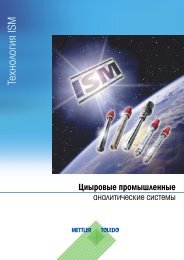Instruction manual - Mettler-Toledo
Instruction manual - Mettler-Toledo
Instruction manual - Mettler-Toledo
Create successful ePaper yourself
Turn your PDF publications into a flip-book with our unique Google optimized e-Paper software.
Operation: Keypad<br />
Start, end calibration<br />
Start, end configuration<br />
Safety features<br />
Sensocheck, Sensoface sensor monitoring<br />
Sensocheck continuously monitors the sensor and leads.<br />
Sensocheck can be switched off (Configuration, Pg 46).<br />
+<br />
Select digit position<br />
(selected position flashes)<br />
Edit digit<br />
• Calibration:<br />
Continue in program sequence<br />
• Configuration: Confirm entries,<br />
next configuration step<br />
• Measuring mode: Display output current<br />
Cal Info, display of zero current<br />
and slope<br />
Error Info, display last error message<br />
Start GainCheck device self-test<br />
Sensoface provides information on the sensor condition.<br />
The zero point, slope and response time during calibration<br />
are evaluated. The three Sensoface indicators provide<br />
the user with information about wear and required<br />
maintenance of the sensor.<br />
GainCheck device self test<br />
A display test is carried out, the software version is displayed<br />
and the memory and measured value transfer are checked.<br />
Start GainCheck device self-test:<br />
Automatic device self-test<br />
The automatic device self-test checks the memory and measured-value<br />
transfer. It runs automatically in the background at<br />
fixed intervals.<br />
+<br />
22 O 2 4100 e 23