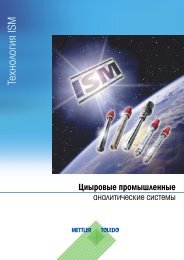Instruction manual - Mettler-Toledo
Instruction manual - Mettler-Toledo
Instruction manual - Mettler-Toledo
You also want an ePaper? Increase the reach of your titles
YUMPU automatically turns print PDFs into web optimized ePapers that Google loves.
Temperature probe adjustment<br />
Diagnostics functions<br />
Display Action Remark<br />
Measurement<br />
Display<br />
Activate calibration<br />
(Press cal,<br />
enter mode code 1015)<br />
Select position with key,<br />
edit number with key,<br />
proceed with enter key.<br />
Ready for calibration<br />
Measure the temperature of<br />
the process medium using an<br />
external thermometer. Enter<br />
measured temperature value:<br />
Select with key,<br />
edit number with key,<br />
proceed with enter key.<br />
End adjustment with enter.<br />
HOLD will be deactivated<br />
after 20 sec.<br />
Remark<br />
Wrong settings<br />
change the measurement<br />
properties!<br />
If an invalid code<br />
is entered, the<br />
Transmitter returns<br />
to measuring mode.<br />
Transmitter is in<br />
Hold mode (Display<br />
for approx. 3 sec)<br />
Default:<br />
Current value of<br />
secondary display.<br />
In measuring mode the main display shows the configured<br />
process variable (%, mg/l, or ppm),<br />
the secondary display shows the temperature.<br />
During calibration you can return to measuring mode<br />
by pressing the cal key, during configuration by pressing<br />
the conf key. (Waiting time for measured value stabilization<br />
approx. 20 sec).<br />
Display<br />
Remark<br />
Display of output currents<br />
Press enter while in measuring mode.<br />
The current at output 1 is shown in the main display,<br />
the current at output 2 in the secondary display. After<br />
5 sec the Transmitter returns to measuring mode.<br />
Display of calibration data (Cal Info)<br />
Press cal key while in measuring mode and enter code<br />
0000. The slope is shown in the main display, the zero<br />
point current in the secondary display.<br />
After 20 sec the Transmitter returns to measuring<br />
mode (immediate return at pressing cal).<br />
Display of sensor current (Sensor monitor)<br />
Press conf key while in measuring mode and enter code<br />
2222. The (uncompensated) sensor current is shown in the<br />
main display, the measuring temperature in the secondary<br />
display.<br />
Press enter to return to measurement.<br />
Display of last error message<br />
(Error info)<br />
Press conf key while in measuring mode and enter<br />
code 0000. The last error message is displayed for<br />
approx. 20 sec.<br />
After that the message will be deleted<br />
(immediate return to measurement at pressing enter).<br />
70 O 2 4100 e<br />
71