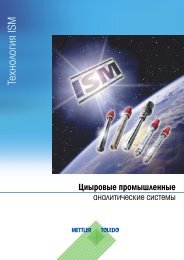Instruction manual - Mettler-Toledo
Instruction manual - Mettler-Toledo
Instruction manual - Mettler-Toledo
You also want an ePaper? Increase the reach of your titles
YUMPU automatically turns print PDFs into web optimized ePapers that Google loves.
Configuration<br />
Limit function<br />
Relay 2<br />
Code Display Action Choices<br />
Menu group<br />
Relay / Controller<br />
Code Display<br />
rL.<br />
Select menu item<br />
Use of relays<br />
L1. Relay 1 menu group<br />
L2. Contact function<br />
Contact response<br />
L2. Select Limit 2 (see Fig. below) Hi<br />
Select with key<br />
(Lo)<br />
Proceed with enter<br />
Limit 2 contact response<br />
N/C: normally closed contact<br />
N/O: normally open contact<br />
Select with key<br />
Proceed with enter<br />
N/C<br />
(N/O)<br />
Ct.<br />
Enter switching point<br />
Enter hysteresis<br />
Delay<br />
Controller menu group<br />
Limit 2 switching point<br />
Select with key, edit number<br />
with key, proceed with enter<br />
Limit 2 hysteresis<br />
Select with key, edit number<br />
with key, proceed with enter<br />
0500 %<br />
(xxxx %)<br />
0001 %<br />
(xxxx %)<br />
Limit 2 delay<br />
The contact is activated with<br />
delay (deactivated without delay)<br />
Select with key, edit number<br />
with key, proceed with enter<br />
0010 s<br />
(0 - 600 s)<br />
Limit Lo<br />
Hysteresis +<br />
Switching<br />
point<br />
Signal<br />
Limit Hi<br />
Switching<br />
point<br />
Hysteresis -<br />
Signal<br />
End:<br />
Press conf, then enter<br />
Contact<br />
1<br />
0<br />
Contact<br />
1<br />
0<br />
50 O 2 4100 e<br />
51