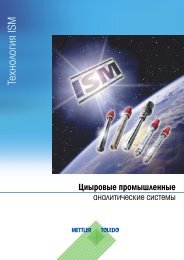Instruction manual - Mettler-Toledo
Instruction manual - Mettler-Toledo
Instruction manual - Mettler-Toledo
Create successful ePaper yourself
Turn your PDF publications into a flip-book with our unique Google optimized e-Paper software.
Calibration to saturation (SAT)<br />
Display Action Remark<br />
Display Action Remark<br />
Activate calibration<br />
(Press cal.)<br />
Enter mode code 1100<br />
Select with key, edit number<br />
with key, proceed with<br />
enter<br />
Place sensor in calibration medium<br />
Start with enter<br />
SAT or Conc calibration<br />
is selected during<br />
configuration.<br />
If an invalid code<br />
is entered, the<br />
Transmitter returns to<br />
measuring mode.<br />
The Transmitter is in<br />
the Hold mode<br />
Enter desired value for saturation<br />
Select with key, edit number<br />
with key, proceed with enter<br />
Display new slope and zero<br />
(related to 25°C and<br />
1013 mbars).<br />
End calibration with enter.<br />
Default: last value<br />
entered<br />
New calibration:<br />
Press cal key.<br />
Enter relative humidity<br />
Select with key, edit number<br />
with key, proceed with<br />
enter<br />
Enter calibration pressure<br />
Select with key, edit number<br />
with key, proceed with<br />
enter<br />
Automatic drift check<br />
Display of sensor current<br />
(related to 25°C and<br />
1013 mbars normal pressure)<br />
and measuring temperature.<br />
The drift check might take<br />
some time.<br />
Default for relative<br />
humidity in aqueous<br />
media:<br />
rH = 100 %<br />
(in air approx. 50 %<br />
Default for calibration<br />
pressure is the<br />
process pressure<br />
configured<br />
Drift check can be<br />
stopped after<br />
> 10 sec<br />
by pressing cal<br />
(accuracy reduced).<br />
Place sensor in process<br />
The percent saturation is shown<br />
in the main display alternately<br />
with “Hold”; enter flashes.<br />
End with enter.<br />
After end of calibration,<br />
the outputs<br />
remain in Hold<br />
mode for approx.<br />
20 sec.<br />
Information on saturation calibration (SAT)<br />
• The calibration medium must be in equilibrium with air (percent saturation<br />
for water is 100 %).<br />
Oxygen exchange between water and air is very slow. To speed up the<br />
adjustment processes, make sure that there is a steady medium flow during<br />
calibration.<br />
• If the percent saturation is known from a simultaneous measurement,<br />
it can be entered <strong>manual</strong>ly.<br />
• For 2-point calibration, perform zero point calibration first.<br />
62<br />
O 2 4100 e<br />
63