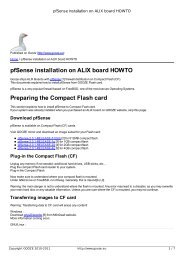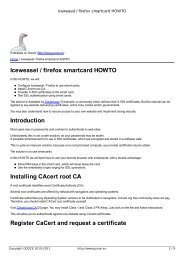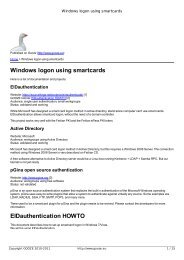Smartcard quickstarter guide Why use smartcards? - GOOZE ...
Smartcard quickstarter guide Why use smartcards? - GOOZE ...
Smartcard quickstarter guide Why use smartcards? - GOOZE ...
Create successful ePaper yourself
Turn your PDF publications into a flip-book with our unique Google optimized e-Paper software.
<strong>Smartcard</strong> <strong>quickstarter</strong> <strong>guide</strong><br />
Now, it is possible to <strong>use</strong> all applications at the same time.<br />
Feitian R-310 release note<br />
If you have a recent GNU/Linux distribution, skip this page.<br />
On 19 December 2010, The Feitian R-310 smartcard reader replaces the R-301 model.<br />
Both readers have the same casing.<br />
The Feitian R-310 has a new serial number (ID) and libccid needs to be aware of this ID.<br />
libccid development version (SVN) has been modified to recognize the R-310.<br />
But if you are using an older version of libccid, you will need to declare the reader yourself.<br />
First, make sure libccid is installed.<br />
Then update the list of drivers.<br />
You only need to copy a file at the correct location:<br />
Debian/Ubunu<br />
Copy libccid_Info.plist [20] to /etc/libccid_Info.plist.<br />
SuSE 32<br />
Copy libccid_Info.plist [20] to/usr/lib/readers/ifd-ccid.bundle/Contents/Info.plist<br />
SuSE 64<br />
Copy libccid_Info.plist [20] to/usr/lib64/readers/ifd-ccid.bundle/Contents/Info.plist<br />
The name of the file depends on distributions.<br />
This file contains the ID and name of the reader. Nothing more.<br />
If you don't know the place and location of the Info.plist file, run the following script:<br />
#!/bin/bash<br />
OBJECT=$(find /lib /lib64 /usr /var -type f -name libccid.so\* -print)<br />
if [[ ! -z $OBJECT ]] ; then<br />
echo $OBJECT<br />
strings $OBJECT | grep -i plist<br />
else<br />
echo "Library not found. Is libccid installed?"<br />
fi<br />
In most cases, this should not be needed.<br />
Verify installation<br />
Now that OpenSC is installed, we will check the installation.<br />
Check OpenSC version<br />
Check that you have a recent OpenSC version with openssl and pcsc support:<br />
$ opensc-tool --verbose --info<br />
opensc 0.12.2 [gcc 4.4.5]<br />
Enabled features: zlib readline openssl pcsc(libpcsclite.so.1)<br />
Copyright <strong>GOOZE</strong> 2010-2011 http://www.gooze.eu 10 / 63