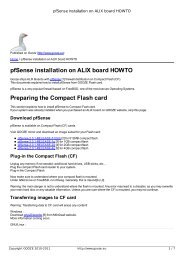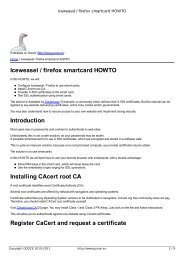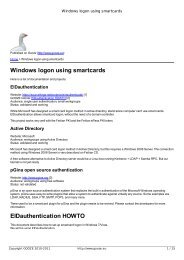Smartcard quickstarter guide Why use smartcards? - GOOZE ...
Smartcard quickstarter guide Why use smartcards? - GOOZE ...
Smartcard quickstarter guide Why use smartcards? - GOOZE ...
Create successful ePaper yourself
Turn your PDF publications into a flip-book with our unique Google optimized e-Paper software.
<strong>Smartcard</strong> <strong>quickstarter</strong> <strong>guide</strong><br />
Enter:<br />
SO PIN: System Officer code <strong>use</strong>d to unblock the card when <strong>use</strong>r PIN is lost.<br />
User PIN: daily <strong>use</strong>r PIN code.<br />
Try count: the maximum number of tries before card is locked.<br />
Public memory size: the space for RSA publick keys.<br />
Private memory size: the space for RSA private keys.<br />
We recommend the same space for public and private memory, i.e. around 10.000 bytes. This should allow you to store up to 6-<br />
10 keys depending on key characteristics.<br />
The space for X.509 certificates and data is set automatically.<br />
The total space on the smartcard is 64 Kb, which is one of the largest available space on the market.<br />
Managing certificates<br />
To start the administrative interface, double-click ftscManagerAdm.exe<br />
Copyright <strong>GOOZE</strong> 2010-2011 http://www.gooze.eu 30 / 63