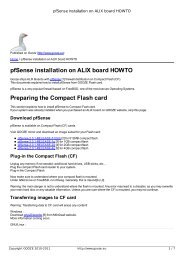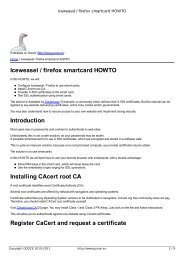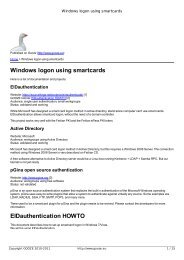Smartcard quickstarter guide Why use smartcards? - GOOZE ...
Smartcard quickstarter guide Why use smartcards? - GOOZE ...
Smartcard quickstarter guide Why use smartcards? - GOOZE ...
Create successful ePaper yourself
Turn your PDF publications into a flip-book with our unique Google optimized e-Paper software.
<strong>Smartcard</strong> <strong>quickstarter</strong> <strong>guide</strong><br />
Location of software and libraries<br />
In answer to several questions on <strong>GOOZE</strong> forum,<br />
here are the default installation path:<br />
OpenSC free drivers (64bits)<br />
OpenSC utilities:<br />
C:\program Files (x86)\OpenSC Project<br />
OpenSC PKCS#11 Library:<br />
C:\Windows\SysWOW64\opensc-pkcs11.dll<br />
OpenSC Mini-driver:<br />
C:\Windows\SysWOW64\opensc-minidriver.dll<br />
OpenSC SSL engine:<br />
Missing from the installer, enquiring.<br />
OpenSC free drivers (32bits)<br />
OpenSC utilities:<br />
C:\program Files\OpenSC Project<br />
OpenSC PKCS#11 Library:<br />
C:\Windows\system32\opensc-pkcs11.dll<br />
Copyright <strong>GOOZE</strong> 2010-2011 http://www.gooze.eu 26 / 63