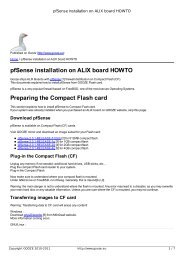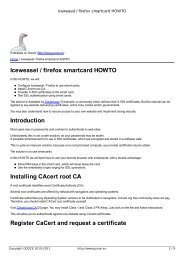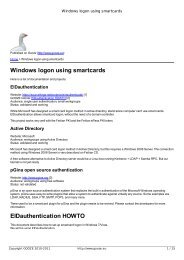Smartcard quickstarter guide Why use smartcards? - GOOZE ...
Smartcard quickstarter guide Why use smartcards? - GOOZE ...
Smartcard quickstarter guide Why use smartcards? - GOOZE ...
You also want an ePaper? Increase the reach of your titles
YUMPU automatically turns print PDFs into web optimized ePapers that Google loves.
<strong>Smartcard</strong> <strong>quickstarter</strong> <strong>guide</strong><br />
This image bundles:<br />
A copy of Feitian SDK (Copyright Feitian). It includes updated CSP Feitian drivers and utilities for Windows Vista/7. This<br />
corrects some issues under Windows 7/64bit. The drives are more up-to-date than those coming with Windows 7 by<br />
default (Copyright Feitian).<br />
OpenSC 0.12 installers for all platforms: Windows, Mac OS and GNU/Linux (Free Software, see license on CD). Source<br />
code included.<br />
All documentation available on <strong>GOOZE</strong> website (Copyright <strong>GOOZE</strong>) in PDF format.<br />
The image of the CD/DVD is updated every day using a robot collecting all documentation from our website.<br />
Download and upgrade if you have an older version.<br />
GNU|Linux installation<br />
This section explains how to install OpenSC under GNU/Linux for the following products:<br />
Feitian PKI<br />
ePass PKI<br />
ePass 2003<br />
Warning: the ePass2003 requires at least OpenSC 0.13, which is available from <strong>GOOZE</strong> CD or downloading site.<br />
OpenSC installation under GNU|Linux<br />
This section is suitable for all Debian and Ubuntu distributions.<br />
We are preparing packages for RPM based distros, stay tuned!<br />
You will need the following software in two steps:<br />
Communication with smartcard reader is managed by pcsc + libccid.<br />
<strong>Smartcard</strong> drivers and PKCS#11 library is managed by opensc<br />
First step: installing pcsc + libccid<br />
Modern smartcard readers are CCID compliant.<br />
GNU/Linux can only handle CCID readers.<br />
It is recommended to <strong>use</strong> libccid >= 1.4.5.<br />
You may install libccid binaries if you are running one of these recent distributions:<br />
Debian sid / wheezy<br />
Ubuntu lucid<br />
If this is the case, run:<br />
$ apt-get install pcscd pcsc-tools libccid libpcsclite1<br />
Make sure to add your own <strong>use</strong>r to the pcscd group:<br />
$ add<strong>use</strong>r foo pcscd<br />
Second step: installing OpenSC<br />
Copyright <strong>GOOZE</strong> 2010-2011 http://www.gooze.eu 4 / 63