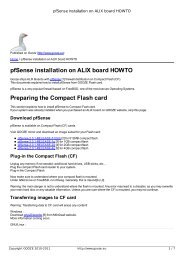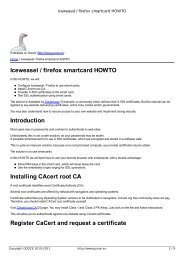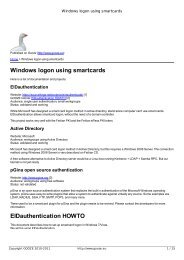Smartcard quickstarter guide Why use smartcards? - GOOZE ...
Smartcard quickstarter guide Why use smartcards? - GOOZE ...
Smartcard quickstarter guide Why use smartcards? - GOOZE ...
Create successful ePaper yourself
Turn your PDF publications into a flip-book with our unique Google optimized e-Paper software.
<strong>Smartcard</strong> <strong>quickstarter</strong> <strong>guide</strong><br />
format_tool_2003.exe is a low-level format tool for the ePass2003.<br />
ftscManagerAdmn.exe is the full-administration utility to format and transfer certificates.<br />
Initializing <strong>smartcards</strong><br />
<strong>Smartcard</strong>s and tokens <strong>use</strong>d in WinSCard applications need to be formatted using Feitian tools.<br />
Formating the smartcard<br />
There are two ways to format <strong>smartcards</strong>:<br />
Low-level format when you PIN/PUK code was lost.<br />
Normal formating using administration tools.<br />
Low-level formatting the ePass PKI<br />
To blank a smartcard, double-click FTScardFormat.exe<br />
This open a dialog and propose you to blank the smartcard.<br />
Click the OK button to initialize.<br />
The PIN code of the ePass PKI is automatically set to "1234".<br />
The PUK code of the ePass PKI is automatically set to "rockey".<br />
Low-level formatting the ePass2003<br />
To blank a smartcard, double-click format_tool_2003.exe<br />
This open a dialog and propose you to blank the token.<br />
The PIN code of the ePass PKI is automatically set to "12345678".<br />
Copyright <strong>GOOZE</strong> 2010-2011 http://www.gooze.eu 28 / 63