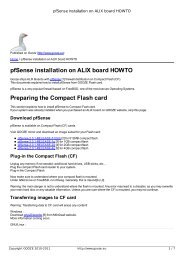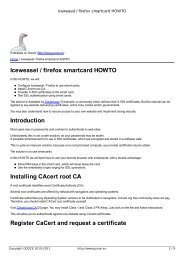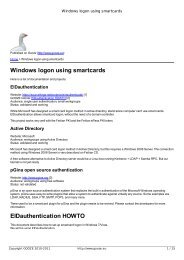Smartcard quickstarter guide Why use smartcards? - GOOZE ...
Smartcard quickstarter guide Why use smartcards? - GOOZE ...
Smartcard quickstarter guide Why use smartcards? - GOOZE ...
Create successful ePaper yourself
Turn your PDF publications into a flip-book with our unique Google optimized e-Paper software.
<strong>Smartcard</strong> <strong>quickstarter</strong> <strong>guide</strong><br />
Type : ascii-numeric<br />
Path : 3f005015<br />
Private RSA Key [Private Key]<br />
Object Flags : [0x3], private, modifiable<br />
Usage : [0x10E], decrypt, sign, signRecover, derive<br />
Access Flags : [0x0]<br />
ModLength : 2048<br />
Key ref : 1<br />
Native : yes<br />
Path : 3f005015<br />
Auth ID : 01<br />
ID : 2649a19d5d6a216913c5a0c8bb9f97229dec99ab<br />
X.509 Certificate [/CN=***********/emailAddress=@***********]<br />
Object Flags : [0x2], modifiable<br />
Authority : no<br />
Path : 3f0050153100<br />
ID : 2649a19d5d6a216913c5a0c8bb9f97229dec99ab<br />
Encoded serial : 02 03 00C520<br />
X.509 Certificate [/O=CAcert Inc./OU=http://www.CAcert.org/CN=CAcert Class 3 Root]<br />
Object Flags : [0x2], modifiable<br />
Authority : yes<br />
Path : 3f0050153101<br />
ID : ef47e5fca7e04e356d41b0192d725eb0e54fc3af<br />
Encoded serial : 02 01 01<br />
X.509 Certificate [/O=Root CA/OU=http://www.cacert.org/CN=CA Cert Signing<br />
Authority/emailAddress=support@cacert.org]<br />
Object Flags : [0x2], modifiable<br />
Authority : yes<br />
Path : 3f0050153102<br />
ID : c81e42ceda0bc1d65c9051b0eb8679e29dd6c067<br />
Encoded serial : 02 01 00<br />
As you notice, this command transfers private RSA key, X.509 certificates and CA root certificate.<br />
There is no need to import the RSA public key as it can be derived from RSA public key.<br />
Scenario 2: creating a self-signed certificate on computer<br />
In this section, we will generate an RSA key and then transfer it to card.<br />
The pros : you may transfer your PEM key to a CD-ROM and store it in a safe place. Remove your key from the computer, so that<br />
it resides only on the smart card. If the smart card is lost or destroyed, you can initialize a new smart card.<br />
The cons : this solution is not considered perfectly secure. If your computer is compromised, the secret key may be<br />
compromised.<br />
Warning: always make a backup of the original file containing RSA keys and certificates.<br />
Copyright <strong>GOOZE</strong> 2010-2011 http://www.gooze.eu 38 / 63