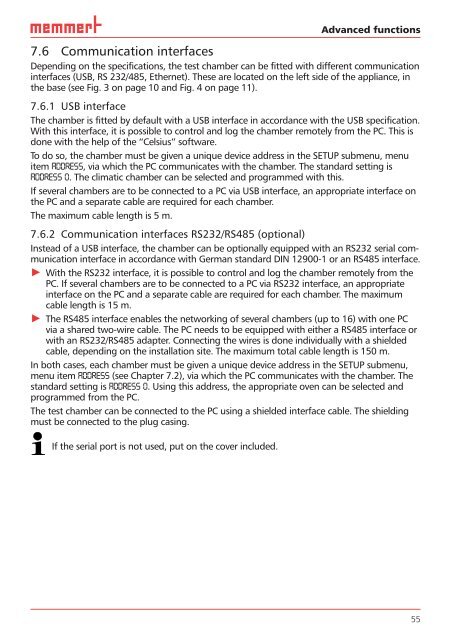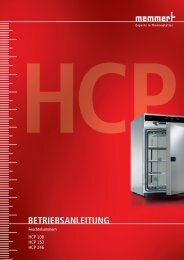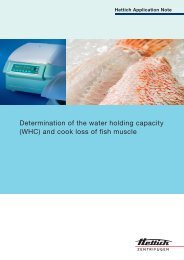OPERATING MANUAL - Hettich AG, CH
OPERATING MANUAL - Hettich AG, CH
OPERATING MANUAL - Hettich AG, CH
You also want an ePaper? Increase the reach of your titles
YUMPU automatically turns print PDFs into web optimized ePapers that Google loves.
Advanced functions<br />
7.6 Communication interfaces<br />
Depending on the specifications, the test chamber can be fitted with different communication<br />
interfaces (USB, RS 232/485, Ethernet). These are located on the left side of the appliance, in<br />
the base (see Fig. 3 on page 10 and Fig. 4 on page 11 ).<br />
7.6.1 USB interface<br />
The chamber is fitted by default with a USB interface in accordance with the USB specification.<br />
With this interface, it is possible to control and log the chamber remotely from the PC. This is<br />
done with the help of the “ Celsius” software.<br />
To do so, the chamber must be given a unique device address in the SETUP submenu, menu<br />
item ADDRESS, via which the PC communicates with the chamber. The standard setting is<br />
ADDRess 0. The climatic chamber can be selected and programmed with this.<br />
If several chambers are to be connected to a PC via USB interface, an appropriate interface on<br />
the PC and a separate cable are required for each chamber.<br />
The maximum cable length is 5 m.<br />
7.6.2 Communication interfaces RS232/ RS485 (optional)<br />
Instead of a USB interface, the chamber can be optionally equipped with an RS232 serial communication<br />
interface in accordance with German standard DIN 12900-1 or an RS485 interface.<br />
► With the RS232 interface, it is possible to control and log the chamber remotely from the<br />
PC. If several chambers are to be connected to a PC via RS232 interface, an appropriate<br />
interface on the PC and a separate cable are required for each chamber. The maximum<br />
cable length is 15 m.<br />
► The RS485 interface enables the networking of several chambers (up to 16) with one PC<br />
via a shared two-wire cable. The PC needs to be equipped with either a RS485 interface or<br />
with an RS232/RS485 adapter. Connecting the wires is done individually with a shielded<br />
cable, depending on the installation site. The maximum total cable length is 150 m.<br />
In both cases, each chamber must be given a unique device address in the SETUP submenu,<br />
menu item ADDRESS (see Chapter 7.2 ), via which the PC communicates with the chamber. The<br />
standard setting is ADDRess 0. Using this address, the appropriate oven can be selected and<br />
programmed from the PC.<br />
The test chamber can be connected to the PC using a shielded interface cable. The shielding<br />
must be connected to the plug casing.<br />
If the serial port is not used, put on the cover included.<br />
55