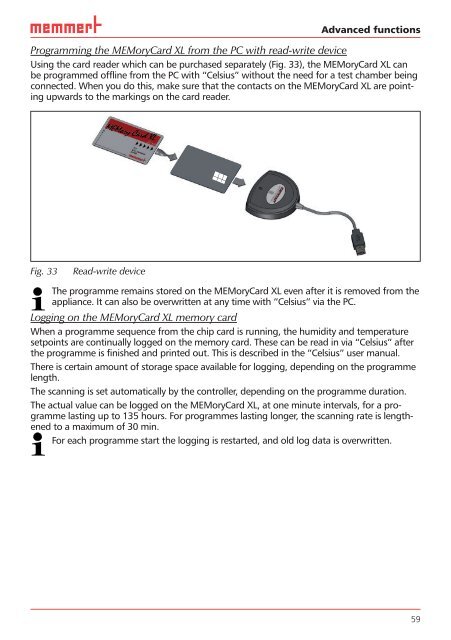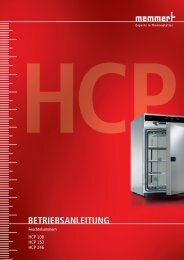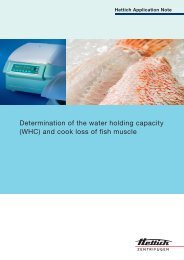OPERATING MANUAL - Hettich AG, CH
OPERATING MANUAL - Hettich AG, CH
OPERATING MANUAL - Hettich AG, CH
Create successful ePaper yourself
Turn your PDF publications into a flip-book with our unique Google optimized e-Paper software.
Advanced functions<br />
Programming the MEMoryCard XL from the PC with read-write device<br />
Using the card reader which can be purchased separately ( Fig. 33 ), the MEMoryCard XL can<br />
be programmed offline from the PC with “Celsius” without the need for a test chamber being<br />
connected. When you do this, make sure that the contacts on the MEMoryCard XL are pointing<br />
upwards to the markings on the card reader.<br />
Fig. 33 Read-write device<br />
The programme remains stored on the MEMoryCard XL even after it is removed from the<br />
appliance. It can also be overwritten at any time with “Celsius” via the PC.<br />
Logging on the MEMoryCard XL memory card<br />
When a programme sequence from the chip card is running, the humidity and temperature<br />
setpoints are continually logged on the memory card. These can be read in via “Celsius” after<br />
the programme is finished and printed out. This is described in the “Celsius” user manual.<br />
There is certain amount of storage space available for logging, depending on the programme<br />
length.<br />
The scanning is set automatically by the controller, depending on the programme duration.<br />
The actual value can be logged on the MEMoryCard XL, at one minute intervals, for a programme<br />
lasting up to 135 hours. For programmes lasting longer, the scanning rate is lengthened<br />
to a maximum of 30 min.<br />
For each programme start the logging is restarted, and old log data is overwritten.<br />
59