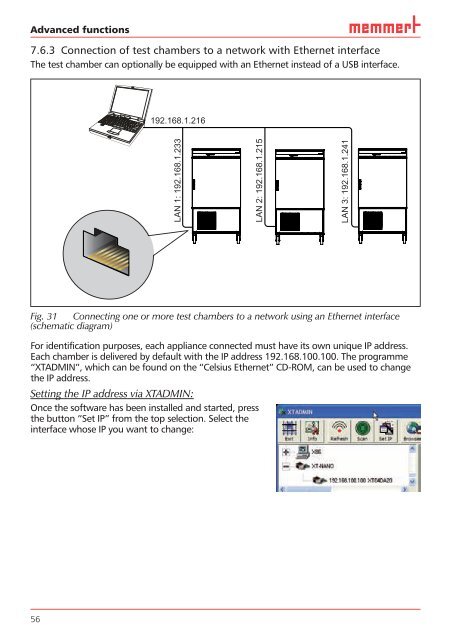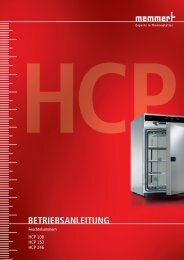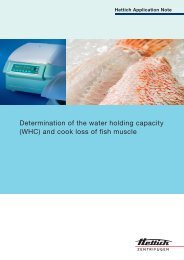OPERATING MANUAL - Hettich AG, CH
OPERATING MANUAL - Hettich AG, CH
OPERATING MANUAL - Hettich AG, CH
You also want an ePaper? Increase the reach of your titles
YUMPU automatically turns print PDFs into web optimized ePapers that Google loves.
Advanced functions<br />
7.6.3 Connection of test chambers to a network with Ethernet interface<br />
The test chamber can optionally be equipped with an Ethernet instead of a USB interface.<br />
56<br />
192.168.1.216<br />
LAN 1: 192.168.1.233<br />
Fig. 31 Connecting one or more test chambers to a network using an Ethernet interface<br />
(schematic diagram)<br />
For identification purposes, each appliance connected must have its own unique IP address.<br />
Each chamber is delivered by default with the IP address 192.168.100.100. The programme<br />
“ XTADMIN”, which can be found on the “Celsius Ethernet” CD-ROM, can be used to change<br />
the IP address.<br />
Setting the IP address via XTADMIN:<br />
Once the software has been installed and started, press<br />
the button “Set IP” from the top selection. Select the<br />
interface whose IP you want to change:<br />
LAN 2: 192.168.1.215<br />
LAN 3: 192.168.1.241