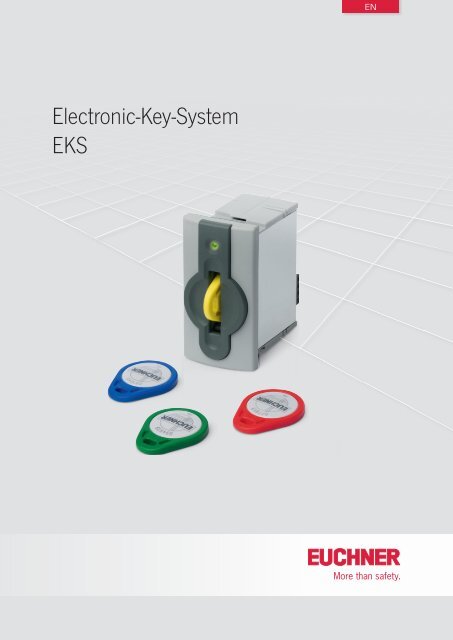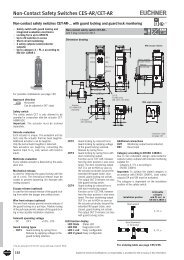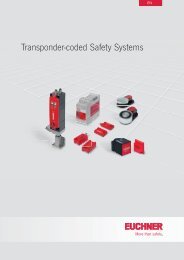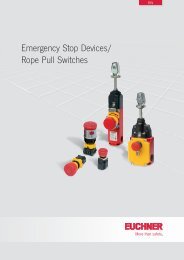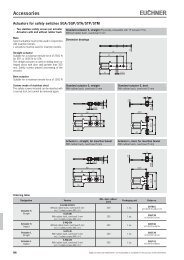Electronic-Key-System EKS - EUCHNER GmbH + Co. KG
Electronic-Key-System EKS - EUCHNER GmbH + Co. KG
Electronic-Key-System EKS - EUCHNER GmbH + Co. KG
Create successful ePaper yourself
Turn your PDF publications into a flip-book with our unique Google optimized e-Paper software.
EN<br />
DE<br />
<strong>Electronic</strong>-<strong>Key</strong>-<strong>System</strong><br />
<strong>EKS</strong>
Internationally successful – the <strong>EUCHNER</strong> company<br />
Headquarters in Leinfelden-Echterdingen<br />
<strong>EUCHNER</strong> <strong>GmbH</strong> + <strong>Co</strong>. <strong>KG</strong> is a world-leading company in the area of industrial safety<br />
technology. <strong>EUCHNER</strong> has been developing and producing high-quality switching systems<br />
for mechanical and systems engineering for more than 50 years.<br />
The medium-sized family-operated company based in Leinfelden, Germany, employs<br />
more than 500 people around the world, 400 in Germany alone.<br />
In addition to the production locations in Unterböhringen and Shanghai/China, 14 subsidiaries<br />
and other sales partners in Germany and abroad work for our international<br />
success on the market.<br />
Quality and innovation – the <strong>EUCHNER</strong> products<br />
Logistics center in Leinfelden-Echterdingen<br />
A look into the past shows <strong>EUCHNER</strong> to be a company with a great inventive spirit.<br />
We take the technological and ecological challenges of the future as an incentive for<br />
extraordinary product developments.<br />
<strong>EUCHNER</strong> safety switches monitor safety doors on machines and installations, help to<br />
minimize dangers and risks and thereby reliably protect people and processes. Today,<br />
our products range from electromechanical and electronic components to intelligent<br />
integrated safety solutions. Safety for people, machines and products is one of our<br />
dominant themes.<br />
Production location in Unterböhringen<br />
made<br />
in<br />
Germany<br />
We defi ne future safety technology with the highest quality standards and reliable<br />
technology. Extraordinary solutions ensure the great satisfaction of our customers.<br />
The product ranges are subdivided as follows:<br />
Transponder-coded Safety Switches (CES)<br />
Transponder-coded Safety Switches with guard locking (CET)<br />
Interlocking and guard locking systems (Multifunctional Gate Box MGB)<br />
Access management systems (<strong>Electronic</strong>-<strong>Key</strong>-<strong>System</strong> <strong>EKS</strong>)<br />
Electromechanical Safety Switches<br />
Magnetically coded Safety Switches (CMS)<br />
Enabling Switches<br />
Safety Relays<br />
Emergency Stop Devices<br />
Hand-Held Pendant Stations and Handwheels<br />
Safety Switches with AS-Interface<br />
Joystick Switches<br />
Position Switches<br />
2
<strong>Co</strong>ntents<br />
<strong>Electronic</strong>-<strong>Key</strong>-<strong>System</strong> (<strong>EKS</strong>)<br />
Application 4<br />
<strong>Key</strong> management using the <strong>Electronic</strong>-<strong>Key</strong>-Manager 4<br />
<strong>System</strong> overview 4<br />
All the advantages at a glance 5<br />
Approvals 5<br />
Integration 5<br />
Version FSA 5<br />
<strong>Electronic</strong>-<strong>Key</strong> adapter with serial Interface 7<br />
<strong>Electronic</strong>-<strong>Key</strong> adapter with USB interface 8<br />
<strong>Electronic</strong>-<strong>Key</strong> adapter with USB interface version FSA 9<br />
<strong>Electronic</strong>-<strong>Key</strong> adapter with Ethernet TCP/IP interface 10<br />
<strong>Electronic</strong>-<strong>Key</strong> adapter with Ethernet TCP/IP interface version FSA 11<br />
<strong>Electronic</strong>-<strong>Key</strong> adapter with PROFIBUS DP interface 12<br />
<strong>Electronic</strong>-<strong>Key</strong> adapter with PROFIBUS DP interface version FSA 13<br />
<strong>Electronic</strong>-<strong>Key</strong> adapter with PROFINET interface 14<br />
<strong>Electronic</strong>-<strong>Key</strong> adapter with PROFINET interface version FSA 15<br />
<strong>Electronic</strong>-<strong>Key</strong> read/write 16<br />
Transponder <strong>Co</strong>ding (TC) 17<br />
<strong>Electronic</strong>-<strong>Key</strong>-Manager (EKM) 18<br />
Accessories 19<br />
Software and user manuals 20<br />
086809-11-02/13<br />
3
<strong>Electronic</strong>-<strong>Key</strong>-<strong>System</strong> (<strong>EKS</strong>)<br />
Application<br />
With the <strong>Electronic</strong>-<strong>Key</strong> <strong>System</strong> (<strong>EKS</strong>), it does not matter<br />
if a password is forgotten. <strong>EKS</strong> is used for electronic access<br />
management on PCs and control systems.<br />
Nowadays access rights are usually controlled by the issue of<br />
passwords. In practice, however, this often leads to unauthorized<br />
changes to systems.<br />
This is where the <strong>Electronic</strong>-<strong>Key</strong> <strong>System</strong> can be put to optimal<br />
use: in comparison to the issue of a password, considerably<br />
more responsibility is assigned to the owner of an <strong>Electronic</strong>‐<strong>Key</strong>.<br />
The <strong>Electronic</strong>-<strong>Key</strong> provides protection against unauthorized<br />
access to operation and visualization systems. Often only specific<br />
people have permission to change the system parameters on<br />
critical systems. This is the ideal application for <strong>EKS</strong>.<br />
<strong>System</strong> overview<br />
In principle <strong>EKS</strong> comprises two components: an <strong>Electronic</strong>-<strong>Key</strong><br />
and the matching <strong>Electronic</strong>-<strong>Key</strong> adapter.<br />
Integrated into the <strong>Electronic</strong>-<strong>Key</strong> in the form of a robust tag are<br />
a memory chip and an antenna (transponder). This is in fact an<br />
inductive identification system with:<br />
ff<br />
Transponder without battery<br />
In operation the <strong>Electronic</strong>-<strong>Key</strong> is inserted into the <strong>Electronic</strong>-<strong>Key</strong><br />
adapter and is held in place by a spring clip. The power supply<br />
for the transponder and the data are transferred between the<br />
<strong>Electronic</strong>-<strong>Key</strong> adapter and the <strong>Electronic</strong>-<strong>Key</strong> without using<br />
any contacts.<br />
In a typical application, the user has an access right at a specific<br />
level via the <strong>Electronic</strong>-<strong>Key</strong>.<br />
An example:<br />
ff<br />
Level 1: Start and stop installation<br />
ff<br />
Level 2: Change process parameters<br />
ff<br />
Level 3: Manage <strong>Electronic</strong>-<strong>Key</strong>s<br />
The <strong>Electronic</strong>-<strong>Key</strong>s are available in different colors with identical<br />
functionality. The colors can be used, for example, to indicate the<br />
different levels of access rights.<br />
The data carrier in the <strong>Electronic</strong>-<strong>Key</strong> is equipped with a combined<br />
read/write and fixed-code memory:<br />
ff<br />
116 bytes E²PROM (programmable) plus an additional<br />
8 bytes ROM (serial number)<br />
The <strong>Electronic</strong>-<strong>Key</strong> adapter is a read/write system with integrated<br />
interface electronics. Device variants with the following<br />
interfaces are available for system connection:<br />
ff<br />
Serial RS232/RS422, switchable<br />
ff<br />
USB<br />
ff<br />
Ethernet TCP/IP<br />
ff<br />
PROFIBUS DP<br />
ff<br />
PROFINET<br />
<strong>Key</strong> management using the <strong>Electronic</strong>-<strong>Key</strong>-<br />
Manager<br />
The <strong>Electronic</strong>-<strong>Key</strong>s can also be managed on separate workstations<br />
using the <strong>Electronic</strong>-<strong>Key</strong>-Manager (EKM) software.<br />
The <strong>Electronic</strong>-<strong>Key</strong> adapters with serial interface and Ethernet<br />
TCP/IP interface can be connected to a PC or a control system.<br />
The advantage of Ethernet is that <strong>EKS</strong> can be physically remote.<br />
The <strong>Electronic</strong>-<strong>Key</strong> adapter with USB interface is particularly suitable<br />
for connecting to a PC. The major advantage is that power<br />
is supplied via the USB connection.<br />
The <strong>Electronic</strong>-<strong>Key</strong> adapters with PROFIBUS and PROFINET<br />
interface are preferably used on control systems. Also in these<br />
variants, the <strong>EKS</strong> can be used remotely from the control system,<br />
e.g. at assembly workplaces.<br />
Along with access rights or personal data, it is also possible to<br />
save process-related information, e.g. recipes or parameters<br />
for the machine control system, on the <strong>Electronic</strong>-<strong>Key</strong> and in the<br />
database and retrieve the data in production.<br />
4<br />
Subject to technical modifications; no responsibility is accepted for the accuracy of this information.
<strong>Electronic</strong>-<strong>Key</strong>-<strong>System</strong> (<strong>EKS</strong>)<br />
All the advantages at a glance<br />
With <strong>EKS</strong>, very fast log-on is possible without the use of a password<br />
even on systems without a keyboard. In addition, it is sensible<br />
to program the application to permit system access only as long<br />
as the <strong>Electronic</strong>-<strong>Key</strong> is positioned in the <strong>Electronic</strong>‐<strong>Key</strong> adapter.<br />
Then when the <strong>Electronic</strong>-<strong>Key</strong> is removed, e. g. access to specific<br />
functions on the system is automatically inhibited.<br />
A major advantage is the flexibility of the system:<br />
ff<br />
Easy assignment and alteration of the access rights level<br />
ff<br />
Access for lost <strong>Electronic</strong>-<strong>Key</strong>s can be disabled<br />
ff<br />
Fast assignment of additional <strong>Electronic</strong>-<strong>Key</strong>s<br />
Along with the level for the access rights, e. g. the name of the user<br />
can be programmed into the <strong>Electronic</strong>-<strong>Key</strong> read/write in plain text.<br />
For quality assurance in accordance with ISO 9000, it is possible<br />
to log accesses and changes when using <strong>EKS</strong>.<br />
The <strong>EKS</strong> system also makes it possible, for example, to log<br />
product parameters and operator entries in accordance with FDA<br />
standard 21 CFR part 11. <strong>EKS</strong> can be used in this context as an<br />
electronic signature for personal confirmation of work steps.<br />
Due to the transfer of data without using any contacts, it was possible<br />
to design the <strong>Electronic</strong>-<strong>Key</strong> adapter with the high degree<br />
of protection IP 67 from the access side, i.e. it is suitable for<br />
industrial use. The <strong>Electronic</strong>-<strong>Key</strong> adapter can be installed in<br />
accordance with DIN 43700 in any control panel with a standard<br />
cut-out of 33 mm x 68 mm. It is fastened by means of screw<br />
clamp elements from the rear side of the panel in order to prevent<br />
unauthorized tampering from the operator side.<br />
Integration<br />
The user is responsible for organizing the programming of the<br />
application, integration in an overall system and assignment and<br />
use of the freely programmable memory in the <strong>Electronic</strong>-<strong>Key</strong>.<br />
Interfacing of the <strong>EKS</strong> <strong>Electronic</strong>-<strong>Key</strong> adapters with serial, USB<br />
or Ethernet TCP/IP interface to the user’s PC application is supported<br />
by optionally available ActiveX ® modules 1) (can be used<br />
if Microsoft Windows ® 1) based user programs support ActiveX ® ) .<br />
<strong>EKS</strong> can thus be used, e. g., in conjunction with process visualization<br />
software. Data communication is in accordance with transfer<br />
protocol 3964R respectively TCP/IP. The ActiveX ® module is<br />
used here as a protocol driver.<br />
To operate the <strong>EKS</strong> <strong>Electronic</strong>-<strong>Key</strong> adapter with USB interface on<br />
the PC, USB driver software must be installed. The USB interface<br />
is designed as a virtual serial COM port. The communication over<br />
the interface is exactly the same as for the device with serial interface.<br />
Therefore devices with serial interface and USB interface<br />
are interchangeable with regard to software applications.<br />
If a database is established to use the unique <strong>Electronic</strong>-<strong>Key</strong> serial<br />
number, it is not imperative to write to the <strong>Electronic</strong>-<strong>Key</strong>. As<br />
an option, the Transponder <strong>Co</strong>ding software can be used for<br />
straightforwardly writing and reading the <strong>Electronic</strong>-<strong>Key</strong> on the PC.<br />
Furthermore, the <strong>Electronic</strong>-<strong>Key</strong>-Manager, a flexible software<br />
package, is available for programming and managing the<br />
<strong>Electronic</strong>-<strong>Key</strong>s on the PC including database for the <strong>Electronic</strong>-<br />
<strong>Key</strong>s. The freely programmable memory on the <strong>Electronic</strong>-<strong>Key</strong> can<br />
be structured exactly as required using EKM.<br />
<strong>Co</strong>mmissioning and system integration is significantly simpler<br />
using the <strong>EKS</strong> with PROFIBUS and PROFINET interface. The<br />
address can be set using DIP switches. The <strong>EKS</strong> is integrated<br />
in the software using the GSD files and the data are available in<br />
the control system’s input area immediately after configuration.<br />
Version FSA<br />
On <strong>Electronic</strong>-<strong>Key</strong> adapters that are used as pure read stations<br />
on the production line, write protection can be enabled using<br />
a DIP switch to further increase protection against tampering.<br />
Approvals<br />
The <strong>EKS</strong> <strong>Electronic</strong>-<strong>Key</strong> adapters are certified in accordance with<br />
(UL file number E240367).<br />
As an alternative, the <strong>Electronic</strong>-<strong>Key</strong> adapters with USB, Ethernet<br />
TCP/IP, PROFIBUS and PROFINET interface are available in the<br />
FSA (For Safety Applications) version. To solve the widespread<br />
problem of tampering with safety guards, <strong>EKS</strong> has been expanded<br />
for safety-related applications in conjunction with operating<br />
mode selection. In this case trained personnel are specifically<br />
authorized to perform critical setup and maintenance work in a<br />
special, hazardous operating mode.<br />
This version has additional switched outputs that can be utilized<br />
to form a safe shut-down signal. In this case, a safe evaluation<br />
device must be connected downstream. This means that the <strong>EKS</strong><br />
FSA can be used for safety-relevant applications. The machine<br />
is reset to a safe operating mode by removing the <strong>Electronic</strong>-<strong>Key</strong>.<br />
1) Microsoft Windows ® and ActiveX ® are registered trademarks of Microsoft <strong>Co</strong>rporation<br />
Subject to technical modifications; no responsibility is accepted for the accuracy of this information.<br />
5
<strong>Electronic</strong>-<strong>Key</strong>-<strong>System</strong> (<strong>EKS</strong>)<br />
6<br />
Subject to technical modifications; no responsibility is accepted for the accuracy of this information.
<strong>Electronic</strong>-<strong>Key</strong>-<strong>System</strong> (<strong>EKS</strong>)<br />
<strong>Electronic</strong>-<strong>Key</strong> adapter with serial Interface<br />
RS232<br />
serial<br />
RS422<br />
Dimension drawing<br />
Dimensions in mm<br />
40<br />
LED<br />
60<br />
70<br />
max. 4 mm<br />
83<br />
75<br />
76<br />
67<br />
DIP-Schalter /<br />
DIP-switch<br />
8<br />
M4<br />
1,5 (Dichtgummi /<br />
washer)<br />
50 10<br />
Technical data<br />
32<br />
UB 0 V OUT<br />
Typical applications<br />
ff<br />
<strong>Co</strong>nnection to PC. Interfacing via ActiveX ®<br />
module in Windows ®<br />
ff<br />
<strong>Co</strong>nnection to control system or microprocessor.<br />
Interfacing via programming based<br />
on the 3964R protocol<br />
General parameters Value Unit<br />
min. typ. max.<br />
Housing<br />
plastic (PA 6 GF30 gray)<br />
Degree of protection according to EN 60529<br />
IP 67 in mounted condition<br />
Ambient temperature at U B = DC 24 V 0 + 55 °C<br />
Mounting cut-out according to DIN 43700 33 x 68 mm<br />
<strong>Co</strong>nnection type for power supply<br />
plug-in screw terminal, 3-pole<br />
Operating voltage UB (regulated, residual ripple < 5%) 20 24 28 V DC<br />
Current consumption 100 mA<br />
Interface, data transfer<br />
Interface to the PC or to the control system<br />
serial RS232 / RS422<br />
(selectable via DIP switch)<br />
Transfer protocol<br />
3964R<br />
Data transfer rate 9.6 kbaud<br />
Data format<br />
1 start bit, 8 data bits, 1 parity bit (even parity), 1 stop bit<br />
<strong>Co</strong>nnection type for serial interface<br />
Sub-D socket 9-pole<br />
Cable length RS232 5 m<br />
Cable length RS422 1000 m<br />
LED indicator<br />
green: “Ready” (in operation)<br />
yellow: “<strong>Electronic</strong>-<strong>Key</strong> active” *<br />
* The LED illuminates yellow if there is a functional <strong>Electronic</strong>-<strong>Key</strong> in the <strong>Electronic</strong>-<strong>Key</strong> adapter.<br />
Ordering table<br />
Designation Item Order No.<br />
<strong>Electronic</strong>-<strong>Key</strong> adapter with serial Interface <strong>EKS</strong>-A-ISX-G01-ST09/03 084750<br />
Subject to technical modifications; no responsibility is accepted for the accuracy of this information.<br />
7
<strong>Electronic</strong>-<strong>Key</strong>-<strong>System</strong> (<strong>EKS</strong>)<br />
<strong>Electronic</strong>-<strong>Key</strong> adapter with USB interface<br />
Dimension drawing<br />
Dimensions in mm<br />
40<br />
LED<br />
81,5<br />
71,5<br />
max. 4mm<br />
DIP-Schalter /<br />
DIP-switch<br />
83<br />
75<br />
76<br />
67<br />
8<br />
M4<br />
1,5 (Dichtgummi /<br />
washer)<br />
50 10<br />
32<br />
Technical data<br />
Typical applications<br />
ff<br />
<strong>Co</strong>nnection to PC. Interfacing via ActiveX ®<br />
module in Windows ®<br />
ff<br />
Virtual serial COM port. <strong>Co</strong>mmunication<br />
identical to <strong>EKS</strong> serial<br />
General parameters Value Unit<br />
min. typ. max.<br />
Housing<br />
plastic (PA 6 GF30 gray)<br />
Degree of protection according to EN 60529<br />
IP 67 in mounted condition<br />
Ambient temperature 0 + 55 °C<br />
Mounting cut-out according to DIN 43700 33 x 68 mm<br />
Power supply<br />
via USB<br />
Current consumption 100 mA<br />
Interface, data transfer<br />
Interface to the PC<br />
USB full speed (USB 1.1 and USB 2.0 compatible)<br />
Transfer protocol<br />
3964R<br />
Data transfer rate 9.6 kbaud<br />
Data format<br />
1 start bit, 8 data bits, 1 parity bit (even parity), 1 stop bit<br />
USB interface connection type<br />
socket type B<br />
Cable length 3 m<br />
LED indicator<br />
green: “Ready” (in operation)<br />
yellow: “<strong>Electronic</strong>-<strong>Key</strong> active” *<br />
* The LED illuminates yellow if there is a functional <strong>Electronic</strong>-<strong>Key</strong> in the <strong>Electronic</strong>-<strong>Key</strong> adapter.<br />
Ordering table<br />
Designation Item Order No.<br />
<strong>Electronic</strong>-<strong>Key</strong> adapter with USB interface <strong>EKS</strong>-A-IUX-G01-ST01 092750<br />
8<br />
Subject to technical modifications; no responsibility is accepted for the accuracy of this information.
<strong>Electronic</strong>-<strong>Key</strong>-<strong>System</strong> (<strong>EKS</strong>)<br />
<strong>Electronic</strong>-<strong>Key</strong> adapter with USB interface version FSA<br />
Dimension drawing<br />
Dimensions in mm<br />
40<br />
LED<br />
81,5<br />
71,5<br />
max. 4mm<br />
DIP-Schalter /<br />
DIP-Switch<br />
83<br />
75<br />
76<br />
67<br />
8<br />
M4<br />
1,5 (Dichtgummi /<br />
washer)<br />
50 10<br />
32<br />
LA1 LA2 LB1 LB2<br />
Technical data<br />
Typical applications<br />
ff<br />
<strong>Co</strong>nnection to PC. Interfacing via ActiveX ®<br />
module in Windows ®<br />
ff<br />
Virtual serial COM port. <strong>Co</strong>mmunication<br />
identical to <strong>EKS</strong> serial<br />
ff<br />
Additional integration in the safety system<br />
General parameters Value Unit<br />
min. typ. max.<br />
See page 8, <strong>Electronic</strong>-<strong>Key</strong> adapter with USB interface (Order No. 092750)<br />
Parameters for the outputs LA and LB<br />
Power supply for load U (LA, LB) 24 30 V<br />
Switching current per output 1 10 50 mA<br />
Number of actuations of the overload protection 100<br />
Output voltage high for U (LA, LB) U x 0.9 U V<br />
Resistance in switched-on state 35 Ohm<br />
Capacitance per output 2 nF<br />
Additional capacitive load per output 1 µF<br />
Utilization category<br />
according to EN IEC 60947-5-2<br />
AC-12<br />
AC-15<br />
DC-12<br />
DC-13<br />
50 mA / 24 V<br />
Difference time between the outputs* (LB first) 200 ms<br />
<strong>Co</strong>nnection type switching contacts<br />
plug-in screw terminal, 2 x 2-pole<br />
* If access on the USB interface takes place during the insertion or removal of the <strong>Electronic</strong>-<strong>Key</strong>, the difference time can be more than 200 ms.<br />
Ordering table<br />
Designation Item Order No.<br />
<strong>Electronic</strong>-<strong>Key</strong> adapter with USB interface<br />
version FSA<br />
<strong>EKS</strong>-A-IUXA-G01-ST01/04 098513<br />
Subject to technical modifications; no responsibility is accepted for the accuracy of this information.<br />
9
<strong>Electronic</strong>-<strong>Key</strong>-<strong>System</strong> (<strong>EKS</strong>)<br />
<strong>Electronic</strong>-<strong>Key</strong> adapter with Ethernet TCP/IP interface<br />
ETHERNET<br />
Dimension drawing<br />
Dimensions in mm<br />
40<br />
LED<br />
70<br />
60<br />
max. 4mm<br />
83<br />
75<br />
76<br />
67<br />
DIP-Schalter /<br />
DIP-switch<br />
8<br />
M4<br />
1,5 (Dichtgummi /<br />
washer)<br />
50 10<br />
0V UB<br />
32<br />
Technical data<br />
Typical applications<br />
ff<br />
<strong>Co</strong>nnection to PC. Interfacing via ActiveX ®<br />
module in Windows ®<br />
ff<br />
Remote installation<br />
ff<br />
<strong>Co</strong>nnection to control systems for special<br />
applications<br />
General parameters Value Unit<br />
min. typ. max.<br />
Housing<br />
plastic (PA 6 GF30 gray)<br />
Degree of protection according to EN 60529<br />
IP 67 in mounted condition<br />
Ambient temperature at U B = DC 24 V 0 + 55 °C<br />
Mounting cut-out according to DIN 43700 33 x 68 mm<br />
<strong>Co</strong>nnection type for power supply<br />
plug-in screw terminal 3-pole<br />
Operating voltage U B (regulated, residual ripple < 5%) 20 24 28 V DC<br />
Current consumption 150 mA<br />
Interface, data transfer<br />
Interface to the PC or to the control system Industrial Ethernet (IEEE 802.3)<br />
Transfer protocol<br />
TCP/IP<br />
Data transfer rate (full duplex) 10/100 Mbit/s<br />
<strong>Co</strong>nnection type Ethernet interface<br />
1 x RJ45 socket<br />
Data cable 2 x 2 twisted pair copper cable, screened; min. Cat. 5<br />
Cable length 100 m<br />
LED indicator<br />
green: “Ready” (in operation)<br />
yellow: “<strong>Electronic</strong>-<strong>Key</strong> active” *<br />
red: “Error”<br />
* The LED illuminates yellow if there is a functional <strong>Electronic</strong>-<strong>Key</strong> in the <strong>Electronic</strong>-<strong>Key</strong> adapter.<br />
Ordering table<br />
Designation Item Order No.<br />
<strong>Electronic</strong>-<strong>Key</strong> adapter with Ethernet TCP/IP interface <strong>EKS</strong>-A-IEX-G01-ST02/03 100401<br />
10<br />
Subject to technical modifications; no responsibility is accepted for the accuracy of this information.
<strong>Electronic</strong>-<strong>Key</strong>-<strong>System</strong> (<strong>EKS</strong>)<br />
<strong>Electronic</strong>-<strong>Key</strong> adapter with Ethernet TCP/IP interface version FSA<br />
ETHERNET<br />
Dimension drawing<br />
Dimensions in mm<br />
40<br />
LED<br />
70<br />
60<br />
max. 4mm<br />
83<br />
75<br />
76<br />
67<br />
DIP-Schalter /<br />
DIP-switch<br />
8<br />
M4<br />
1,5 (Dichtgummi /<br />
washer)<br />
50 10<br />
32<br />
0V UB<br />
LA1 LA2 LB1 LB2<br />
Technical data<br />
Typical applications<br />
ff<br />
<strong>Co</strong>nnection to PC. Interfacing via ActiveX ®<br />
module in Windows ®<br />
ff<br />
Remote installation<br />
ff<br />
<strong>Co</strong>nnection to control systems for special<br />
applications<br />
ff<br />
Additional integration in the safety system<br />
General parameters Value Unit<br />
min. typ. max.<br />
See page 10, <strong>Electronic</strong>-<strong>Key</strong> adapter with Ethernet TCP/IP interface (Order No. 100401)<br />
Parameters for the outputs LA and LB<br />
Power supply for load U (LA, LB) 24 30 V<br />
Switching current per output 1 10 50 mA<br />
Number of actuations of the overload protection 100<br />
Output voltage high for U (LA, LB) U x 0.9 U V<br />
Resistance in switched-on state 35 Ohm<br />
Capacitance per output 2 nF<br />
Additional capacitive load per output 1 µF<br />
Utilization category<br />
according to EN IEC 60947-5-2<br />
AC-12<br />
AC-15<br />
DC-12<br />
DC-13<br />
50 mA / 24 V<br />
Difference time between the outputs* (LB first) 200 ms<br />
<strong>Co</strong>nnection type switching contacts<br />
plug-in screw terminal, 2 x 2-pole<br />
* If access on the Ethernet interface takes place during the insertion or removal of the <strong>Electronic</strong>-<strong>Key</strong>, the difference time can be more than 200 ms.<br />
Ordering table<br />
Designation Item Order No.<br />
<strong>Electronic</strong>-<strong>Key</strong> adapter with Ethernet TCP/IP interface<br />
version FSA<br />
<strong>EKS</strong>-A-IEXA-G01-ST02/03/04 099265<br />
Subject to technical modifications; no responsibility is accepted for the accuracy of this information.<br />
11
<strong>Electronic</strong>-<strong>Key</strong>-<strong>System</strong> (<strong>EKS</strong>)<br />
<strong>Electronic</strong>-<strong>Key</strong> adapter with PROFIBUS DP interface<br />
Dimension drawing<br />
Dimensions in mm<br />
40<br />
LED<br />
60<br />
70<br />
max. 4mm<br />
83<br />
75<br />
76<br />
67<br />
DIP-Schalter /<br />
DIP-switch<br />
8<br />
M4<br />
1,5 (Dichtgummi /<br />
washer)<br />
50 10<br />
32<br />
UB 0 V<br />
Typical applications<br />
ff<br />
<strong>Co</strong>nnection to bus master of a control system.<br />
Interfacing via GSD file<br />
ff<br />
Remote installation<br />
Technical data<br />
General parameters Value Unit<br />
min. typ. max.<br />
Housing<br />
plastic (PA 6 GF30 gray)<br />
Degree of protection according to EN 60529<br />
IP 67 in mounted condition<br />
Ambient temperature at U B = DC 24 V 0 + 55 °C<br />
Mounting cut-out according to DIN 43700 33 x 68 mm<br />
<strong>Co</strong>nnection type for power supply<br />
plug-in screw terminal 3-pole<br />
Operating voltage U B (regulated, residual ripple < 5%) 20 24 28 V DC<br />
Current consumption 150 mA<br />
Interface, data transfer<br />
Interface to the PC or to the control system<br />
RS485<br />
Address range 0 ... 126<br />
(address selectable via DIP switch)<br />
Transfer protocol PROFIBUS according to IEC 61158/IEC 61784-1<br />
Data transfer rate 9.6/19.2/45.45/93.75/187.5/500 kbps<br />
1.5/3/6/12 Mbps<br />
<strong>Co</strong>nnection type for PROFIBUS DP<br />
Sub-D socket (9-pole)<br />
Cable length max. 100 ... 1200<br />
according to PROFIBUS DP, depending on data transfer<br />
m<br />
LED indicator<br />
green: “Ready” (in operation)<br />
yellow: “<strong>Electronic</strong>-<strong>Key</strong> active” *<br />
red: “Error”<br />
* The LED illuminates yellow if there is a functional <strong>Electronic</strong>-<strong>Key</strong> in the <strong>Electronic</strong>-<strong>Key</strong> adapter.<br />
Ordering table<br />
Designation Item Order No.<br />
<strong>Electronic</strong>-<strong>Key</strong> adapter with PROFIBUS DP interface <strong>EKS</strong>-A-IDX-G01-ST09/03 084800<br />
12<br />
Subject to technical modifications; no responsibility is accepted for the accuracy of this information.
<strong>Electronic</strong>-<strong>Key</strong>-<strong>System</strong> (<strong>EKS</strong>)<br />
<strong>Electronic</strong>-<strong>Key</strong> adapter with PROFIBUS DP interface version FSA<br />
Dimension drawing<br />
Dimensions in mm<br />
40<br />
LED<br />
70<br />
60<br />
max. 4 mm<br />
83<br />
75<br />
76<br />
67<br />
DIP-Schalter /<br />
DIP-switch<br />
8<br />
M4<br />
1,5 (Dichtgummi /<br />
washer)<br />
50 10<br />
32<br />
LB2 LB1 LA2 LA1<br />
UB 0 V<br />
Technical data<br />
Typical applications<br />
ff<br />
<strong>Co</strong>nnection to bus master of a control system.<br />
Interfacing via GSD file<br />
ff<br />
Remote installation<br />
ff<br />
Additional integration in the safety system<br />
General parameters Value Unit<br />
min. typ. max.<br />
See page 12, <strong>Electronic</strong>-<strong>Key</strong> adapter with PROFIBUS DP interface (Order No. 084800)<br />
Parameters for the outputs LA and LB<br />
Power supply for load U (LA, LB) 24 30 V<br />
Switching current per output 1 10 50 mA<br />
Number of actuations of the overload protection 100<br />
Output voltage high for U (LA, LB) U x 0.9 U V<br />
Resistance in switched-on state 35 Ohm<br />
Capacitance per output 2 nF<br />
Additional capacitive load per output 1 µF<br />
Utilization category<br />
according to EN IEC 60947-5-2<br />
AC-12<br />
AC-15<br />
DC-12<br />
DC-13<br />
50 mA / 24 V<br />
Difference time between the outputs* (LB first) 200 ms<br />
<strong>Co</strong>nnection type switching contacts<br />
plug-in screw terminal, 2 x 2-pole<br />
* If access on the PROFIBUS DP interface takes place during the insertion or removal of the <strong>Electronic</strong>-<strong>Key</strong>, the difference time can be more than<br />
200 ms.<br />
Ordering table<br />
Designation Item Order No.<br />
<strong>Electronic</strong>-<strong>Key</strong> adapter with PROFIBUS DP interface<br />
version FSA<br />
<strong>EKS</strong>-A-IDXA-G01-ST09/03/04 100378<br />
Subject to technical modifications; no responsibility is accepted for the accuracy of this information.<br />
13
<strong>Electronic</strong>-<strong>Key</strong>-<strong>System</strong> (<strong>EKS</strong>)<br />
<strong>Electronic</strong>-<strong>Key</strong> adapter with PROFINET interface<br />
Dimension drawing<br />
Dimensions in mm<br />
40<br />
LED<br />
70<br />
60<br />
max. 4mm<br />
83<br />
75<br />
76<br />
67<br />
DIP-Schalter /<br />
DIP-switch<br />
8<br />
M4<br />
1,5 (Dichtgummi /<br />
washer)<br />
50 10<br />
0V UB<br />
32<br />
Typical applications<br />
ff<br />
<strong>Co</strong>nnection to control system. Interfacing<br />
via GSDML file<br />
ff<br />
Remote installation<br />
Technical data<br />
General parameters Value Unit<br />
min. typ. max.<br />
Housing<br />
plastic (PA 6 GF30 gray)<br />
Degree of protection according to EN 60529<br />
IP 67 in mounted condition<br />
Ambient temperature at U B = DC 24 V 0 + 55 °C<br />
Mounting cut-out according to DIN 43700 33 x 68 mm<br />
<strong>Co</strong>nnection type for power supply<br />
plug-in screw terminal 3-pole<br />
Operating voltage U B (regulated, residual ripple < 5%) 20 24 28 V DC<br />
Current consumption 150 mA<br />
Interface, data transfer<br />
Interface to the PC or to the control system Industrial Ethernet (IEEE 802.3)<br />
Address range 1 ... 255<br />
(if DCP name is set using DIP switch)<br />
Transfer protocol PROFINET according to IEC 61158 / IEC 61784-1 and -2<br />
Data transfer rate (full duplex) 10/100 Mbit/s<br />
<strong>Co</strong>nnection type Ethernet interface<br />
1 x RJ45 socket<br />
Data cable 2 x 2 twisted pair copper cable, screened; min. Cat. 5<br />
Cable length 100 m<br />
LED indicator<br />
green: “Ready” (in operation)<br />
yellow: “<strong>Electronic</strong>-<strong>Key</strong> active” *<br />
red: “Error”<br />
* The LED illuminates yellow if there is a functional <strong>Electronic</strong>-<strong>Key</strong> in the <strong>Electronic</strong>-<strong>Key</strong> adapter.<br />
Ordering table<br />
Designation Item Order No.<br />
<strong>Electronic</strong>-<strong>Key</strong> adapter with PROFINET interface <strong>EKS</strong>-A-IIX-G01-ST02/03 106305<br />
14<br />
Subject to technical modifications; no responsibility is accepted for the accuracy of this information.
<strong>Electronic</strong>-<strong>Key</strong>-<strong>System</strong> (<strong>EKS</strong>)<br />
<strong>Electronic</strong>-<strong>Key</strong> adapter with PROFINET interface version FSA<br />
Dimension drawing<br />
Dimensions in mm<br />
40<br />
LED<br />
70<br />
60<br />
max. 4mm<br />
83<br />
75<br />
76<br />
67<br />
DIP-Schalter /<br />
DIP-switch<br />
8<br />
M4<br />
1,5 (Dichtgummi /<br />
washer)<br />
50 10<br />
32<br />
0V UB<br />
LA1 LA2 LB1 LB2<br />
Technical data<br />
Typical applications<br />
ff<br />
<strong>Co</strong>nnection to control system. Interfacing<br />
via GSDML file<br />
ff<br />
Remote installation<br />
ff<br />
Additional integration in the safety system<br />
General parameters Value Unit<br />
min. typ. max.<br />
See page 14, <strong>Electronic</strong>-<strong>Key</strong> adapter with PROFINET interface (Order No. 106305)<br />
Parameters for the outputs LA and LB<br />
Power supply for load U (LA, LB) 24 30 V<br />
Switching current per output 1 10 50 mA<br />
Number of actuations of the overload protection 100<br />
Output voltage high for U (LA, LB) U x 0.9 U V<br />
Resistance in switched-on state 35 Ohm<br />
Capacitance per output 2 nF<br />
Additional capacitive load per output 1 µF<br />
Utilization category<br />
according to EN IEC 60947-5-2<br />
AC-12<br />
AC-15<br />
DC-12<br />
DC-13<br />
50 mA / 24 V<br />
Difference time between the outputs* (LB first) 200 ms<br />
<strong>Co</strong>nnection type switching contacts<br />
plug-in screw terminal, 2 x 2-pole<br />
* If access on the PROFINET interface takes place during the insertion or removal of the <strong>Electronic</strong>-<strong>Key</strong>, the difference time can be more than 200 ms.<br />
Ordering table<br />
Designation Item Order No.<br />
<strong>Electronic</strong>-<strong>Key</strong> adapter with PROFINET interface<br />
version FSA<br />
<strong>EKS</strong>-A-IIXA-G01-ST02/03/04 106306<br />
Subject to technical modifications; no responsibility is accepted for the accuracy of this information.<br />
15
<strong>Electronic</strong>-<strong>Key</strong>-<strong>System</strong> (<strong>EKS</strong>)<br />
<strong>Electronic</strong>-<strong>Key</strong> read/write<br />
ffMemory 116 bytes E²PROM (programmable) plus 8 bytes ROM (serial number)<br />
Dimension drawing<br />
Dimensions in mm<br />
40<br />
∅ 25,40<br />
5<br />
∅ 31<br />
Special features<br />
ff<br />
The <strong>Electronic</strong>-<strong>Key</strong> contains a unique 8-byte serial number. This number is<br />
written by laser during the <strong>Electronic</strong>-<strong>Key</strong> production process and is stored<br />
absolutely indestructibly. The serial number is used for secure distinction of<br />
every single <strong>Electronic</strong>-<strong>Key</strong>.<br />
<strong>Electronic</strong>-<strong>Key</strong> memory structure<br />
E 2 PROM<br />
(programmable)<br />
ROM<br />
(serial number)<br />
Byte no. [dec] 0 1 ... 114 115 116 ... 123<br />
Byte no. [hex] 00 01 ... 72 73 74 ... 7B<br />
Quantity: 116 bytes<br />
Quantity: 8 bytes<br />
Technical data<br />
General parameters Value Unit<br />
min. typ. max.<br />
Memory capacity (read/write) 116 bytes<br />
Serial number (read only) 8 bytes<br />
Power supply<br />
inductive via <strong>Electronic</strong>-<strong>Key</strong> adapter<br />
Housing<br />
plastic PC, ABS<br />
Degree of protection according to EN 60529 IP 67<br />
Ambient temperature - 20 + 60 °C<br />
Number of read cycles<br />
not limited<br />
Number of write cycles 100,000 cycles<br />
Data retention time (at T = + 55°C) 10 years<br />
Memory organization<br />
Write<br />
only possible in 4-byte blocks<br />
Read<br />
possible byte by byte<br />
Ordering table<br />
Designation <strong>Co</strong>lor Item Order No.<br />
red <strong>EKS</strong>-A-K1RDWT32-EU 077859<br />
black <strong>EKS</strong>-A-K1BKWT32-EU 084735<br />
<strong>Electronic</strong>-<strong>Key</strong> read/write with 116 bytes read/write memory<br />
blue <strong>EKS</strong>-A-K1BUWT32-EU 091045<br />
green <strong>EKS</strong>-A-K1GNWT32-EU 094839<br />
yellow <strong>EKS</strong>-A-K1YEWT32-EU 094840<br />
16<br />
Subject to technical modifications; no responsibility is accepted for the accuracy of this information.
<strong>Electronic</strong>-<strong>Key</strong>-<strong>System</strong> (<strong>EKS</strong>)<br />
Transponder <strong>Co</strong>ding (TC)<br />
ffSoftware for writing to the <strong>Electronic</strong>-<strong>Key</strong>s<br />
Product description<br />
The Transponder <strong>Co</strong>ding (TC) software is an ASCII/hex editor that can be used to read and write the <strong>Electronic</strong>-<strong>Key</strong> data on the PC.<br />
Overview<br />
ff<br />
Display of the programmed <strong>Electronic</strong>-<strong>Key</strong> data in ASCII and hex view as well as the serial number in hex view<br />
ff<br />
Byte-wise editing of the <strong>Electronic</strong>-<strong>Key</strong> data<br />
ff<br />
Storage of the <strong>Electronic</strong>-<strong>Key</strong> data as ASCII or hex file<br />
<strong>System</strong> requirements<br />
ff<br />
Operating system: Microsoft Windows ® 98/ME/NT/2000/XP/Vista/7<br />
ff<br />
Processor: from Pentium 2<br />
ff<br />
Available memory: min. 64 MB<br />
ff<br />
Hard disk space for the installation: approx. 20 MB<br />
ff<br />
Interfaces: serial or USB (depending on model of the <strong>Electronic</strong>-<strong>Key</strong> adapter)<br />
Ordering table<br />
Designation<br />
Order No.<br />
Transponder <strong>Co</strong>ding software on CD 067190<br />
Subject to technical modifications; no responsibility is accepted for the accuracy of this information.<br />
17
<strong>Electronic</strong>-<strong>Key</strong>-<strong>System</strong> (<strong>EKS</strong>)<br />
<strong>Electronic</strong>-<strong>Key</strong>-Manager (EKM)<br />
ffDatabase for <strong>Electronic</strong>-<strong>Key</strong> management<br />
Product description<br />
The <strong>Electronic</strong>-<strong>Key</strong>-Manager (EKM) is a software package for writing and managing the <strong>Electronic</strong>-<strong>Key</strong>s on the PC. All <strong>Electronic</strong>-<strong>Key</strong>s<br />
and their contents are managed in a central database. The freely programmable memory on the <strong>Electronic</strong>-<strong>Key</strong> can be allocated to the<br />
specific database fields. The database fields and the screen interface for entering the data can be configured as required. Write and read<br />
rights can be granted through user management. EKM can also be integrated into an existing <strong>EKS</strong> environment. All versions include:<br />
ff<br />
Database import/export function in csv format<br />
ff<br />
Example databases that can be edited<br />
ff<br />
Software and documentation in German and English<br />
Overview of demo version<br />
ff<br />
Only local EKM client, no network support<br />
ff<br />
Runtime limitation<br />
ff<br />
Databases and forms prepared using the demo version can continue to be used with the full version<br />
Overview of single-user version<br />
ff<br />
Only local EKM client, no network support<br />
ff<br />
Databases and forms prepared using the single-user version can continue to be used with the full version<br />
Overview of full version<br />
ff<br />
Client/server architecture, full network support<br />
ff<br />
Includes EKM ActiveX ® module for interfacing the EKM database to any user program with ActiveX ® support (e. g. for process<br />
visualization)<br />
<strong>System</strong> requirements<br />
ff<br />
Operating system: Windows® XP/Server 2003/Server 2008 (32- and 64-bit)/Windows® 7 (32- and 64-bit)/Server 2008 R2<br />
ff<br />
Processor: from Pentium 2<br />
ff<br />
Available memory: min. 64 MB<br />
ff<br />
Network: network card and TCP/IP protocol installed<br />
ff<br />
Hard disk space for the installation: approx. 20 MB<br />
ff<br />
Interfaces: serial or USB (depending on model of the <strong>Electronic</strong>-<strong>Key</strong> adapter)<br />
Ordering table<br />
Designation<br />
Order No.<br />
<strong>Electronic</strong>-<strong>Key</strong>-Manager software, demo version on CD 093320<br />
<strong>Electronic</strong>-<strong>Key</strong>-Manager software, single-user version on CD 098578<br />
<strong>Electronic</strong>-<strong>Key</strong>-Manager software, full version on CD 093322<br />
18<br />
Subject to technical modifications; no responsibility is accepted for the accuracy of this information.
<strong>Electronic</strong>-<strong>Key</strong>-<strong>System</strong> (<strong>EKS</strong>)<br />
Accessories<br />
ffPC mounting frame for 5.25" drive bay<br />
Dimension drawing<br />
Dimensions in mm<br />
52,5<br />
0<br />
148 - 0,5<br />
80<br />
8<br />
R 1,5 *)<br />
0<br />
33 - 0,5<br />
0<br />
68 - 0,5<br />
133,5<br />
+ 0,5<br />
145 0<br />
142<br />
10<br />
30<br />
22<br />
1<br />
90°<br />
0<br />
42,5 - 0,5<br />
R 1,5 *)<br />
Product description<br />
For installing the <strong>EKS</strong> <strong>Electronic</strong>-<strong>Key</strong> adapter in a PC.<br />
ff<br />
Dimensions: 148 mm x 42.5 mm x 142 mm (suitable for 5.25” drive bay)<br />
ff<br />
Housing: sheet steel 1 mm in accordance with EN 10111<br />
ff<br />
Surface: front signal black matt RAL 9004<br />
ff<br />
Incl. 4 fastening screws<br />
As an option a connection cable is available for the connection from the USB <strong>Electronic</strong>-<strong>Key</strong> adapter to the internal USB connection<br />
on the motherboard.<br />
Ordering table<br />
Designation<br />
Order No.<br />
PC mounting 5.25” for <strong>EKS</strong> <strong>Electronic</strong>-<strong>Key</strong> adapter 093615<br />
Internal USB connection cable 095633<br />
Subject to technical modifications; no responsibility is accepted for the accuracy of this information.<br />
19
<strong>Electronic</strong>-<strong>Key</strong>-<strong>System</strong> (<strong>EKS</strong>)<br />
Software and user manuals<br />
ff<strong>Electronic</strong>-<strong>Key</strong> adapter with serial Interface<br />
Ordering table<br />
RS232<br />
Note on the connection cable<br />
A commercially available screened connection cable is used to connect the <strong>EKS</strong> <strong>Electronic</strong>-<strong>Key</strong> adapter via the serial interface. On the<br />
<strong>EKS</strong> end the cable must have a SUB-D plug (9-pole) and on the PC/control system end a SUB-D socket (9-pole), with 1 to 1 connection<br />
of the contacts. Screws are required at both ends for strain relief. The maximum cable length is 5 m.<br />
serial<br />
RS422<br />
Designation<br />
Order No.<br />
<strong>Electronic</strong>-<strong>Key</strong> adapter manual pdf file as download 088796<br />
ActiveX ® module manual pdf file as download 098655<br />
Software, ActiveX ® module for Windows ® on CD 098708<br />
<strong>Electronic</strong>-<strong>Key</strong>-Manager software, demo version on CD 093320<br />
<strong>Electronic</strong>-<strong>Key</strong>-Manager software, single-user version on CD 098578<br />
<strong>Electronic</strong>-<strong>Key</strong>-Manager software, full version on CD 093322<br />
Transponder <strong>Co</strong>ding software on CD 067190<br />
ff<strong>Electronic</strong>-<strong>Key</strong> adapter with USB interface<br />
Ordering table<br />
Designation<br />
Order No.<br />
<strong>Electronic</strong>-<strong>Key</strong> adapter manual pdf file as download 094485<br />
ActiveX ® module manual pdf file as download 098655<br />
Software, ActiveX ® module for Windows ® on CD 098708<br />
Software, USB driver as download 094376<br />
<strong>Electronic</strong>-<strong>Key</strong>-Manager software, demo version on CD 093320<br />
<strong>Electronic</strong>-<strong>Key</strong>-Manager software, single-user version on CD 098578<br />
<strong>Electronic</strong>-<strong>Key</strong>-Manager software, full version on CD 093322<br />
Transponder <strong>Co</strong>ding software on CD 067190<br />
Note on the connection cable<br />
A commercially available, screened connection cable in accordance with USB 1.1 or USB 2.0 standard is used to connect the <strong>EKS</strong><br />
<strong>Electronic</strong>-<strong>Key</strong> adapter via the USB interface. On the <strong>EKS</strong> end the cable must have a USB plug type B and on the PC end typically a<br />
USB plug type A. The maximum cable length is 3 m.<br />
ff<strong>Electronic</strong>-<strong>Key</strong> adapter with Ethernet TCP/IP interface<br />
ETHERNET<br />
Ordering table<br />
Designation<br />
Order No.<br />
<strong>Electronic</strong>-<strong>Key</strong> adapter manual pdf file as download 100420<br />
ActiveX ® module manual pdf file as download 102030<br />
Software Ethernet ActiveX ® module for Windows ® on CD 100665<br />
Note on the connection cable<br />
A commercially available, screened twisted pair 100BaseTX connection cable in accordance with Cat5 or better is used to connect<br />
the <strong>EKS</strong> <strong>Electronic</strong>-<strong>Key</strong> adapter via the Ethernet interface. On the <strong>EKS</strong> end the cable must have an RJ-45 plug. The maximum cable<br />
length is 100 m.<br />
20<br />
Subject to technical modifications; no responsibility is accepted for the accuracy of this information.
<strong>Electronic</strong>-<strong>Key</strong>-<strong>System</strong> (<strong>EKS</strong>)<br />
ff<strong>Electronic</strong>-<strong>Key</strong> adapter with PROFIBUS DP interface<br />
Ordering table<br />
Designation<br />
Order No.<br />
<strong>Electronic</strong>-<strong>Key</strong> adapter manual pdf file as download 092009<br />
GSD file as download 092054<br />
ff<strong>Electronic</strong>-<strong>Key</strong> adapter with PROFINET interface<br />
Ordering table<br />
Designation<br />
Order No.<br />
<strong>Electronic</strong>-<strong>Key</strong> adapter manual pdf file as download 109283<br />
GSDML file as download 109539<br />
Note on the connection cable<br />
A commercially available, screened twisted pair 100BaseTX connection cable in accordance with Cat5 or better is used to connect<br />
the <strong>EKS</strong> <strong>Electronic</strong>-<strong>Key</strong> Adapter via the Ethernet interface. On the <strong>EKS</strong> end the cable must have an RJ-45 plug. The maximum cable<br />
length is 100 m.<br />
Downloads available at www.euchner.de in the Download area.<br />
Subject to technical modifications; no responsibility is accepted for the accuracy of this information.<br />
21
Representatives<br />
International<br />
Australia<br />
Micromax Sensors & Automation<br />
Unit 2, 106-110 Beaconsfield Street<br />
Silverwater, NSW 2128<br />
Tel. +61 2 87482800<br />
Fax +61 2 96482345<br />
info@micromaxsa.com.au<br />
Austria<br />
<strong>EUCHNER</strong> <strong>GmbH</strong><br />
Süddruckgasse 4<br />
2512 Tribuswinkel<br />
Tel. +43 2252 42191<br />
Fax +43 2252 45225<br />
info@euchner.at<br />
Benelux<br />
<strong>EUCHNER</strong> (BENELUX) BV<br />
Visschersbuurt 23<br />
3356 AE Papendrecht<br />
Tel. +31 78 615-4766<br />
Fax +31 78 615-4311<br />
info@euchner.nl<br />
Brazil<br />
<strong>EUCHNER</strong> Ltda<br />
Av. Prof. Luiz Ignácio Anhaia Mello,<br />
no. 4387<br />
S. Lucas<br />
São Paulo - SP - Brasil<br />
CEP 03295-000<br />
Tel. +55 11 29182200<br />
Fax +55 11 23010613<br />
euchner@euchner.com.br<br />
Canada<br />
IAC & Associates Inc.<br />
2180 Fasan Drive<br />
Unit A<br />
Oldcastle, Ontario<br />
N0R 1L0<br />
Tel. +1 519 737-0311<br />
Fax +1 519 737-0314<br />
sales@iacnassociates.com<br />
China<br />
<strong>EUCHNER</strong> (Shanghai)<br />
Trading <strong>Co</strong>., Ltd.<br />
No. 8 Workshop A, Hi-Tech Zone<br />
503 Meinengda Road Songjiang<br />
201613 Shanghai<br />
Tel. +86 21 5774-7090<br />
Fax +86 21 5774-7599<br />
info@euchner.com.cn<br />
Czech Republic<br />
<strong>EUCHNER</strong> electric s.r.o.<br />
Videňská 134/102<br />
61900 Brno<br />
Tel. +420 533 443-150<br />
Fax +420 533 443-153<br />
info@euchner.cz<br />
Denmark<br />
Duelco A/S<br />
<strong>System</strong>vej 8<br />
9200 Aalborg SV<br />
Tel. +45 7010 1007<br />
Fax +45 7010 1008<br />
info@duelco.dk<br />
Finland<br />
Sähkölehto Oy<br />
Holkkitie 14<br />
00880 Helsinki<br />
Tel. +358 9 7746420<br />
Fax +358 9 7591071<br />
office@sahkolehto.fi<br />
France<br />
<strong>EUCHNER</strong> France S.A.R.L.<br />
Parc d‘Affaires des Bellevues<br />
Allée Rosa Luxembourg<br />
Bâtiment le <strong>Co</strong>lorado<br />
95610 ERAGNY sur OISE<br />
Tel. +33 1 3909-9090<br />
Fax +33 1 3909-9099<br />
info@euchner.fr<br />
Hong Kong<br />
Imperial<br />
Engineers & Equipment <strong>Co</strong>. Ltd.<br />
Unit B 12/F<br />
Cheung Lee Industrial Building<br />
9 Cheung Lee Street Chai Wan<br />
Hong Kong<br />
Tel. +852 2889 0292<br />
Fax +852 2889 1814<br />
info@imperial-elec.com<br />
Hungary<br />
<strong>EUCHNER</strong> Ges.mbH<br />
Magyarországi Fióktelep<br />
2045 Törökbálint<br />
FSD Park 2.<br />
Tel. +36 2342 8374<br />
Fax +36 2342 8375<br />
info@euchner.hu<br />
India<br />
<strong>EUCHNER</strong> (India) Pvt. Ltd.<br />
401, Bremen Business Center,<br />
City Survey No. 2562,<br />
University Road<br />
Aundh, Pune - 411007<br />
Tel. +91 20 64016384<br />
Fax +91 20 25885148<br />
info@euchner.in<br />
Israel<br />
Ilan & Gavish Automation Service Ltd.<br />
26 Shenkar St. Qiryat Arie 49513<br />
P.O. Box 10118<br />
Petach Tikva 49001<br />
Tel. +972 3 9221824<br />
Fax +972 3 9240761<br />
mail@ilan-gavish.com<br />
Italy<br />
TRITECNICA S.r.l.<br />
Viale Lazio 26<br />
20135 Milano<br />
Tel. +39 02 541941<br />
Fax +39 02 55010474<br />
info@tritecnica.it<br />
Japan<br />
<strong>EUCHNER</strong><br />
Representative Office Japan<br />
8-20-24 Kamitsurumahoncho<br />
Minami-ku, Sagamihara-shi<br />
Kanagawa 252-0318<br />
Tel. +81 42 8127767<br />
Fax +81 42 7642708<br />
hayashi@euchner.jp<br />
Solton <strong>Co</strong>. Ltd.<br />
2-13-7, Shin-Yokohama<br />
Kohoku-ku, Yokohama<br />
Japan 222-0033<br />
Tel. +81 45 471-7711<br />
Fax +81 45 471-7717<br />
sales@solton.co.jp<br />
Korea<br />
<strong>EUCHNER</strong> Korea <strong>Co</strong>., Ltd.<br />
RM 810 Daerung Technotown 3rd<br />
#448 Gasang-Dong<br />
Gumcheon-gu, Seoul<br />
Tel. +82 2 2107-3500<br />
Fax +82 2 2107-3999<br />
info@euchner.co.kr<br />
Mexico<br />
SEPIA S.A. de C.V.<br />
Maricopa # 10<br />
302, <strong>Co</strong>l. Napoles.<br />
Del. Benito Juarez<br />
03810 Mexico D.F.<br />
Tel. +52 55 55367787<br />
Fax +52 55 56822347<br />
alazcano@sepia.mx<br />
Poland<br />
ELTRON<br />
Pl. Wolności 7B<br />
50-071 Wrocław<br />
Tel. +48 71 3439755<br />
Fax +48 71 3460225<br />
eltron@eltron.pl<br />
Republic of South Africa<br />
RUBICON<br />
ELECTRICAL DISTRIBUTORS<br />
4 Reith Street, Sidwell<br />
6061 Port Elizabeth<br />
Tel. +27 41 451-4359<br />
Fax +27 41 451-1296<br />
sales@rubiconelectrical.com<br />
Romania<br />
First Electric SRL<br />
Str. Ritmului Nr. 1 Bis<br />
Ap. 2, Sector 2<br />
021675 Bucuresti<br />
Tel. +40 21 2526218<br />
Fax +40 21 3113193<br />
office@firstelectric.ro<br />
Singapore<br />
Sentronics<br />
Automation & Marketing Pte Ltd.<br />
Blk 3, Ang Mo Kio Industrial Park 2A<br />
#05-06<br />
Singapore 568050<br />
Tel. +65 6744 8018<br />
Fax +65 6744 1929<br />
sentronics@pacific.net.sg<br />
Slovakia<br />
<strong>EUCHNER</strong> electric s.r.o.<br />
Videňská 134/102<br />
61900 Brno<br />
Tel. +420 533 443-150<br />
Fax +420 533 443-153<br />
info@euchner.cz<br />
Slovenia<br />
SMM proizvodni sistemi d.o.o.<br />
Jaskova 18<br />
2000 Maribor<br />
Tel. +386 2 4502326<br />
Fax +386 2 4625160<br />
franc.kit@smm.si<br />
Spain<br />
<strong>EUCHNER</strong>, S.L.<br />
Gurutzegi 12 - Local 1<br />
Polígono Belartza<br />
20018 San Sebastian<br />
Tel. +34 943 316-760<br />
Fax +34 943 316-405<br />
comercial@euchner.es<br />
Sweden<br />
Censit AB<br />
Box 331<br />
33123 Värnamo<br />
Tel. +46 370 691010<br />
Fax +46 370 18888<br />
info@censit.se<br />
Switzerland<br />
<strong>EUCHNER</strong> AG<br />
Grofstrasse 17<br />
8887 Mels<br />
Tel. +41 81 720-4590<br />
Fax +41 81 720-4599<br />
info@euchner.ch<br />
Taiwan<br />
Daybreak Int‘l (Taiwan) <strong>Co</strong>rp.<br />
3F, No. 124, Chung-Cheng Road<br />
Shihlin 11145, Taipei<br />
Tel. +886 2 8866-1234<br />
Fax +886 2 8866-1239<br />
day111@ms23.hinet.net<br />
Turkey<br />
Entek Otomasyon Urunleri<br />
San.ve Tic.Ltd.Sti.<br />
Perpa Tic.Mer. B Blok<br />
Kat: 11 No:1622 - 1623<br />
34384 Okmeydani / Istanbul<br />
Tel. +90 212 320-2000 / 01<br />
Fax +90 212 320-1188<br />
entekotomasyon@entek.com.tr<br />
United Kingdom<br />
<strong>EUCHNER</strong> (UK) Ltd.<br />
Unit 2 Petre Drive,<br />
Sheffield<br />
South Yorkshire<br />
S4 7PZ<br />
Tel. +44 114 2560123<br />
Fax +44 114 2425333<br />
info@euchner.co.uk<br />
USA<br />
<strong>EUCHNER</strong> USA Inc.<br />
6723 Lyons Street<br />
East Syracuse, NY 13057<br />
Tel. +1 315 701-0315<br />
Fax +1 315 701-0319<br />
info@euchner-usa.com<br />
<strong>EUCHNER</strong> USA Inc.<br />
Detroit Office<br />
130 Hampton Circle<br />
Rochester Hills, MI 48307<br />
Tel. +1 248 537-1092<br />
Fax +1 248 537-1095<br />
info@euchner-usa.com<br />
Germany<br />
Chemnitz<br />
<strong>EUCHNER</strong> <strong>GmbH</strong> + <strong>Co</strong>. <strong>KG</strong><br />
Ingenieur- und Vertriebsbüro<br />
Am Vogelherd 2<br />
09627 Bobritzsch<br />
Tel. +49 37325 906000<br />
Fax +49 37325 906004<br />
jens.zehrtner@euchner.de<br />
Düsseldorf<br />
<strong>EUCHNER</strong> <strong>GmbH</strong> + <strong>Co</strong>. <strong>KG</strong><br />
Ingenieur- und Vertriebsbüro<br />
Sundernholz 24<br />
45134 Essen<br />
Tel. +49 201 43083-93<br />
Fax +49 201 43083-94<br />
juergen.eumann@euchner.de<br />
Essen/Dortmund<br />
Thomas Kreißl<br />
fördern - steuern - regeln<br />
Hackenberghang 8a<br />
45133 Essen<br />
Tel. +49 201 84266-0<br />
Fax +49 201 84266-66<br />
info@kreissl-essen.de<br />
Wiesbaden<br />
<strong>EUCHNER</strong> <strong>GmbH</strong> + <strong>Co</strong>. <strong>KG</strong><br />
Ingenieur- und Vertriebsbüro<br />
Schiersteiner Straße 28<br />
65187 Wiesbaden<br />
Tel. +49 611 98817644<br />
Fax +49 611 98895071<br />
giancarlo.pasquesi@euchner.de<br />
Freiburg<br />
<strong>EUCHNER</strong> <strong>GmbH</strong> + <strong>Co</strong>. <strong>KG</strong><br />
Ingenieur- und Vertriebsbüro<br />
Steige 5<br />
79206 Breisach<br />
Tel. +49 7664 4038-33<br />
Fax +49 7664 4038-34<br />
peter.seifert@euchner.de<br />
Hamburg<br />
<strong>EUCHNER</strong> <strong>GmbH</strong> + <strong>Co</strong>. <strong>KG</strong><br />
Ingenieur- und Vertriebsbüro<br />
Bleickenallee 13<br />
22763 Hamburg<br />
Tel. +49 40 636740-57<br />
Fax +49 40 636740-58<br />
volker.behrens@euchner.de<br />
Magdeburg<br />
<strong>EUCHNER</strong> <strong>GmbH</strong> + <strong>Co</strong>. <strong>KG</strong><br />
Ingenieur- und Vertriebsbüro<br />
Tismartraße 10<br />
39108 Magdeburg<br />
Tel. +49 391 736279-22<br />
Fax +49 391 736279-23<br />
bernhard.scholz@euchner.de<br />
München<br />
<strong>EUCHNER</strong> <strong>GmbH</strong> + <strong>Co</strong>. <strong>KG</strong><br />
Ingenieur- und Vertriebsbüro<br />
Obere Bahnhofstraße 6<br />
82110 Germering<br />
Tel. +49 89 800846-85<br />
Fax +49 89 800846-90<br />
st.kornes@euchner.de<br />
Nürnberg<br />
<strong>EUCHNER</strong> <strong>GmbH</strong> + <strong>Co</strong>. <strong>KG</strong><br />
Ingenieur- und Vertriebsbüro<br />
Steiner Straße 22a<br />
90522 Oberasbach<br />
Tel. +49 911 669-3829<br />
Fax +49 911 669-6722<br />
ralf.paulus@euchner.de<br />
Stuttgart<br />
<strong>EUCHNER</strong> <strong>GmbH</strong> + <strong>Co</strong>. <strong>KG</strong><br />
Ingenieur- und Vertriebsbüro<br />
Kohlhammerstraße 16<br />
70771 Leinfelden-Echterdingen<br />
Tel. +49 711 7597-0<br />
Fax +49 711 7597-303<br />
oliver.laier@euchner.de<br />
uwe.kupka@euchner.de<br />
02/13<br />
22
Support hotline<br />
You have technical questions about our products or how they can be used?<br />
For further questions please contact your local sales representative.<br />
<strong>Co</strong>mprehensive download area<br />
You are looking for more information about our products?<br />
You can simply and quickly download operating instructions, CAD or ePLAN data and<br />
accompanying software for our products at www.euchner.com.<br />
Customer-specifi c solutions<br />
You need a specifi c solution or have a special requirement?<br />
Please contact us. We can manufacture your custom product even in small quantities.<br />
<strong>EUCHNER</strong> near you<br />
You are looking for a contact at your location? Along with the headquarters in Leinfelden-Echterdingen,<br />
the worldwide sales network includes 14 subsidiaries and numerous<br />
representatives in Germany and abroad – you will defi nitely also fi nd us near you.<br />
www.euchner.com<br />
23
EN<br />
<strong>EUCHNER</strong> <strong>GmbH</strong> + <strong>Co</strong>. <strong>KG</strong><br />
Kohlhammerstraße 16<br />
70771 Leinfelden-Echterdingen<br />
Germany<br />
Tel. +49 711 7597-0<br />
Fax +49 711 753316<br />
info@euchner.de<br />
www.euchner.com<br />
086809-11-02/13 Subject to technical modifi cations without notice, no liability will be assumed for any detail. © <strong>EUCHNER</strong> <strong>GmbH</strong> + <strong>Co</strong>. <strong>KG</strong> · TA