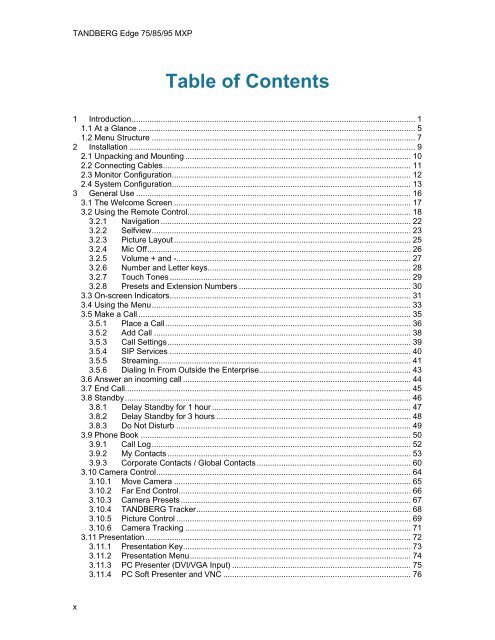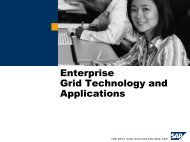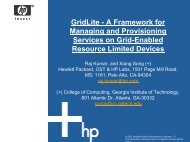TANDBERG Edge 95-85-75 MXP User Manual (F5).pdf - Expoficina
TANDBERG Edge 95-85-75 MXP User Manual (F5).pdf - Expoficina
TANDBERG Edge 95-85-75 MXP User Manual (F5).pdf - Expoficina
You also want an ePaper? Increase the reach of your titles
YUMPU automatically turns print PDFs into web optimized ePapers that Google loves.
<strong>TANDBERG</strong> <strong>Edge</strong> <strong>75</strong>/<strong>85</strong>/<strong>95</strong> <strong>MXP</strong><br />
Table of Contents<br />
1 Introduction............................................................................................................................... 1<br />
1.1 At a Glance ............................................................................................................................ 5<br />
1.2 Menu Structure ...................................................................................................................... 7<br />
2 Installation ................................................................................................................................ 9<br />
2.1 Unpacking and Mounting ..................................................................................................... 10<br />
2.2 Connecting Cables............................................................................................................... 11<br />
2.3 Monitor Configuration........................................................................................................... 12<br />
2.4 System Configuration........................................................................................................... 13<br />
3 General Use ........................................................................................................................... 16<br />
3.1 The Welcome Screen .......................................................................................................... 17<br />
3.2 Using the Remote Control.................................................................................................... 18<br />
3.2.1 Navigation ................................................................................................................ 22<br />
3.2.2 Selfview.................................................................................................................... 23<br />
3.2.3 Picture Layout .......................................................................................................... 25<br />
3.2.4 Mic Off...................................................................................................................... 26<br />
3.2.5 Volume + and -......................................................................................................... 27<br />
3.2.6 Number and Letter keys........................................................................................... 28<br />
3.2.7 Touch Tones ............................................................................................................ 29<br />
3.2.8 Presets and Extension Numbers ............................................................................. 30<br />
3.3 On-screen Indicators............................................................................................................ 31<br />
3.4 Using the Menu.................................................................................................................... 33<br />
3.5 Make a Call .......................................................................................................................... 35<br />
3.5.1 Place a Call.............................................................................................................. 36<br />
3.5.2 Add Call ................................................................................................................... 38<br />
3.5.3 Call Settings............................................................................................................. 39<br />
3.5.4 SIP Services ............................................................................................................ 40<br />
3.5.5 Streaming................................................................................................................. 41<br />
3.5.6 Dialing In From Outside the Enterprise.................................................................... 43<br />
3.6 Answer an incoming call ...................................................................................................... 44<br />
3.7 End Call................................................................................................................................ 45<br />
3.8 Standby................................................................................................................................ 46<br />
3.8.1 Delay Standby for 1 hour ......................................................................................... 47<br />
3.8.2 Delay Standby for 3 hours ....................................................................................... 48<br />
3.8.3 Do Not Disturb ......................................................................................................... 49<br />
3.9 Phone Book ......................................................................................................................... 50<br />
3.9.1 Call Log.................................................................................................................... 52<br />
3.9.2 My Contacts ............................................................................................................. 53<br />
3.9.3 Corporate Contacts / Global Contacts..................................................................... 60<br />
3.10 Camera Control.................................................................................................................. 64<br />
3.10.1 Move Camera .......................................................................................................... 65<br />
3.10.2 Far End Control........................................................................................................ 66<br />
3.10.3 Camera Presets ....................................................................................................... 67<br />
3.10.4 <strong>TANDBERG</strong> Tracker................................................................................................ 68<br />
3.10.5 Picture Control ......................................................................................................... 69<br />
3.10.6 Camera Tracking ..................................................................................................... 71<br />
3.11 Presentation....................................................................................................................... 72<br />
3.11.1 Presentation Key...................................................................................................... 73<br />
3.11.2 Presentation Menu................................................................................................... 74<br />
3.11.3 PC Presenter (DVI/VGA Input) ................................................................................ <strong>75</strong><br />
3.11.4 PC Soft Presenter and VNC .................................................................................... 76<br />
x